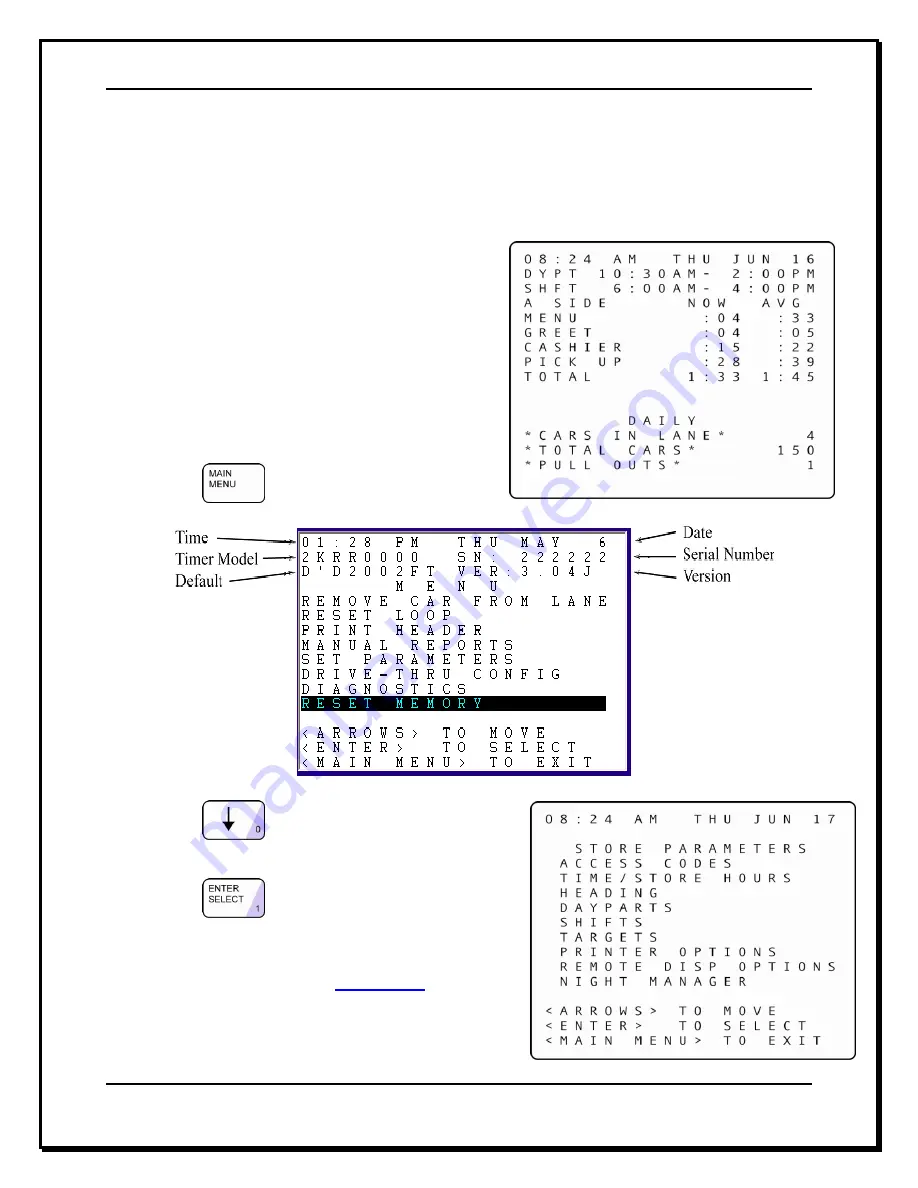
Delphi Display Systems, Inc. RDS-INSFTTCU
Page 50 of 82
Confidential Document:
Do not copy or distribute without written permission from Delphi Display Systems, Inc.
Copyright
2012. [Unpublished Work]. All rights reserved
4.12 Parameters Programming
NOTE:
Unit Parameters is a simpler way to view and or configure the timer’s parameters.
*THIS FEATURE REQUIRES AN ACCESS CODE FOR ENTRY*
The Set Parameters screen lets you customize your Timer
to match changing store requirements
(Operating hours, shift times, or automatic reporting
requirements). S
ee “SET PARAMETERS WORKSHEET”
(at the front of this manual).
From ACTIVITY Screen:
1. Click:
. You are now in the Menu screen.
2. Click:
to move field to [SET
PARAMETERS].
3. Click:
. You are now prompted to enter an
Access Code.
4. Click the numbered pink keys (0 - 9) to enter your six-
digit Access Code. (
See
–
Section 4.12.1
Assign
Access Codes) You are now in the Store Parameters
screen, and the field is immediately to the left of
ACCESS CODES.






























