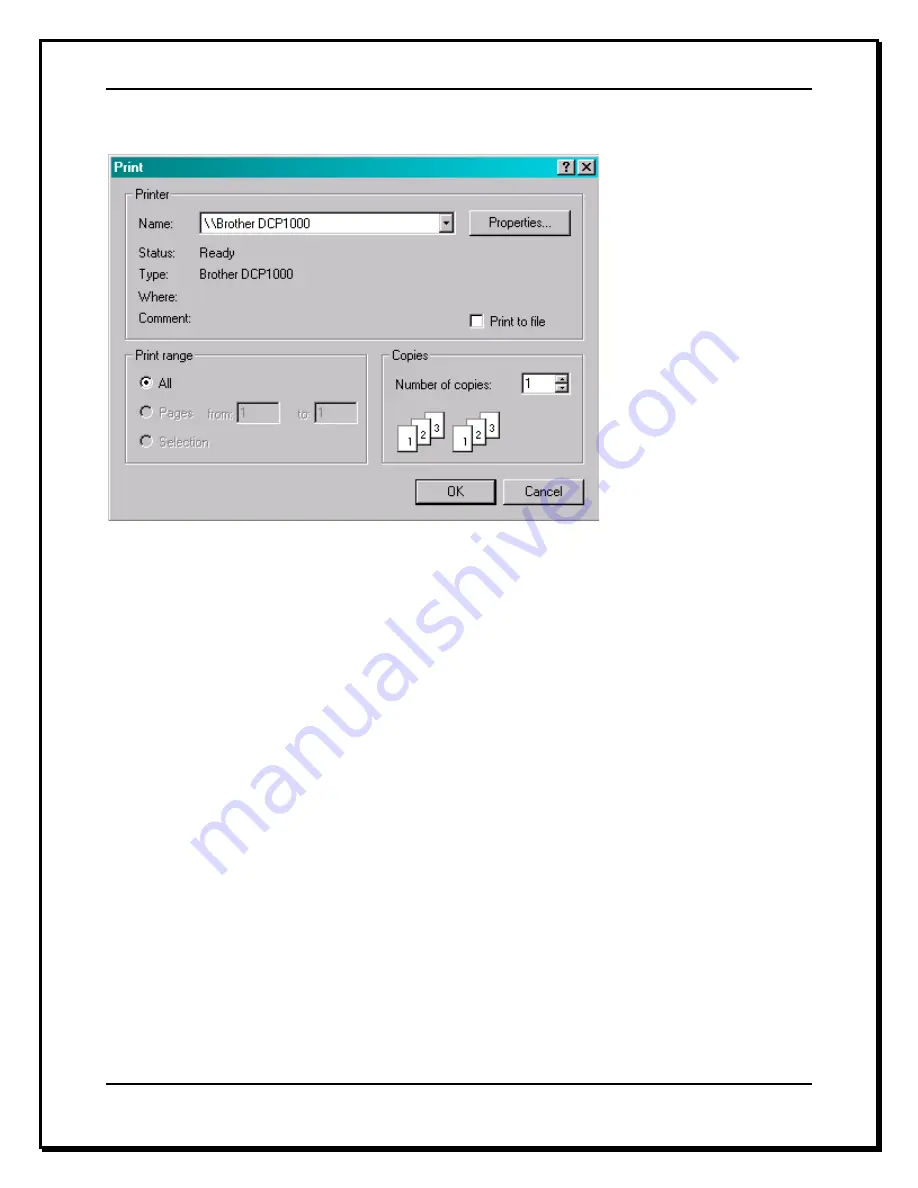
Delphi Display Systems, Inc. RDS-INSFTTCU
Page 21 of 82
Confidential Document:
Do not copy or distribute without written permission from Delphi Display Systems, Inc.
Copyright
2012. [Unpublished Work]. All rights reserved
4.3.3 Print
When you select
from
the Menu Bar, a standard
window Print dialog box
opens up allowing you to
print the current open report
to a local or network printer.
The Print dialog box allows
you to select a printer and
setup how many copies to
print and what print range to
use. Under Page range,
specify the portion of the
document you want to print.
If you click Pages, you must
also enter the page
numbers or page ranges
you want to include, or both
.
4.3.4 Print Preview
When you select
Print Preview
from the Menu Bar, a preview screen is displayed showing the current
open report to be printed. You can view it
One Page
at a time or with larger reports
Two Page
at a time.
You navigate through your report one page at a time by clicking
Next Page
or
Prev Page
. The status bar
keeps track of what page you are currently on. You can
Zoom In
or
Zoom Out
on any page to view
pertinent data.






























