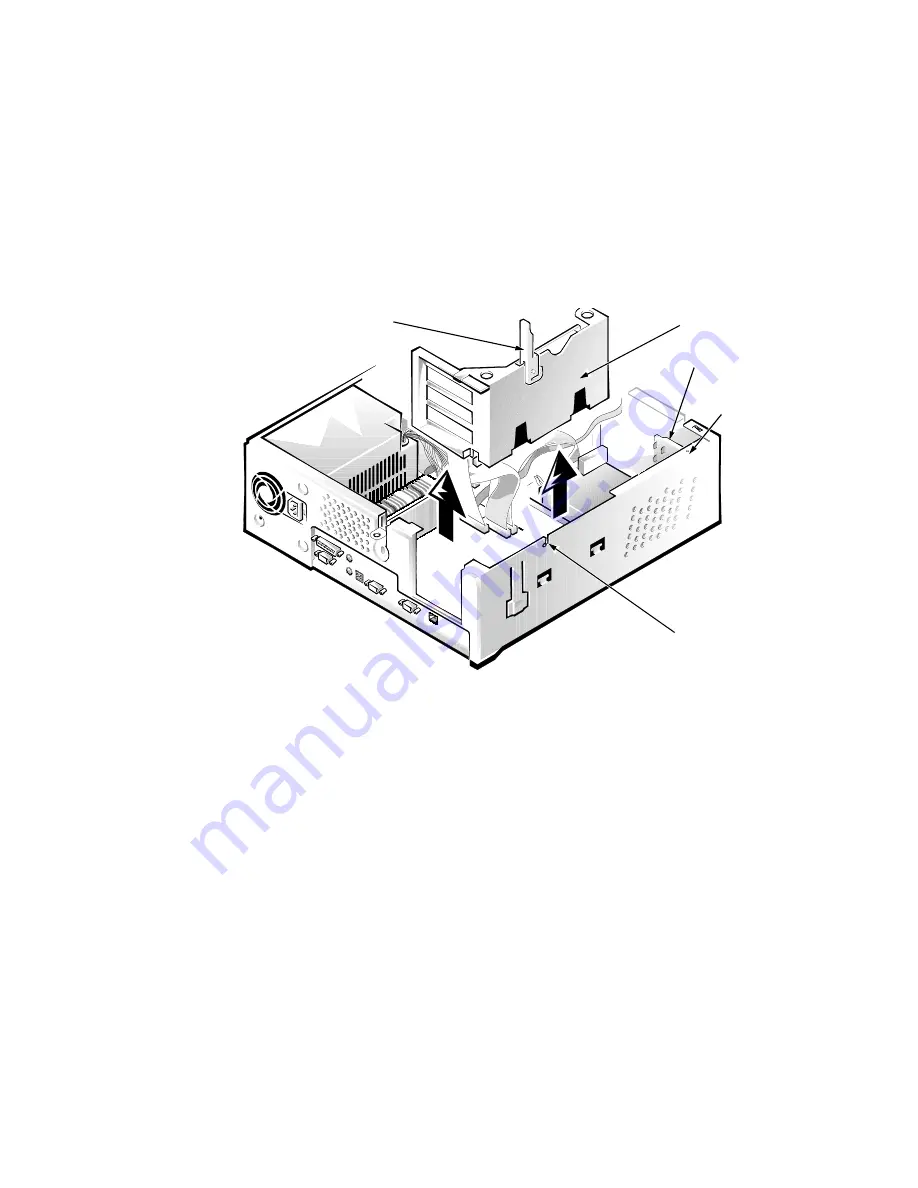
4-14
Dell OptiPlex G1 Managed PC Systems Service Manual
([SDQVLRQ&DUGV
The computer has a removable expansion-card cage. The expansion-card cage
contains the riser board and any installed expansion cards. Dell recommends
that you remove the expansion-card cage first before removing or installing
expansion cards.
If you are not removing any of the expansion cards, leave the external cables
attached to the expansion cards.
([SDQVLRQ&DUG&DJH
)LJXUH([SDQVLRQ&DUG&DJH5HPRYDO
To remove an expansion-card cage, follow these steps:
5RWDWHWKHOHYHUWRZDUGWKHEDFNRIWKHFRPSXWHUXQWLOLWVWRSVLQ
WKHXSULJKWSRVLWLRQ
/LIWWKHH[SDQVLRQFDUGFDJHXSDQGDZD\IURPWKHFRPSXWHU
To replace an expansion-card cage, keep it flush against the chassis to ensure
that the lever engages the notch in the chassis when the lever is depressed.
If reinstalling an ISA expansion card into the expansion-card cage, be sure to
slip the end of the ISA expansion card into the plastic ISA expansion-card end
support. The ISA expansion-card end support should not be removed; how-
ever, if it is accidentally removed, reinstall it by first inserting its top tab into the
side support hole and then sliding the bottom two tabs into the two support
holes on the chassis floor.
lever
expansion-card cage
notch
ISA expansion-card
end support
side support
hole
Содержание OptiPlex G1
Страница 1: ...ZZZ GHOO FRP HOO 2SWL3OH 0DQDJHG 3 6 VWHPV 6 59 0 18 ...
Страница 35: ...System Overview 1 25 LJXUH 3RZHU DEOHV IRU WKH 0LGVL H DQG 0LQL 7RZHU RPSXWHUV P7 P9 P5 P4 P3 P2 P1 P6 ...
Страница 44: ...1 34 Dell OptiPlex G1 Managed PC Systems Service Manual ...
Страница 58: ...3 8 Dell OptiPlex G1 Managed PC Systems Service Manual ...
Страница 82: ...4 24 Dell OptiPlex G1 Managed PC Systems Service Manual ...
Страница 132: ...6 26 Dell OptiPlex G1 Managed PC Systems Service Manual ...
Страница 143: ......
Страница 144: ... ZZZ GHOO FRP 3ULQWHG LQ 0DOD VLD 3 1 ...















































