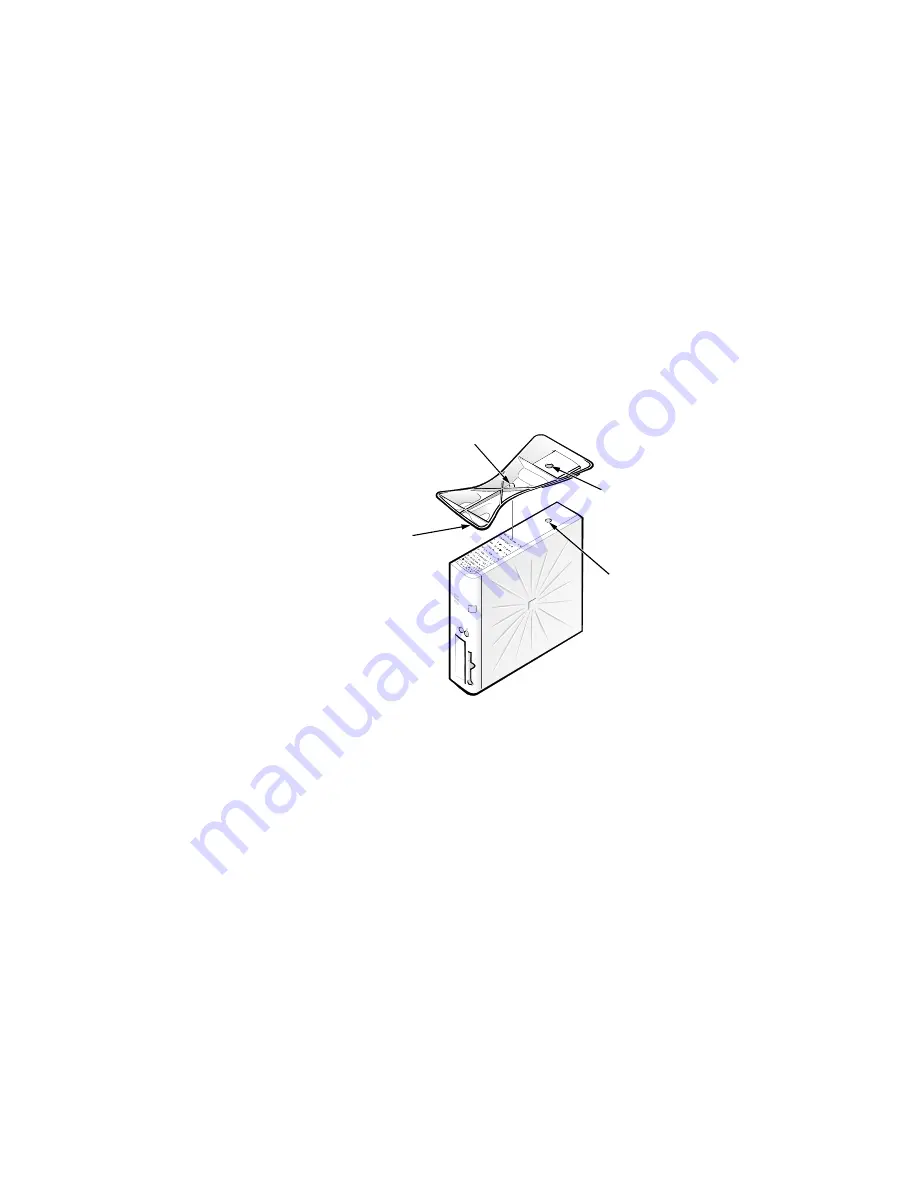
4-4
Dell OptiPlex G1 Managed PC Systems Service Manual
8VLQJWKH2SWLRQDO6WDQGIRU9HUWLFDO
2ULHQWDWLRQ
Dell offers an optional stand that you can attach to the computer for a mini
tower (vertical) orientation. Although you can attach (and remove) the stand at
any time with a minimum of system disruption, it is easiest to attach before
you set up your computer and connect the back-panel cables.
To attach the stand, follow these steps:
7XUQWKHFRPSXWHURQWRLWVULJKWVLGHVRWKDWWKHGULYHED\VDUHDW
WKHERWWRP
)LWWKHVWDQGRQWRZKDW
ZDV
WKHOHIWVLGHRIWKHFRPSXWHU
Position the stand as shown in Figure 4-2. Align the large round hole in the
stand with the securing button on the side of the cover, and align the cap-
tive thumbscrew in the stand with the screw hole in the cover.
)LJXUH$WWDFKLQJWKH2SWLRQDO6WDQGIRU9HUWLFDO2ULHQWDWLRQ
As you lower the stand into place, make sure that the locator pin (see
Figure 4-2) fits into the corner hole of the hole pattern as shown. When the
stand is in place, tighten the thumbscrew.
5RWDWHWKHFRPSXWHUVRWKDWWKHVWDQGLVDWWKHERWWRPDQGWKH
GULYHVDUHDWWKHWRS
To remove the stand, turn the computer over so the stand is at the top, loosen
the screw and lift the stand away, and then place the computer in a horizontal
position.
securing button
locator hole
captive screw
locator pin
(on underside
of floor stand)
Содержание OptiPlex G1
Страница 1: ...ZZZ GHOO FRP HOO 2SWL3OH 0DQDJHG 3 6 VWHPV 6 59 0 18 ...
Страница 35: ...System Overview 1 25 LJXUH 3RZHU DEOHV IRU WKH 0LGVL H DQG 0LQL 7RZHU RPSXWHUV P7 P9 P5 P4 P3 P2 P1 P6 ...
Страница 44: ...1 34 Dell OptiPlex G1 Managed PC Systems Service Manual ...
Страница 58: ...3 8 Dell OptiPlex G1 Managed PC Systems Service Manual ...
Страница 82: ...4 24 Dell OptiPlex G1 Managed PC Systems Service Manual ...
Страница 132: ...6 26 Dell OptiPlex G1 Managed PC Systems Service Manual ...
Страница 143: ......
Страница 144: ... ZZZ GHOO FRP 3ULQWHG LQ 0DOD VLD 3 1 ...
















































