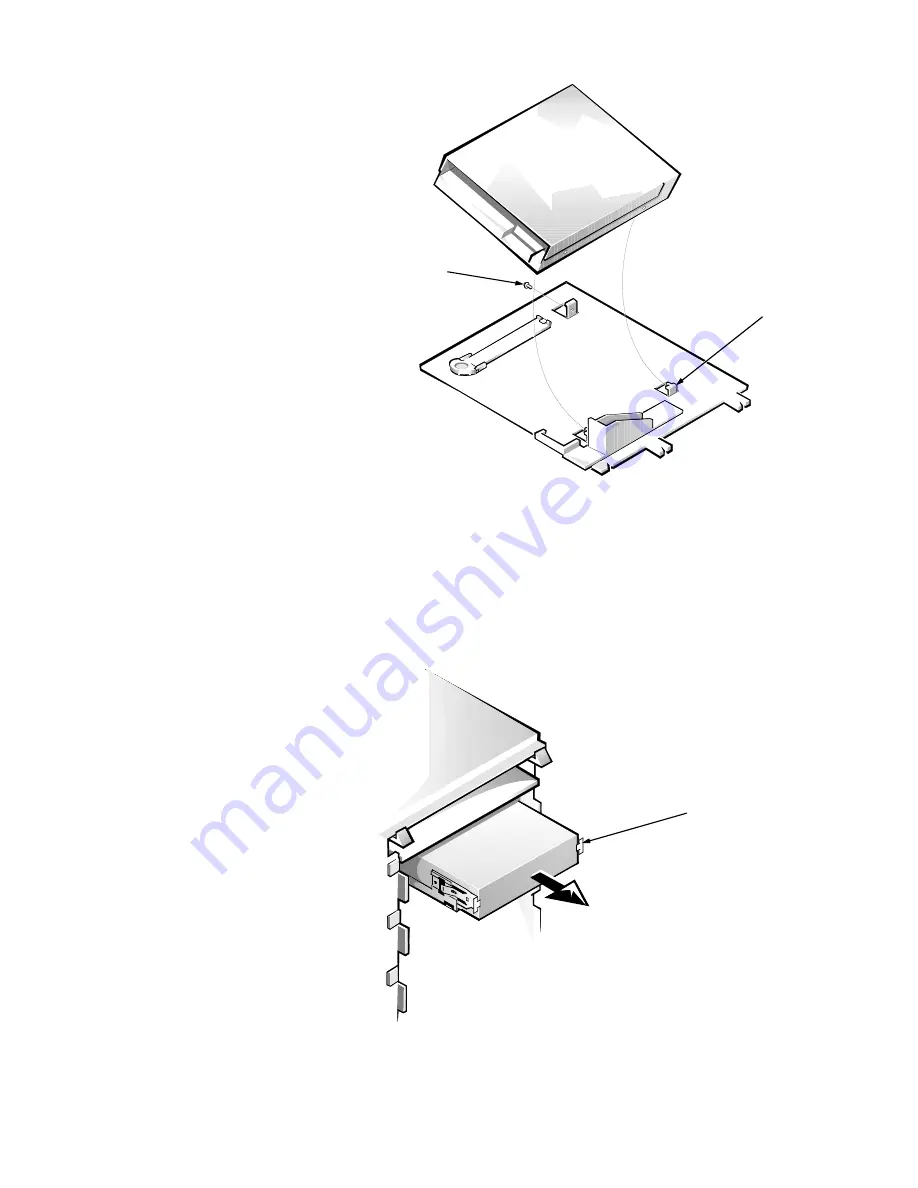
Removing and Replacing Parts on the Mini Tower Chassis
6-11
)LJXUH,QFK'LVNHWWH'ULYH%UDFNHW
When you replace the 3.5-inch diskette drive, be sure that the two hooks on
the right side of the bracket engage the mounting holes in the side of the
3.5-inch diskette drive.
,QFK'ULYH$VVHPEO\
)LJXUH,QFK'ULYH$VVHPEO\5HPRYDO
hooks (2)
drive-mounting screw
retaining tabs (2)
Содержание OptiPlex G1
Страница 1: ...ZZZ GHOO FRP HOO 2SWL3OH 0DQDJHG 3 6 VWHPV 6 59 0 18 ...
Страница 35: ...System Overview 1 25 LJXUH 3RZHU DEOHV IRU WKH 0LGVL H DQG 0LQL 7RZHU RPSXWHUV P7 P9 P5 P4 P3 P2 P1 P6 ...
Страница 44: ...1 34 Dell OptiPlex G1 Managed PC Systems Service Manual ...
Страница 58: ...3 8 Dell OptiPlex G1 Managed PC Systems Service Manual ...
Страница 82: ...4 24 Dell OptiPlex G1 Managed PC Systems Service Manual ...
Страница 132: ...6 26 Dell OptiPlex G1 Managed PC Systems Service Manual ...
Страница 143: ......
Страница 144: ... ZZZ GHOO FRP 3ULQWHG LQ 0DOD VLD 3 1 ...
















































