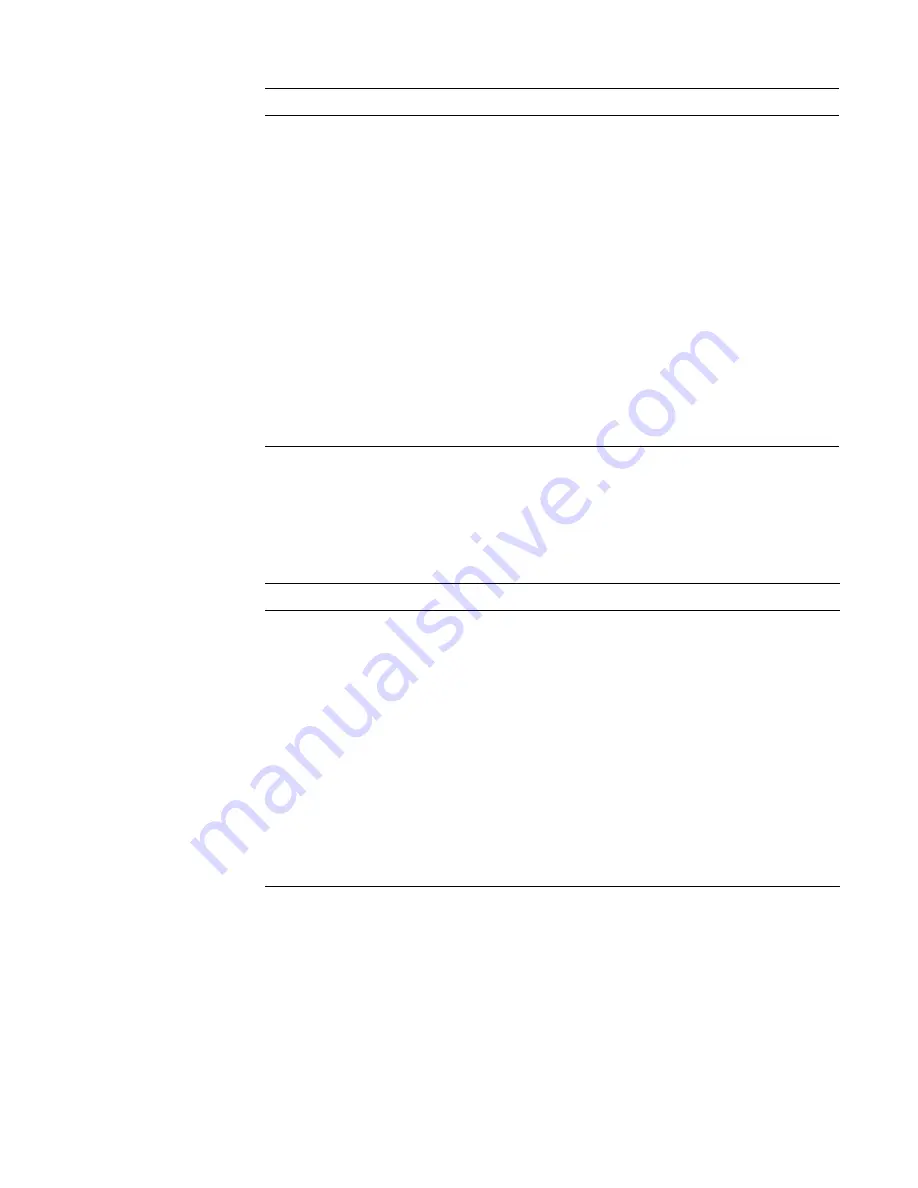
System Overview
1-19
'0$&KDQQHO$VVLJQPHQWV
IRQ8
Generated by RTC alarm event.
IRQ9
Available for use by an expansion card.
IRQ10
Available for use by an expansion card.
IRQ11
*
NIC/default PCI IRQ.
IRQ12
Generated by keyboard controller to indicate that mouse’s output
buffer is full.
IRQ13
Generated by math coprocessor to indicate coprocessor error.
IRQ14
Generated by device connected to primary EIDE port to indicate
that device requires service. If the EIDE controller is disabled,
this line is available for other use.
IRQ15
Generated by device connected to secondary EIDE port to indi-
cate that device requires service. If the EIDE controller is
disabled, this line is available for other use.
*
If an ISA expansion card is configured for IRQ11, the optional NIC or PCI IRQ is assigned
to another available IRQ line.
7DEOH'5(4/LQH$VVLJQPHQWV
'5(4/LQH
8VHG%\$YDLODEOH
DREQ0
Available
DREQ1
Available
DREQ2
Generated by super I/O controller to initiate DMA cycle for
attached diskette drive
DREQ3
Available
DREQ4
Generated by bus controller chip to activate second DMA
controller
DREQ5
Available
DREQ6
Available
DREQ7
Available
NOTE: The built-in audio controller, NIC (optional), and video controllers are assigned available
DMA channels automatically during system start-up.
7DEOH,QWHUUXSW$VVLJQPHQWV
FRQWLQXHG
,54/LQH
8VHG%\$YDLODEOH
Содержание OptiPlex G1
Страница 1: ...ZZZ GHOO FRP HOO 2SWL3OH 0DQDJHG 3 6 VWHPV 6 59 0 18 ...
Страница 35: ...System Overview 1 25 LJXUH 3RZHU DEOHV IRU WKH 0LGVL H DQG 0LQL 7RZHU RPSXWHUV P7 P9 P5 P4 P3 P2 P1 P6 ...
Страница 44: ...1 34 Dell OptiPlex G1 Managed PC Systems Service Manual ...
Страница 58: ...3 8 Dell OptiPlex G1 Managed PC Systems Service Manual ...
Страница 82: ...4 24 Dell OptiPlex G1 Managed PC Systems Service Manual ...
Страница 132: ...6 26 Dell OptiPlex G1 Managed PC Systems Service Manual ...
Страница 143: ......
Страница 144: ... ZZZ GHOO FRP 3ULQWHG LQ 0DOD VLD 3 1 ...
















































