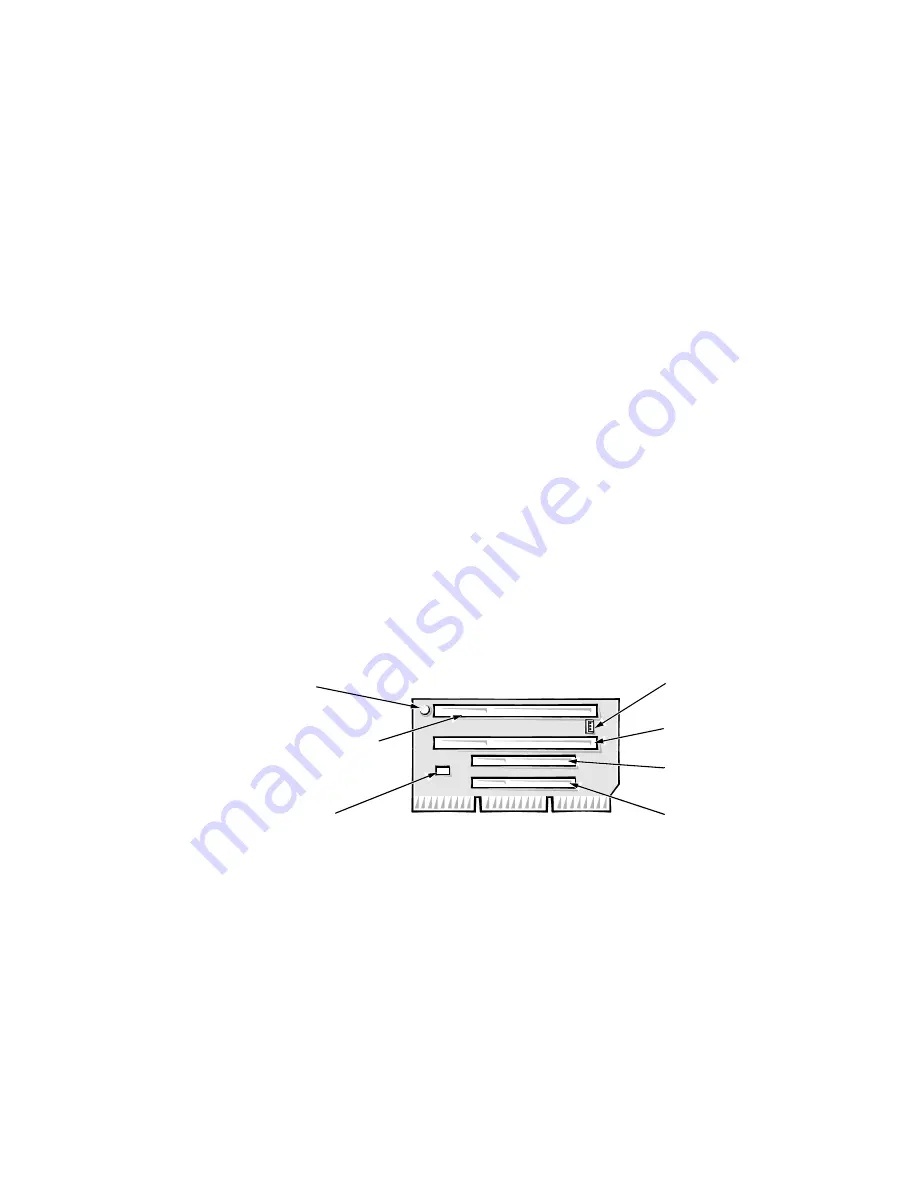
1-12
Dell OptiPlex G1 Managed PC Systems Service Manual
$GYDQFHG([SDQVLRQ)HDWXUHV
The OptiPlex G1 systems contain advanced expansion subsystems that can
support a mixture of traditional ISA expansion cards (called
legacy cards), Plug
and Play ISA expansion cards, and PCI expansion cards.
For non-Plug and Play operating system environments, an ISA Configuration
Utility (ICU) included with the computer provides a means of avoiding resource
conflicts. Chapter 3, “Using the ISA Configuration Utility,” in the
Reference and
Installation Guide describes the ICU and provides instructions for using it to
configure the computer.
In the Microsoft
®
Windows
®
95 operating system, the functions provided by
the ICU are handled by the Device Manager, which can be accessed by
double-clicking the System icon in the Control Panel. See your Windows 95
documentation for instructions on using the Device Manager to manage
resources and resolve conflicts.
/RZ3URILOH&RPSXWHU·V([SDQVLRQ&DUG6ORWV
The OptiPlex G1 low-profile computers have three expansion-card slots.
The riser board has two ISA expansion-card connectors and two PCI
expansion-card connectors. One PCI expansion-card connector and one ISA
expansion-card connector share a single expansion-card slot, resulting in a
total of three expansion-card slots (see Figure 1-6). The low-profile computers
have a passive riser board, with no PCI-to-PCI bridge.
The riser board includes the P1 connector (for connecting the NIC to the riser
board cable) and an LED (see Figure 1-6). If the LED is on, the riser board is
receiving power; if off, the riser board is not receiving power.
)LJXUH5LVHU%RDUGIRUWKH/RZ3URILOH&RPSXWHU
0LGVL]H&RPSXWHU·V([SDQVLRQ&DUG6ORWV
The OptiPlex G1 midsize computers have five expansion-card slots. The riser
board is offered in two options. Option 1 is a passive riser board, with no PCI-
to-PCI bridge. Option 1 has three ISA expansion-card connectors and three PCI
expansion-card connectors. One PCI expansion-card connector and one ISA
expansion-card connector share a single expansion-card slot, resulting in a
total of five expansion-card slots (see Figure 1-7). Option 2 is an active riser
ISA2 connector
LED
PCI2
connector
PCI1
connector
HDLED
ISA1
connector
P1 connector
Содержание OptiPlex G1
Страница 1: ...ZZZ GHOO FRP HOO 2SWL3OH 0DQDJHG 3 6 VWHPV 6 59 0 18 ...
Страница 35: ...System Overview 1 25 LJXUH 3RZHU DEOHV IRU WKH 0LGVL H DQG 0LQL 7RZHU RPSXWHUV P7 P9 P5 P4 P3 P2 P1 P6 ...
Страница 44: ...1 34 Dell OptiPlex G1 Managed PC Systems Service Manual ...
Страница 58: ...3 8 Dell OptiPlex G1 Managed PC Systems Service Manual ...
Страница 82: ...4 24 Dell OptiPlex G1 Managed PC Systems Service Manual ...
Страница 132: ...6 26 Dell OptiPlex G1 Managed PC Systems Service Manual ...
Страница 143: ......
Страница 144: ... ZZZ GHOO FRP 3ULQWHG LQ 0DOD VLD 3 1 ...
















































