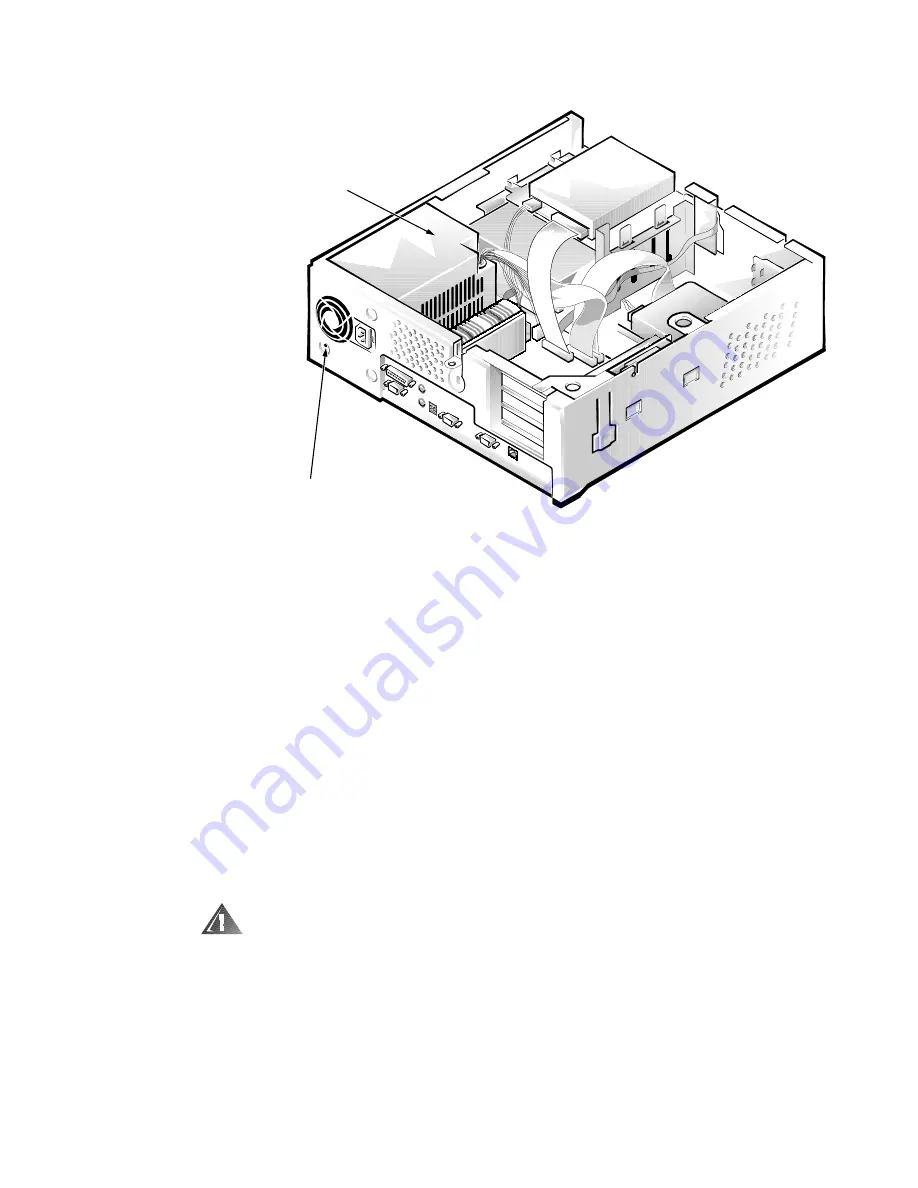
Removing and Replacing Parts on the Low-Profile Chassis
4-13
6\VWHP3RZHU6XSSO\
)LJXUH6\VWHP3RZHU6XSSO\5HPRYDO
To remove the system power supply, follow these steps:
'LVFRQQHFWWKH$&SRZHUFDEOHIURPWKHEDFNRIWKHSRZHUVXSSO\
'LVFRQQHFWWKH'&SRZHUFDEOHVIURPWKHV\VWHPERDUGDQGWKH
GULYHV
5HPRYHWKHSRZHUVXSSO\PRXQWLQJVFUHZDWWKHEDFNRIWKH
FKDVVLV
6OLGHWKHV\VWHPSRZHUVXSSO\IRUZDUGXQWLOLWVWRSVWKHQOLIWLW
IURPWKHFKDVVLV
When you replace the system power supply, place it down inside the chassis
and against the right side of the chassis. Then slide the system power supply
toward the back of the chassis, and hook the tabs into the right side of the
power supply.
:$51,1*7KHYROWDJHVHOHFWLRQVZLWFKORFDWHGRQWKHEDFNRIWKH
SRZHUVXSSO\DVVHPEO\PXVWEHVHWWRWKHFRUUHFWRSHUDWLQJYROWDJH
RU9EHIRUHWKHSRZHUFDEOHLVSOXJJHGLQWRDQ$&RXWOHW
power supply
power-supply
mounting screw
Содержание OptiPlex G1
Страница 1: ...ZZZ GHOO FRP HOO 2SWL3OH 0DQDJHG 3 6 VWHPV 6 59 0 18 ...
Страница 35: ...System Overview 1 25 LJXUH 3RZHU DEOHV IRU WKH 0LGVL H DQG 0LQL 7RZHU RPSXWHUV P7 P9 P5 P4 P3 P2 P1 P6 ...
Страница 44: ...1 34 Dell OptiPlex G1 Managed PC Systems Service Manual ...
Страница 58: ...3 8 Dell OptiPlex G1 Managed PC Systems Service Manual ...
Страница 82: ...4 24 Dell OptiPlex G1 Managed PC Systems Service Manual ...
Страница 132: ...6 26 Dell OptiPlex G1 Managed PC Systems Service Manual ...
Страница 143: ......
Страница 144: ... ZZZ GHOO FRP 3ULQWHG LQ 0DOD VLD 3 1 ...
















































