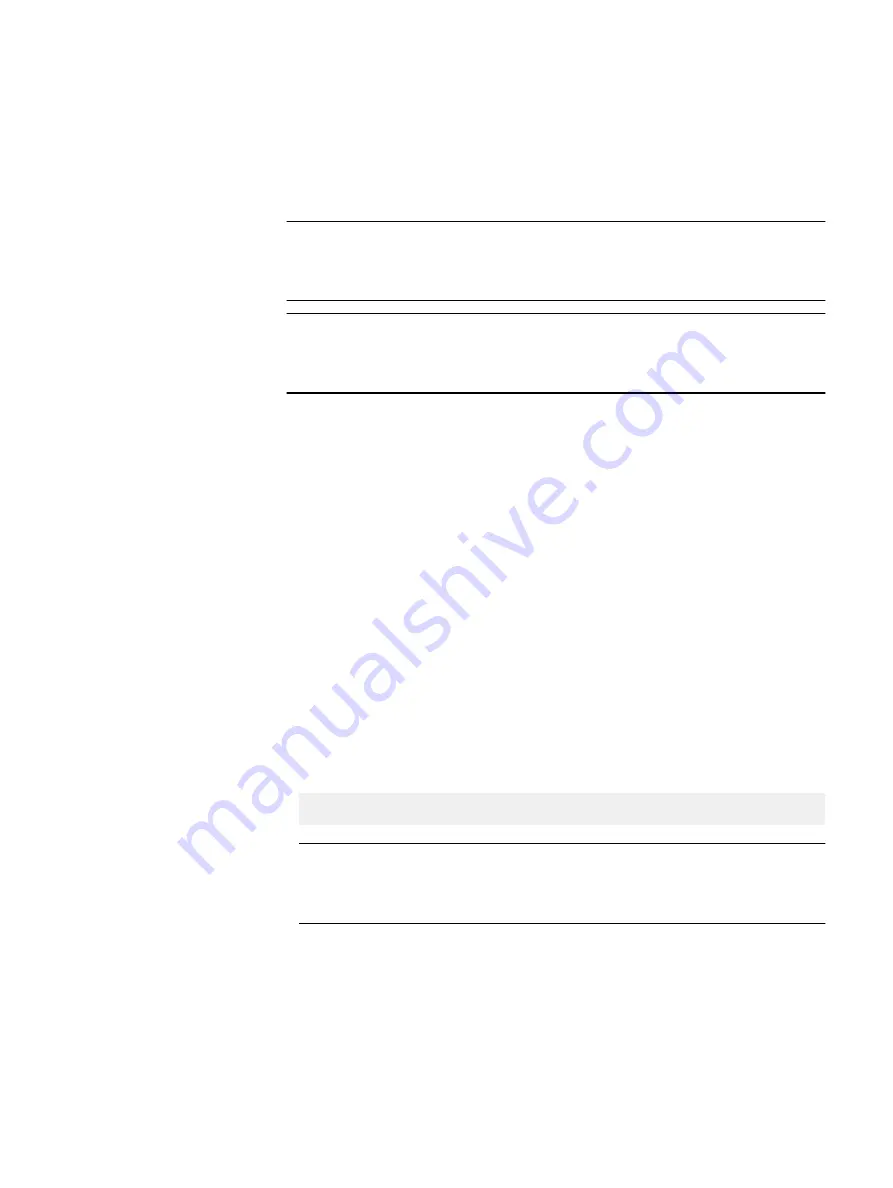
Controls the number of turbo boost enabled cores for Processor 1. The maximum
number of cores is enabled by default.
Monitor/Mwait
Enables the Monitor/Mwait instructions in the processor. This option is set by
default to Enabled for all system profiles with the exception of Custom.
Note
This option can be disabled only if the C States option in the Custom mode is set
to disabled.
Note
When C States is set to Enabled in the Custom mode, changing the Monitor/
Mwait setting does not impact system power or performance.
CPU Interconnect Bus Link Power Management
Enables or disables the CPU Interconnect Bus Link Power Management. This
option is set to Enabled by default.
PCI ASPM L1 Link Power Management
Enables or disables the PCI ASPM L1 Link Power Management. This option is set
to Enabled by default.
System security
Use the System Security screen to perform specific security functions such as
setting the system password and disabling the power button.
View System Security options
To view the System Security screen, perform the following steps:
Procedure
1. Turn on, or restart the server.
2. Press F2 immediately after you see the following message:
F2 = System Setup
Note
If the operating system begins to load before you press F2, wait for the system
to finish booting, and then restart the server and try again.
3. On the System Setup Main Menu screen, click System BIOS.
4. On the System BIOS screen, click System Security.
System Security Settings details
The System Security Settings screen details are explained as follows:
Managing basic system settings using the system firmware
System BIOS
45
Содержание EMC VxFlex Ready Node R840
Страница 10: ...TABLES 10 VxFlex Ready Node R840 Hardware Field Replacement Unit and Service Manual ...
Страница 12: ...Notes cautions and warnings 12 VxFlex Ready Node R840 Hardware Field Replacement Unit and Service Manual ...
Страница 218: ...Getting help 218 VxFlex Ready Node R840 Hardware Field Replacement Unit and Service Manual ...






























