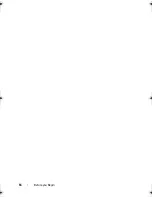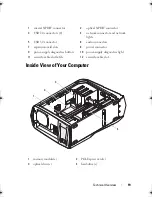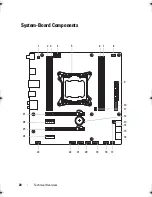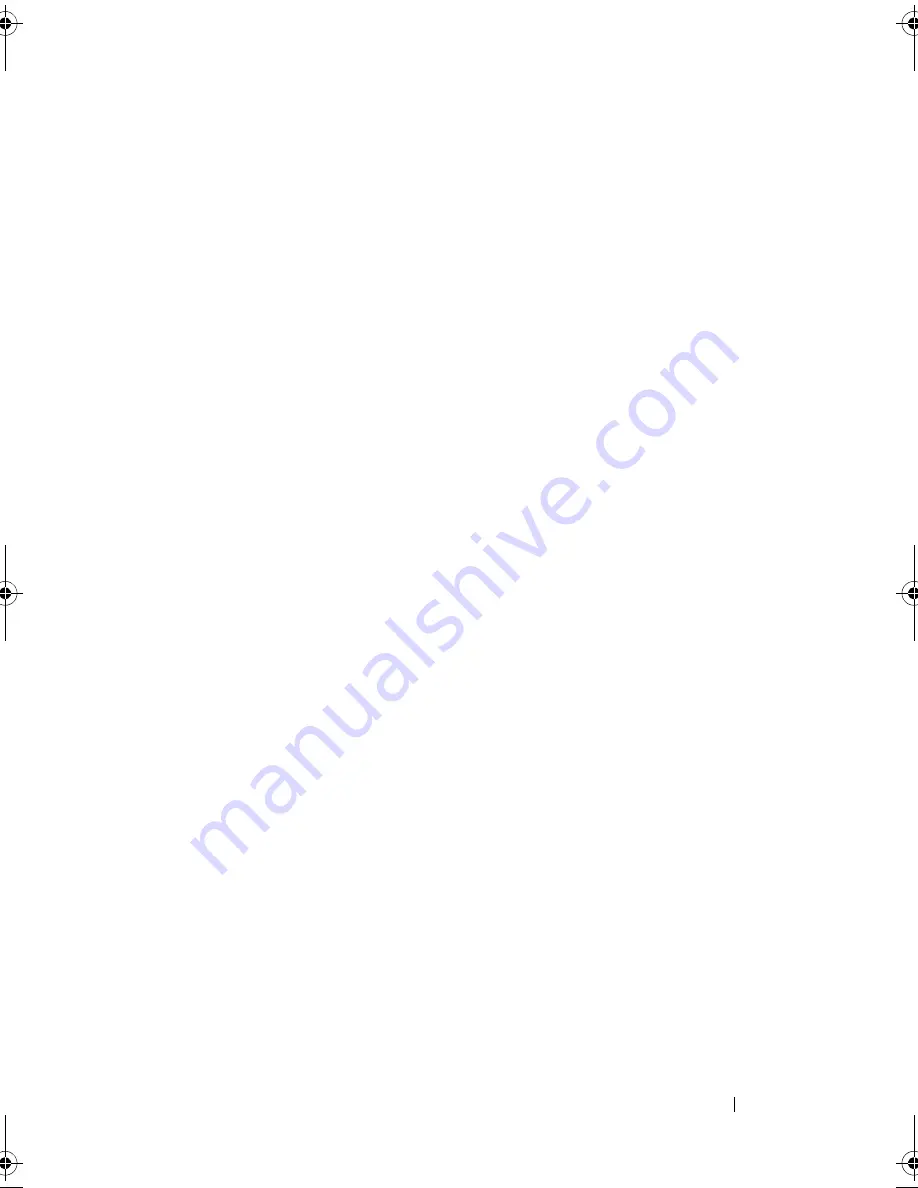
Contents
7
Postrequisites
. . . . . . . . . . . . . . . . . . . . . .
68
16 Processor Liquid-Cooling Assembly
. . . .
71
Prerequisites
. . . . . . . . . . . . . . . . . . . . . . .
71
Removing the Processor Liquid-Cooling Assembly
. . .
71
Replacing the Processor Liquid-Cooling Assembly
. .
72
Postrequisites
. . . . . . . . . . . . . . . . . . . . . .
73
17 Processor
. . . . . . . . . . . . . . . . . . . . . . . .
75
Prerequisites
. . . . . . . . . . . . . . . . . . . . . . .
75
Removing the Processor
. . . . . . . . . . . . . . . . .
75
Replacing the Processor
. . . . . . . . . . . . . . . .
78
Postrequisites
. . . . . . . . . . . . . . . . . . . . . .
80
18 Power-Supply Unit
. . . . . . . . . . . . . . . . . .
83
Prerequisites
. . . . . . . . . . . . . . . . . . . . . . .
83
Removing the Power-Supply Unit
. . . . . . . . . . . .
83
Replacing the Power-Supply Unit
. . . . . . . . . . . .
86
Postrequisites
. . . . . . . . . . . . . . . . . . . . . .
87
19 Coin-Cell Battery
. . . . . . . . . . . . . . . . . . .
89
Prerequisites
. . . . . . . . . . . . . . . . . . . . . . .
89
book.book Page 7 Wednesday, May 16, 2012 2:37 PM
Содержание Alienware Aurora R4
Страница 16: ...16 Before you Begin ...
Страница 24: ...24 Technical Overview ...
Страница 26: ...26 Left Side Panel 1 release panel 2 security cable slot 3 security cable slot latch 4 left side panel 1 2 3 4 ...
Страница 28: ...28 Left Side Panel ...
Страница 31: ...Hard Drive s 31 2 Follow the steps in After Working Inside Your Computer on page 15 ...
Страница 32: ...32 Hard Drive s ...
Страница 36: ...36 Hard Drive Fan Assembly ...
Страница 39: ...Optical Drive s 39 2 Follow the steps in After Working Inside Your Computer on page 15 ...
Страница 40: ...40 Optical Drive s ...
Страница 56: ...56 PCI Fan Assembly ...
Страница 62: ...62 Graphics Card ...
Страница 69: ...Memory Fan 69 2 Follow the steps in After Working Inside Your Computer on page 15 ...
Страница 70: ...70 Memory Fan ...
Страница 74: ...74 Processor Liquid Cooling Assembly ...
Страница 81: ...Processor 81 ...
Страница 82: ...82 Processor ...
Страница 88: ...88 Power Supply ...
Страница 92: ...92 Coin Cell Battery ...
Страница 98: ...98 System Board Assembly ...
Страница 102: ...102 Master I O Board ...
Страница 106: ...106 Top Lighting Board ...
Страница 108: ...108 Right Side Top Panel 2 Remove the screw that secures the right side top panel ...
Страница 112: ...112 Right Side Top Panel ...
Страница 116: ...116 Right Side Middle Panel ...
Страница 120: ...120 Right Lighting Board ...
Страница 122: ...122 Right Side Bottom Panel 2 Slide and remove the right side bottom panel from the chassis 1 screws 2 1 ...
Страница 135: ...Back Bezel 135 1 screws 2 2 back bezel 3 tabs 1 2 3 ...
Страница 140: ...140 WiFi Bluetooth Assembly ...
Страница 144: ...144 Top I O Panel ...
Страница 158: ...158 System Setup Utility ...
Страница 160: ...160 Flashing the BIOS 8 Double click the file icon on the desktop and follow the instructions on the screen ...
Страница 162: ...162 Specifications ...