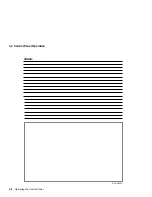4.8 Locking and Unlocking the Set-Up Menu
4.8 Locking and Unlocking the Set-Up Menu
You can lock the Set-Up menu to keep unauthorized operators from accessing
and changing the features and values of the Set-Up menu. If you try to enter
a locked Set-Up menu, the printer beeps and the Set-up locked message
appears.
Lock the Set-Up menu as follows:
1.
Press
On Line
to pause the printer.
The Paused message appears.
2.
Press
Set-Up
to enter the Set-Up menu.
3.
From the Control Panel, use the arrow keys to scroll to
a.
The Miscellaneous submenu
b.
The Set-Up menu lock feature
c.
The LOCK=enabled value
4.
Press
Enter
to enter the selection.
5.
Press
3
when the message Press * to lock message appears.
Temporarily bypass the Set-Up menu lock as follows:
1.
Press
On Line
to pause the printer.
The Paused message appears.
2.
Press and hold
3
.
3.
Press and release
Set-Up
.
4.
Release
3
to display Set-Up menu and a level one set up feature. The
Set-Up menu lock is released until you leave the Set-Up menu.
To permanently release the Set-Up key menu lock, select and enter the
LOCK= Disabled value from the Set-Up menu lock feature submenu.
Test Patterns and Miscellaneous Procedures 4–9
Содержание DEClaser 5100
Страница 10: ......
Страница 13: ...DSG 000172 Notes 1 ...
Страница 14: ......
Страница 36: ...1 8 Resolution Graphics Enhancements Option Board DSG 000172 Notes 1 22 Physical and Functional Description ...
Страница 61: ...2 5 HVPSA Figure 2 12 EP ED Cartridge DSG 000612 2 1 3 4 5 6 7 Technical Description 2 25 ...
Страница 62: ...2 5 HVPSA DSG 000172 Notes 2 26 Technical Description ...
Страница 70: ...3 2 Control Panel Operation DSG 000172 Notes 3 8 Operating the Control Panel ...
Страница 90: ......
Страница 124: ...7 5 Phantom Jams DSG 000172 Notes 7 8 FIPs for Fixing Paper Jams ...
Страница 142: ...9 3 Assembly Gear 3 Remove the gear assembly through the rear of the printer DSG 000639 9 6 Removing and Replacing FRUs ...
Страница 152: ...9 7 Assembly Paper Delivery 3 Press and release the two clips DS G 0 006 46 1 9 16 Removing and Replacing FRUs ...
Страница 167: ...9 12 Board DC Control 1 2 4 5 7 8 9 6 3 10 DSG 000657 Removing and Replacing FRUs 9 31 ...
Страница 205: ...9 26 Guide HVPSA Contact Plate b Remove the HVPSA contact plate DS G 0 00 68 5 Removing and Replacing FRUs 9 69 ...
Страница 224: ...10 1 Field Replaceable Units DSG 000172 Notes 10 4 FRU Part Numbers ...
Страница 254: ...B 4 Connecting to OpenVMS VAX or ULTRIX Systems DSG 000172 Notes B 10 General Information ...
Страница 264: ...D 3 Tools DSG 000172 Notes D 4 Training Documentation and Tools ...
Страница 274: ......