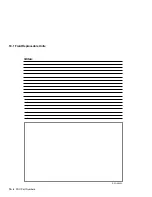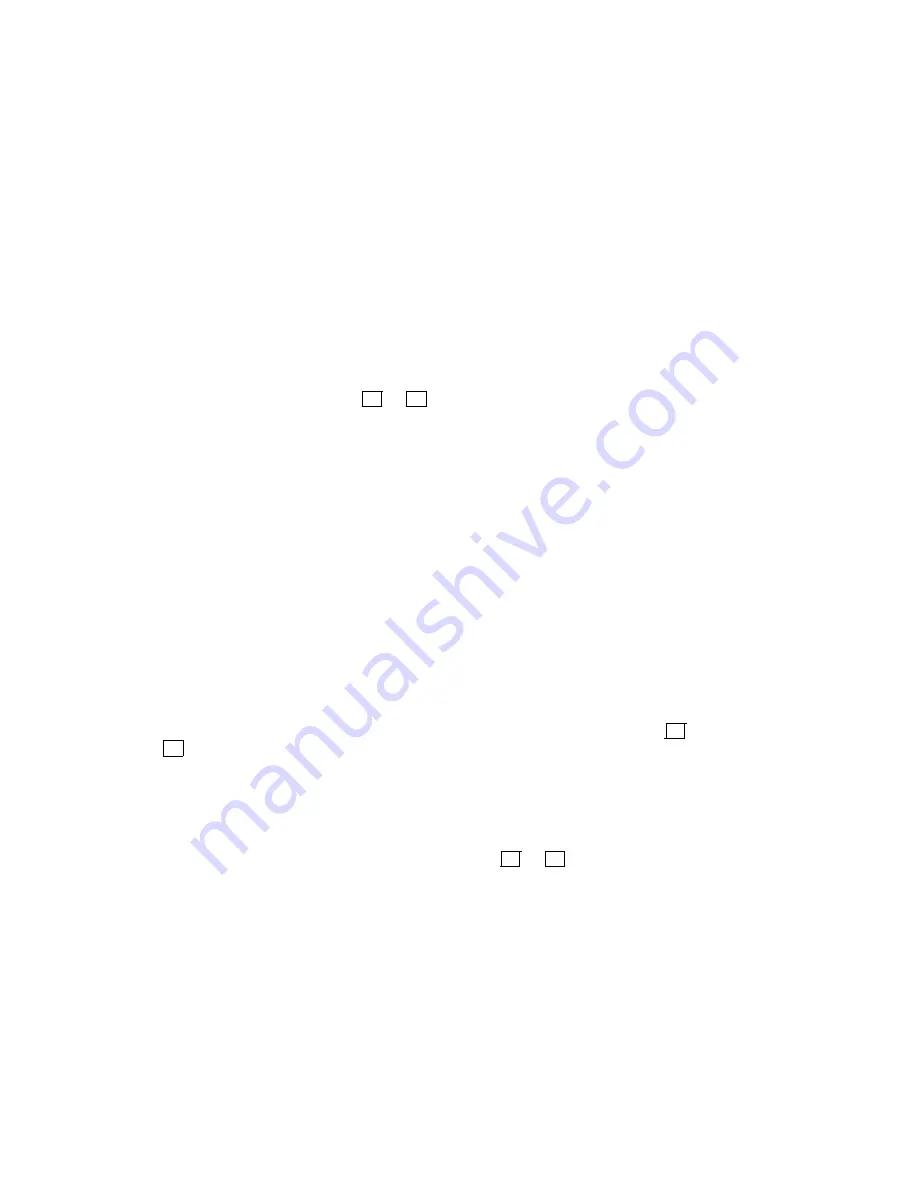
A.2 Key Menu Messages
PCL: Form length
The value that you enter (5–128) determines the line spacing for the paper
in the selected input tray. The default is FORM LENGTH= 60. The value
changes by ±1 when you press
<
or
>
and by ±10 as you hold down the key.
PCL: Orientation
The ORIEN= landscape or ORIEN= portrait values set the orientation of the
image on the sheet.
PCL: Page protect
The PROTECT= off, PROTECT= Ltr/A4, and PROTECT= Legal values reserve
bitmap memory for full page bitmapping. The page protect operation competes
for memory with font storage, jam recovery, and high resolution values that
significantly slow down the printer, depending on the complexity of the
printing image. For additional information about the page protect feature see
the DEClaser 5100 Printer User’s Guide.
PCL: Pitch
The value you select establishes the character spacing of the selected
monospaced typeface. When selected, the PITCH= 10.00 prompt appears.
The character spacing number spans from 00.44 to 99.99 characters per inch
(CPI). The default is 10.00. The value changes by ±00.01 when you press
<
or
>
and by ±1.00 as you hold down the key.
PCL: Point size
The value you select sets the size of the proportional typeface selected by the
font source and number values. When selected, the PCL: Point size= 12.00
prompt appears. Point sizes vary from 4.0 to 999.75. The default point size is
12.0. The value changes by ±0.25 when you press
<
or
>
and changes by
±1.0 as you hold down the key.
PCL: Resolution
For the values associated with this prompt, see the PS: Resolution entry.
PCL: Symbol set
The value you select determines the PCL default symbol set and displays the
SET= Value prompt. The term ‘‘symbol set’’ is also known as a ‘‘character set.’’
Consult the DEClaser 5100 Printer User’s Guide for a list of character sets.
PITCH=
Value
For the values associated with this prompt, see the PCL: Pitch entry.
Key Menu Map, Features, and Values A–13
Содержание DEClaser 5100
Страница 10: ......
Страница 13: ...DSG 000172 Notes 1 ...
Страница 14: ......
Страница 36: ...1 8 Resolution Graphics Enhancements Option Board DSG 000172 Notes 1 22 Physical and Functional Description ...
Страница 61: ...2 5 HVPSA Figure 2 12 EP ED Cartridge DSG 000612 2 1 3 4 5 6 7 Technical Description 2 25 ...
Страница 62: ...2 5 HVPSA DSG 000172 Notes 2 26 Technical Description ...
Страница 70: ...3 2 Control Panel Operation DSG 000172 Notes 3 8 Operating the Control Panel ...
Страница 90: ......
Страница 124: ...7 5 Phantom Jams DSG 000172 Notes 7 8 FIPs for Fixing Paper Jams ...
Страница 142: ...9 3 Assembly Gear 3 Remove the gear assembly through the rear of the printer DSG 000639 9 6 Removing and Replacing FRUs ...
Страница 152: ...9 7 Assembly Paper Delivery 3 Press and release the two clips DS G 0 006 46 1 9 16 Removing and Replacing FRUs ...
Страница 167: ...9 12 Board DC Control 1 2 4 5 7 8 9 6 3 10 DSG 000657 Removing and Replacing FRUs 9 31 ...
Страница 205: ...9 26 Guide HVPSA Contact Plate b Remove the HVPSA contact plate DS G 0 00 68 5 Removing and Replacing FRUs 9 69 ...
Страница 224: ...10 1 Field Replaceable Units DSG 000172 Notes 10 4 FRU Part Numbers ...
Страница 254: ...B 4 Connecting to OpenVMS VAX or ULTRIX Systems DSG 000172 Notes B 10 General Information ...
Страница 264: ...D 3 Tools DSG 000172 Notes D 4 Training Documentation and Tools ...
Страница 274: ......