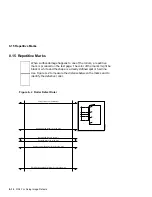8.10 Blank or White Spots
8.10 Blank or White Spots
Do the following if bands, stripe, or voids appear in place of text or
graphics:
1.
Try fresh dry paper. Make sure a correct type and size paper is
being used. See Digital Laser Printers Guide to Paper and Other
Media for paper specifications.
2.
Swap the following:
a.
EP-ED cartridge. If this fixes the problem and you suspect
that the EP-ED is out of toner, consult the problem history in
the site maintenance log. If this problem occurs repeatedly,
you can suspect a failure of the toner detection circuit. See
Section 6.9 to fix the toner sensor circuit.
b.
Transfer roller
c.
HVPSA
d.
DC control board
e.
HVPSA contact plate guide
8.11 Vertical White Lines
Do the following if well-defined vertical lines of uniform width run
through the dark areas of text and graphics of the test print:
1.
Remove the EP-ED cartridge and shake it, as shown in the
instructions that are embossed on the EP-ED cartridge.
2.
Examine the following components in the path of the laser beam.
Look for hair, paper shards, dust, or other foreign matter.
•
The inlet shutters of the EP-ED cartridge
•
The outlet slit of the scanner assembly
3.
Swap the following:
a.
EP-ED cartridge
b.
Scanner assembly
8–8 FIPs For Fixing Image Defects
Содержание DEClaser 5100
Страница 10: ......
Страница 13: ...DSG 000172 Notes 1 ...
Страница 14: ......
Страница 36: ...1 8 Resolution Graphics Enhancements Option Board DSG 000172 Notes 1 22 Physical and Functional Description ...
Страница 61: ...2 5 HVPSA Figure 2 12 EP ED Cartridge DSG 000612 2 1 3 4 5 6 7 Technical Description 2 25 ...
Страница 62: ...2 5 HVPSA DSG 000172 Notes 2 26 Technical Description ...
Страница 70: ...3 2 Control Panel Operation DSG 000172 Notes 3 8 Operating the Control Panel ...
Страница 90: ......
Страница 124: ...7 5 Phantom Jams DSG 000172 Notes 7 8 FIPs for Fixing Paper Jams ...
Страница 142: ...9 3 Assembly Gear 3 Remove the gear assembly through the rear of the printer DSG 000639 9 6 Removing and Replacing FRUs ...
Страница 152: ...9 7 Assembly Paper Delivery 3 Press and release the two clips DS G 0 006 46 1 9 16 Removing and Replacing FRUs ...
Страница 167: ...9 12 Board DC Control 1 2 4 5 7 8 9 6 3 10 DSG 000657 Removing and Replacing FRUs 9 31 ...
Страница 205: ...9 26 Guide HVPSA Contact Plate b Remove the HVPSA contact plate DS G 0 00 68 5 Removing and Replacing FRUs 9 69 ...
Страница 224: ...10 1 Field Replaceable Units DSG 000172 Notes 10 4 FRU Part Numbers ...
Страница 254: ...B 4 Connecting to OpenVMS VAX or ULTRIX Systems DSG 000172 Notes B 10 General Information ...
Страница 264: ...D 3 Tools DSG 000172 Notes D 4 Training Documentation and Tools ...
Страница 274: ......