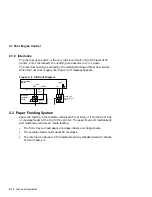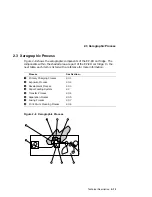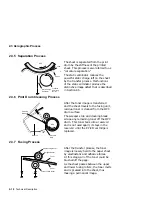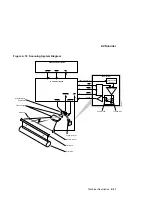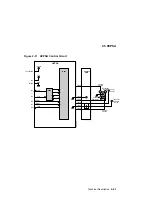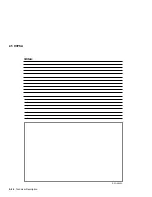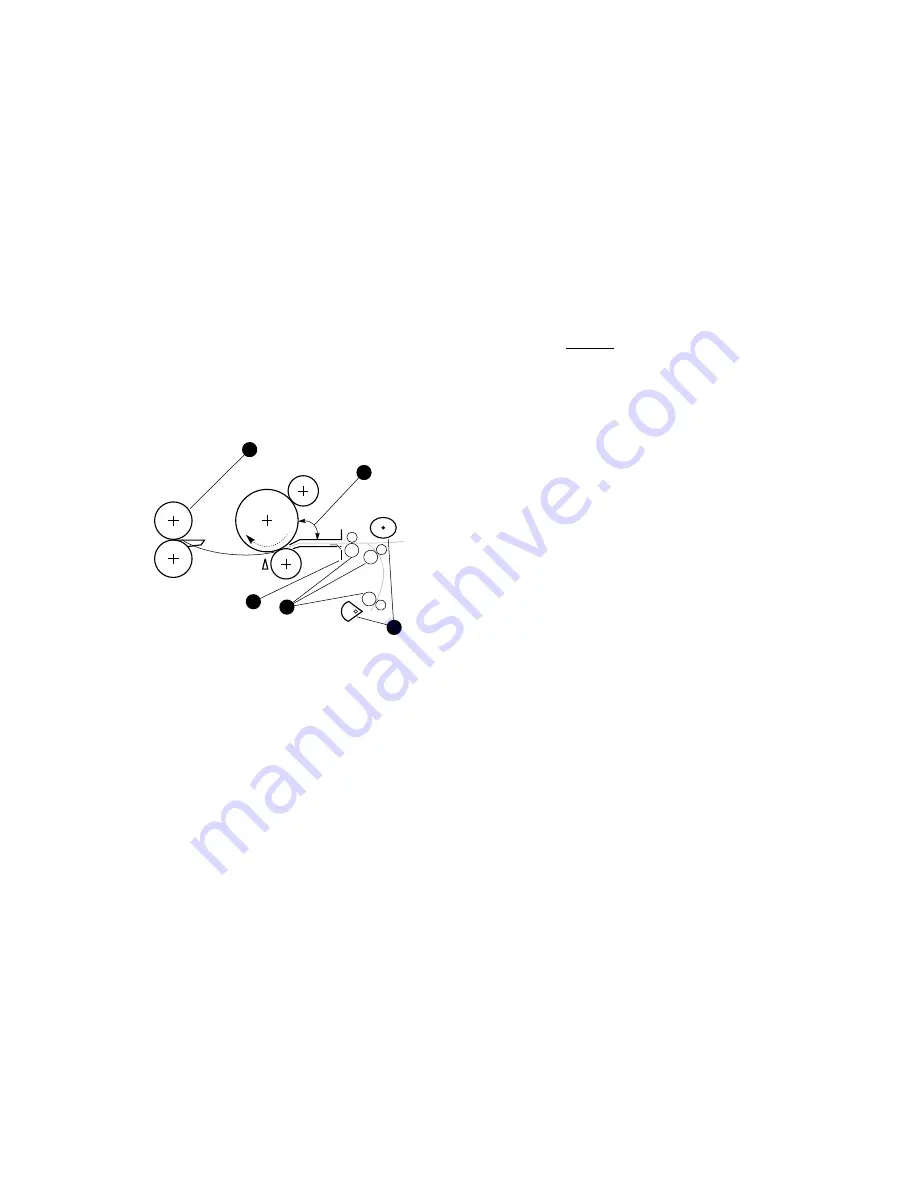
2.2 Paper Feeding System
Before the feed process can start, the user must first load and select a feeder.
When the print job is received, the video controller sends a
P RNT
signal to
the DC control board. If the engine is in standby mode, a short pause occurs
while the fusing unit warms up and initial rotation (INTR) occurs. Finally, the
feed process can start.
1
2
3
5
4
OPC
DSG-000601
The feed process starts when the pickup
motor runs for 0.1 second. Then the
paper feed solenoid energizes which
turns the paper feed roller
!
and moves
a sheet of paper into the nip of the
oblique rollers
"
.
The two oblique rollers drive the sheet forward and sideways into the left side
plate and then into the registration sensor
#
. This action deskews the sheet
squarely aligning it with the axis of the print drum.
When the paper triggers the registration sensor, the paper feed motor pauses
to allow the print drum to rotate into alignment
$
with the leading edge of the
sheet. When these are aligned, the paper feed motor starts and feeds the sheet
into the transfer point.
The paper is supported by the oblique rollers which move the sheet through the
transfer and static elimination areas and into the nip of the fusing rollers
%
.
Technical Description 2–13
Содержание DEClaser 5100
Страница 10: ......
Страница 13: ...DSG 000172 Notes 1 ...
Страница 14: ......
Страница 36: ...1 8 Resolution Graphics Enhancements Option Board DSG 000172 Notes 1 22 Physical and Functional Description ...
Страница 61: ...2 5 HVPSA Figure 2 12 EP ED Cartridge DSG 000612 2 1 3 4 5 6 7 Technical Description 2 25 ...
Страница 62: ...2 5 HVPSA DSG 000172 Notes 2 26 Technical Description ...
Страница 70: ...3 2 Control Panel Operation DSG 000172 Notes 3 8 Operating the Control Panel ...
Страница 90: ......
Страница 124: ...7 5 Phantom Jams DSG 000172 Notes 7 8 FIPs for Fixing Paper Jams ...
Страница 142: ...9 3 Assembly Gear 3 Remove the gear assembly through the rear of the printer DSG 000639 9 6 Removing and Replacing FRUs ...
Страница 152: ...9 7 Assembly Paper Delivery 3 Press and release the two clips DS G 0 006 46 1 9 16 Removing and Replacing FRUs ...
Страница 167: ...9 12 Board DC Control 1 2 4 5 7 8 9 6 3 10 DSG 000657 Removing and Replacing FRUs 9 31 ...
Страница 205: ...9 26 Guide HVPSA Contact Plate b Remove the HVPSA contact plate DS G 0 00 68 5 Removing and Replacing FRUs 9 69 ...
Страница 224: ...10 1 Field Replaceable Units DSG 000172 Notes 10 4 FRU Part Numbers ...
Страница 254: ...B 4 Connecting to OpenVMS VAX or ULTRIX Systems DSG 000172 Notes B 10 General Information ...
Страница 264: ...D 3 Tools DSG 000172 Notes D 4 Training Documentation and Tools ...
Страница 274: ......