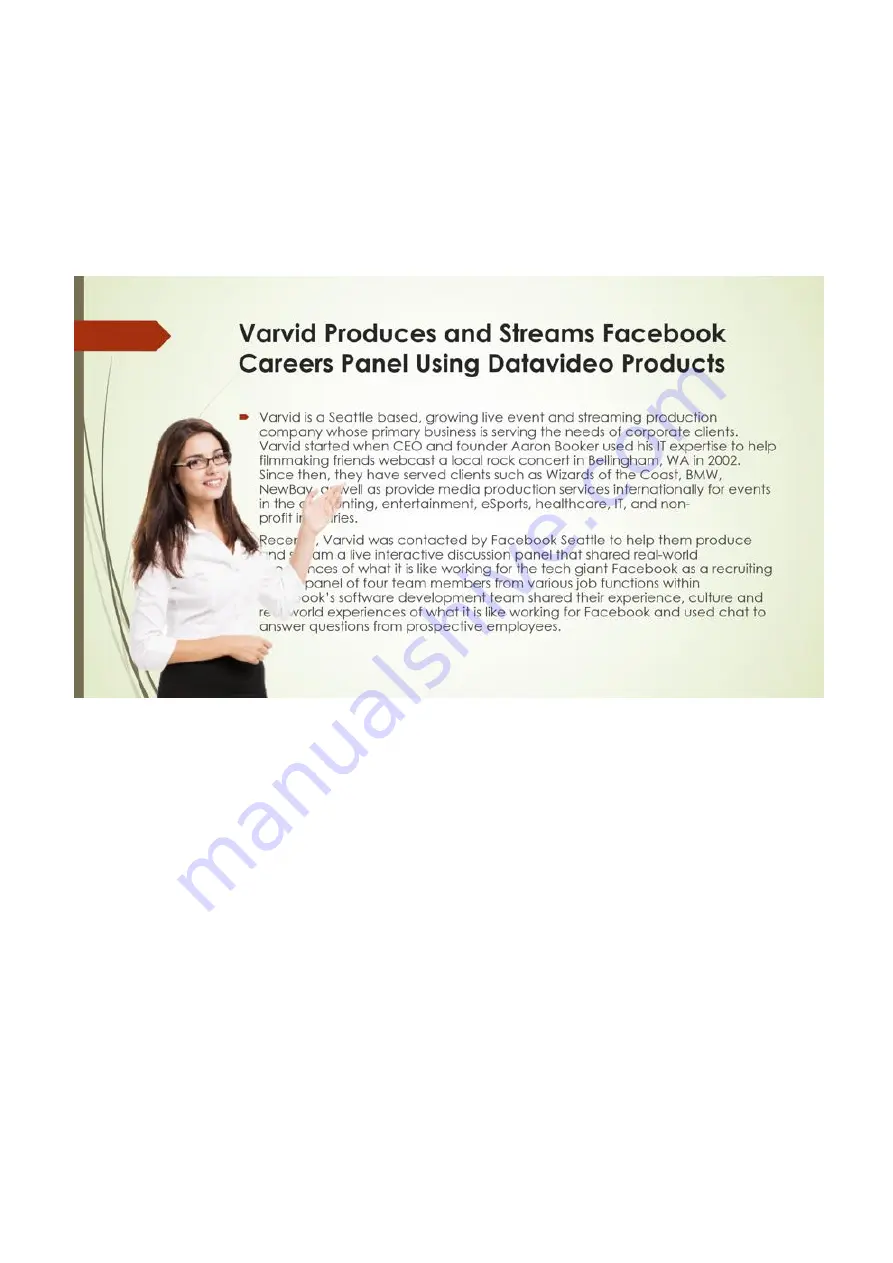
58
10.3 Connecting Ways for 8 User Pre-Saved Settings for the VGB-2000 built-in SE-
1200MU
The pre-saved presets are set in advance before shipping of the VGB-2000. If users need to adjust
those values, please follow following steps for setting different default values for shooting teacher’s
teaching effects.
User 1: Teacher’s Half-Body Shot + Powerpoint Slide
Step 1: Please open the SE-1200 MU control interface and then please select the “Key 1” button from
the AUX BUSES panel.
Step 2: Please select the “Chroma” button from the “KEYERS CONTROLS” panel.
Step 3. Please select “1” from the “AUX BUS” button row which is located on the SOURCES panel
(Because the half-body screen is shot by the CAMERA1 interface).
Step 4: Please press the “Setup” button which is located on the “MENU SELECT” panel for entering the
Chromakey detailed setting interface.
Step 5. Please select the “1” button from the “PROGRAM” button row which is located on the
SOURCES panel for setting the detailed Chromakey settings for the source from the CAMERA1
interface.
Step 6. Please tap the “Save” button from the USER/SHOTBOX keyboard and then there is a pop-up
numeric keypad that will be shown for users to enter their desired User default number. After that,
please press the “Enter” button and then the current setting can be saved successfully. If users want
Содержание VGB-2000
Страница 1: ...VGB 2000 Instruction Manual...
Страница 7: ...7 1 2 System Diagram 2 Channel Pro Presentation System VGB 2000...
Страница 26: ...26 LBK 1 Look Back Kit Exploded View...
Страница 27: ...27 LBK1 1 1 Main Support Exploded View...
Страница 28: ...28 LBK1 1 2 22 Monitor and LCD Display Mount...
Страница 29: ...29 LBK1 1 3 22 Glass Frame Module and Hood Support Wire...
Страница 30: ...30 LBK1 2 Exploded View of Main Support Glass Frame LCD Display and Tripod...
Страница 31: ...31 LBK1 3 Look Back Kit Assembly...
Страница 71: ...71 Close Up with Chromakey Slides Close Up Interactive Pen Mark...
Страница 72: ...72 Wide Shot Interactive Pen Mark Logo Interactive Pen Mark Logo...
Страница 73: ...73 Dual Camera Effects Interactive Pen Mark Close Up Interactive Pen Mark...
Страница 74: ...74 Wide Angle with Chromakey Interactive Pen Mark Wide Shot Interactive Pen Mark Logo...
Страница 75: ...75 Interactive Pen Mark Logo Close Up with Chromakey...
Страница 76: ...76 Wide Angle with Chromakey...
Страница 79: ...79 14 Dimensions...
Страница 80: ...80 Unit mm...
Страница 83: ...83 Note...






























