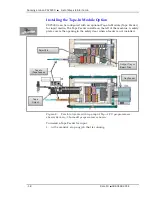Running a Job on PSV5000 ■ List of Steps to Start a Job
- 28 -
Data I/O ■ 096-0466-001E
11.
The Taper is ready for operation. On the
Status
screen, press
Run
.
Figure 24:
Press ‘Run’ button to start the taper.
Configuring the Press Sealer
1.
On the Control Panel, ensure that
Power
is On but
Heat
is Off.
Figure 25:
Ensuring the ‘Heat’ button is OFF.
2.
On the touchscreen, in the lower-right corner of the
Status
screen, press
the
Down
arrow for the next screen.
3.
On the
Setting
screen, set the desired parameters for the job (Pitch,
Speed, Packaging/Count, etc.), then press the
Up
arrow (lower-right
corner) to return to the
Status
screen.
Figure 26:
Job parameters on the Settings screen.