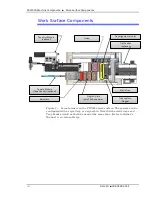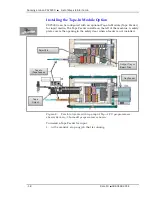■ Safety Systems
≡
Emergency Stop (E-Stop) Buttons
PSV5000 Operator’s Manual
- 9 -
If you have a Laser
marker, the E-Stop on
the front control panel
only stops the laser.
Safety Systems
The PSV5000 System has several safety systems to prevent personal injury
and system damage. These systems include E-Stops and safety doors. If your
system has a Laser Module, it comes with a fume extractor.
Emergency Stop (E-Stop) Buttons
Two large, red Emergency Stop buttons are located near the top of the
PSV5000 System
—
one on the left side near the front and one on the right
side near back of the machine. When an E-Stop button is pressed, the gantry
stops moving immediately. See the warning below.
To recover from an emergency stop, see
Figure 2:
There are two Emergency Stop (E-Stop) buttons: on left near
front, and on right near back of the machine.
WARNING:
Shock hazard! Pressing an E-Stop button removes
power from the motion controller (gantry) only, and stops
communication to the Laser Marking head. It does NOT remove
electrical power from the PSV5000 or any optional equipment
installed. Turn the main power OFF before opening any access doors.
WARNING:
Pinch hazard! The E-Stop does not shut off air.
Socket actuators can still move down and up.