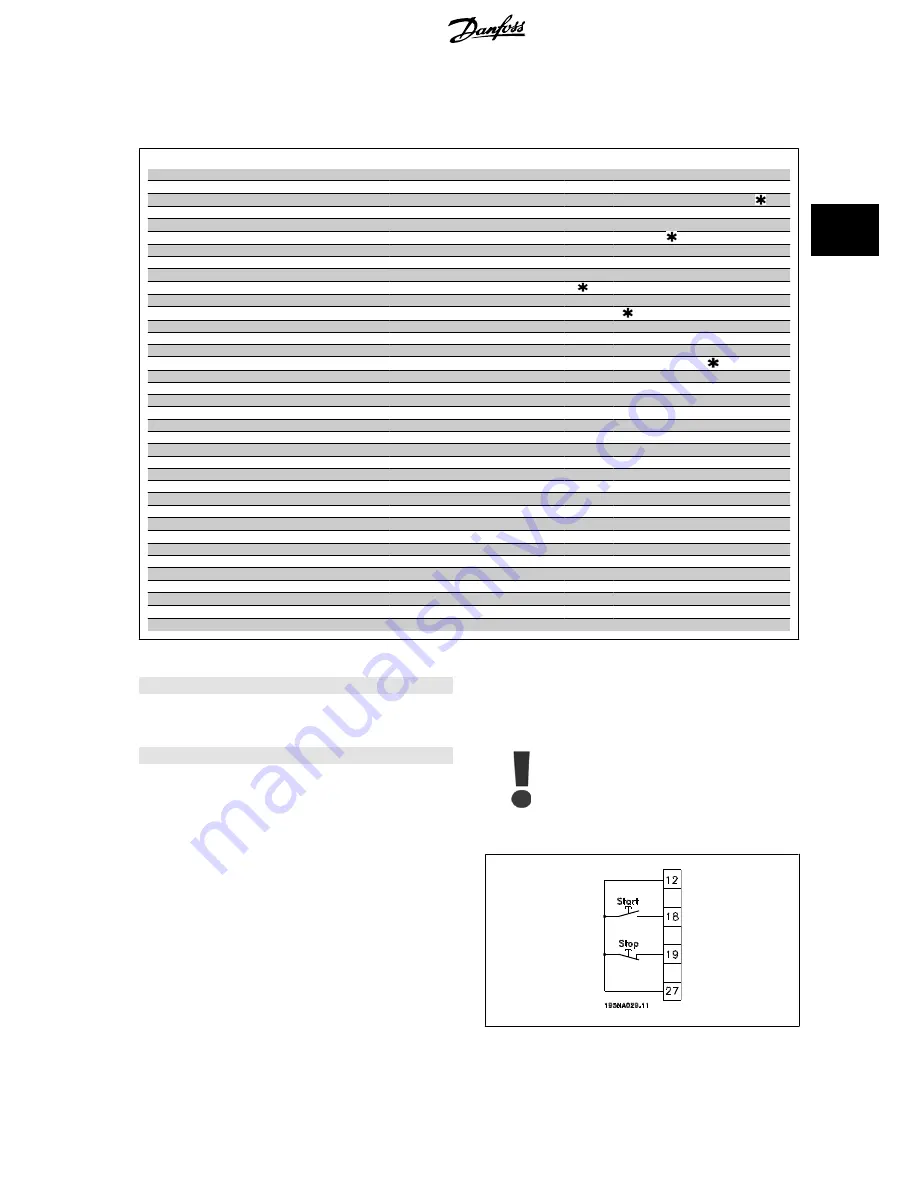
3.5 Parameter Group 3-** Inputs and Outputs
Digital inputs
Term. no.
18
19
27
29
33
par. no.
302
303
304
305
307
Value:
No function
(NO OPERATION)
[0]
[0]
[0]
[0]
[0]
Reset
(RESET)
[1]
[1]
[1]
[1]
[1]
Coasting stop inverse
(MOTOR COAST INVERSE)
[2]
[2]
[2]
[2]
[2]
Reset and coasting inverse
(RESET AND COAST INV.)
[3]
[3]
[3]
[3]
[3]
Quick-stop inverse
(QUICK-STOP INVERSE)
[4]
[4]
[4]
[4]
[4]
DC braking inverse
(DC-BRAKE INVERSE)
[5]
[5]
[5]
[5]
[5]
Stop inverse
(STOP INVERSE)
[6]
[6]
[6]
[6]
[6]
Start
(START)
[7]
[7]
[7]
[7]
[7]
Pulse start
(LATCHED START)
[8]
[8]
[8]
[8]
[8]
Reversing
(REVERSING)
[9]
[9]
[9]
[9]
[9]
Reversing and start
(START REVERSING)
[10]
[10]
[10]
[10]
[10]
Start clockwise
(ENABLE FORWARD)
[11]
[11]
[11]
[11]
[11]
Start anti-clockwise
(ENABLE REVERSE)
[12]
[12]
[12]
[12]
[12]
Jog
(JOGGING)
[13]
[13]
[13]
[13]
[13]
Freeze reference
(FREEZE REFERENCE)
[14]
[14]
[14]
[14]
[14]
Freeze output frequency
(FREEZE OUTPUT)
[15]
[15]
[15]
[15]
[15]
Speed up
(SPEED UP)
[16]
[16]
[16]
[16]
[16]
Speed down
(SPEED DOWN)
[17]
[17]
[17]
[17]
[17]
Catch-up
(CATCH-UP)
[19]
[19]
[19]
[19]
[19]
Slow-down
(SLOW-DOWN)
[20]
[20]
[20]
[20]
[20]
Ramp 2
(RAMP 2)
[21]
[21]
[21]
[21]
[21]
Preset ref, LSB
(PRESET REF, LSB)
[22]
[22]
[22]
[22]
[22]
Preset ref, MSB
(PRESET REF, MSB)
[23]
[23]
[23]
[23]
[23]
Preset reference on
(PRESET REFERENCE ON)
[24]
[24]
[24]
[24]
[24]
Precise stop, inverse
(PRECISE STOP INV.)
[26]
[26]
Precise start/stop
(PRECISE START/STOP)
[27]
[27]
Pulse reference
(PULSE REFERENCE)
[28]
1
[28]
Pulse feedback
(PULSE FEEDBACK)
[29]
1
[29]
Pulse input
(PULSE INPUT)
[30]
Selection of Setup, lsb
(SETUP SELECT LSB)
[31]
[31]
[31]
[31]
[31]
Selection of Setup, msb
(SETUP SELECT MSB)
[32]
[32]
[32]
[32]
[32]
Reset and start
(RESET AND START)
[33]
[33]
[33]
[33]
[33]
Encoder reference
(ENCODER REFERENCE)
[34]
2
[34]
2
Encoder feedback
(ENCODER FEEDBACK)
[35]
2
[35]
2
Encoder input
(ENCODER INPUT)
[36]
2
[36]
2
1
Cannot be selected if
Pulse output
is selected in par. 341
Digital output terminal 46
.
2
Settings are identical for terminal 29 and 33.
Function:
In these parameters 302-307
Digital inputs
it is possible to choose be-
tween the different enabled functions related to the digital inputs (ter-
minals 18-33).
Description of choice:
No operation
is selected if the frequency converter is not to react to sig-
nals transmitted to the terminal.
Reset
resets the frequency converter after an alarm; however, a few
alarms cannot be reset (trip locked) without first disconnecting the mains
supply and reconnecting it. See table under
List of warnings and
alarms
. Reset is activated on the leading edge of the signal.
Coasting stop inverse
is used for making the frequency converter "let go"
of the motor immediately (output transistors are "turned off"), which
means that the motor runs freely to stop. Logic '0' leads to coasting to
stop.
Reset and coasting inverse
are used to activate motor coast simultane-
ously with reset. Logical '0' means motor coast stop and reset. Reset is
activated on the falling edge.
Quick stop inverse
is used for activating the quick-stop ramp down set in
parameter 212
Quick stop ramp-down time.
Logic '0' leads to quick stop.
DC-braking inverse
is used for stopping the motor by energizing it with a
DC voltage for a given time, see parameters 126, 127 and 132
DC
brake
. Please note that this function is only active if the value in param-
eter 126
DC braking time
and 132
DC brake voltage
is different from 0.
Logic '0' leads to DC braking.
Stop inverse
, a logic '0' means that the motor speed is ramped down to
stop via the selected ramp.
None of the stop commands mentioned above are to
be used as repair switches. Check that all voltage in-
puts are disconnected and that the prescribed time (4
mins.) has passed before repair work is commenced.
Start
is selected if a start/stop command is required. Logic '1' = start,
logic '0' = stop.
VLT® Decentral FCD
3 Programming
MG.04.B8.02 - VLT is a registered Danfoss trademark
55
3
















































