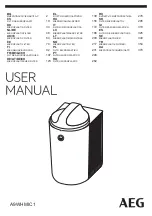6.2 Description of Parameters
6.2.1 Main Menu
The Main Menu includes all available parameters in the
VLT® Active Filter. All parameters are grouped logically
with a group name indicating the function of the
parameter group. All parameters are listed by name and
number in the following section. A quicker overview can
be found in the Parameter Lists later in this manual.
6.3 0-** Operation/Display
Parameters related to the fundamental functions of the
active filter, function of the LCP buttons and configuration
of the LCP display.
6.3.1 0-0* Basic Settings
0-01 Language
Option:
Function:
Defines the language to be used in the
display. The filter can be delivered with
four different language packages. English
and German are included in all packages.
English cannot be erased or
manipulated.
[0]
*
English
Part of Language packages 1 - 4
[1]
Deutsch
Part of Language packages 1 - 4
[2]
Francais
Part of Language package 1
[3]
Dansk
Part of Language package 1
[4]
Spanish
Part of Language package 1
[5]
Italiano
Part of Language package 1
Svenska
Part of Language package 1
[7]
Nederlands
Part of Language package 1
[10] Chinese
Part of Language package 2
Suomi
Part of Language package 1
[22] English US
Part of Language package 4
Greek
Part of Language package 4
Bras.port
Part of Language package 4
Slovenian
Part of Language package 3
Korean
Part of Language package 2
Japanese
Part of Language package 2
Turkish
Part of Language package 4
0-01 Language
Option:
Function:
Trad.Chinese
Part of Language package 2
Bulgarian
Part of Language package 3
Srpski
Part of Language package 3
Romanian
Part of Language package 3
Magyar
Part of Language package 3
Czech
Part of Language package 3
Polski
Part of Language package 4
Russian
Part of Language package 3
Thai
Part of Language package 2
Bahasa Indonesia Part of Language package 2
[52] Hrvatski
6.3.2 0-04 Operating State at Power-up
(Hand)
0-04 Operating State at Power-up (Hand)
Option:
Function:
Selects the operating mode upon
reconnection of the filter to AC line voltage
after power down in hand (local) operation
mode.
[0]
Resume
Restarts the filter maintaining the same start/
stop settings (applied by [HAND ON/OFF]) as
before the filter was powered down.
[1]
*
Forced stop Restarts the filter with a saved local reference,
after AC line voltage reappears and after
pressing [HAND ON].
6.3.3 0-1* Set-up Operations
Define and control the individual parameter set-ups.
The filter has four parameter set-ups that can be
programmed independently of each other. This makes the
filter very flexible.
The active set-up (i.e., the set-up in which the filter is
currently operating) can be selected in
and is displayed in the LCP. Using Multi set-up, it is
possible to switch between set-ups with the filter running
or stopped, via digital input or serial communication
commands. If it is necessary to change set-ups while
running, ensure
is programmed
as required. Using
it is possible to edit
parameters within any of the set-ups while continuing the
filter operation in its Active set-up which can be a different
How to Program
VLT Active Filter AAF 00x
6-4
MG.90.V2.22 - VLT
®
is a registered Danfoss trademark
6
6
Содержание VLT AAF00x
Страница 1: ...MAKING MODERN LIVING POSSIBLE VLT Active Filter AAF00x Instruction Manual...
Страница 5: ...Contents VLT Active Filter AAF 00x MG 90 V2 22 VLT is a registered Danfoss trademark...
Страница 13: ...Introduction to VLT Active VLT Active Filter AAF 00x 3 4 MG 90 V2 22 VLT is a registered Danfoss trademark 3 3...
Страница 59: ...How to Operate the Active F VLT Active Filter AAF 00x 5 8 MG 90 V2 22 VLT is a registered Danfoss trademark 5 5...
Страница 95: ...How to Program VLT Active Filter AAF 00x 6 36 MG 90 V2 22 VLT is a registered Danfoss trademark 6 6...
Страница 103: ...RS 485 Installation and set VLT Active Filter AAF 00x 7 8 MG 90 V2 22 VLT is a registered Danfoss trademark 7 7...
Страница 117: ...www danfoss com drives MG90V222 130R0506 MG90V222 Rev 2011 06 17...