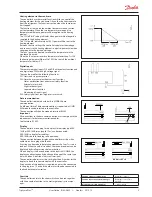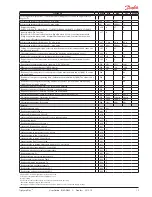6
User
Guide RS8GD602 © Danfoss 2015-10
Optyma
Plus
TM
Survey of functions
Function
Para-
meter
Parameter by operation via data
communication
Normal display
The display shows the temperature value for the suction pressure Ts or from the con-
densing pressure Tc. Enter which of the two are to be displayed in o17.
During operation, when one of the two is shown in the display, the other value can be
seen by pressing and holding in the lower button.
Ts / Tc
Thermostat
Thermostat control
Set point
The controller's reference Tc is the outside tempe set point + any applicable
offset.
Enter the set point by pressing the middle button. A offset can be entered in r13.
Reference
Unit
Set here if the display is to show SI-units or US-units
0: SI (°C and bar)
1: US (°F and Psig).
r05
Unit
°C=0. / °F=1
(Only °C on AKM, whatever the set-
ting)
Start / stop of refrigeration
With this setting refrigeration can be started, stopped or a manual override of the
outputs can be allowed. (For manual control the value is set at -1. Then the relay out-
lets can be force-controlled by the respective reading parameters (u58, u59 etc.). Here
the read value can be overwritten.)
Start / stop of refrigeration can also be accomplished with the external switch func-
tion connected to a DI input.
If the external switch function is deselected, the input must be shorted.
Stopped refrigeration will give a ”Standby alarm”.
r12
Main Switch
1: Start
0: Stop
-1: Manual control of outputs allowed
Night setback value
The controller reference is raised by this value when the controller switches to night
operation.
r13
Night offset
Reference Ts
Here the reference is entered for the suction pressure Ts in degrees.
r23
Ts Ref
Reference Tc
Here the current controller reference for condensing pressure Tc can be read out in
degrees.
r29
Tc Ref
Minimum condensing temperature
(lowest permitted regulation reference)
Here the lowest permitted reference is entered for the condensing temperature Tc.
r82
MinCondTemp
Maximum condensing temperature
(highest permitted regulation reference)
Here the highest permitted reference is entered for the condensing temperature Tc.
r83
MaxCondTemp
Maximum discharge gas temperature
Here the highest permitted discharge gas temperature is entered. The temperature
is measured by sensor Td. If the temperature is exceeded, the fan will be started at
100%. A timer is also started which can be set in c72. If the timer setting runs out,
the compressor will be stopped and an alarm will be issued. The compressor will be
reconnected 10 K below the cut-out limit, but only after the compressor's off timer
has expired.
r84
MaxDischTemp
Night setbck
(start of night signal. 0=Day, 1=Night)
Alarm
Alarm settings
The controller can give alarm in different situations. When there is an alarm all the
light-emitting diodes (LED) will flash on the controller front panel, and the alarm relay
will cut in.
With data communication the impor-
tance of the individual alarms can be
defined. Setting is carried out in the
“Alarm destinations” menu via AKM.
Delay of a DI2 alarm
A cut-out/cut-in input will result in alarm when the time delay has been passed. The
function is defined in o37
A28
AI.Delay DI2
High condensing temperature
The limit value (difference over normal reference) to which the condensing tempera-
ture has increased, and at which an alarm must be issued. Can be set in K.
A70
Air flowDiff
Delay time for alarm A70. Set in minutes.
A71
Air flow del
Reset alarm
Ctrl. Error