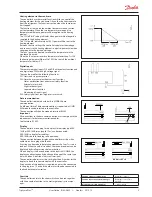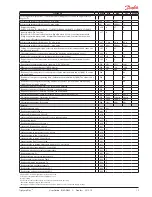Optyma Plus
TM
User
Guide RS8GD602 © Danfoss 2015-10
9
Select signal for the display
Here you define the signal to be shown by the display.
1: Suction pressure in degrees, Ts.
2: Condensing pressure in degrees, Tc.
o17
Display mode
Pressure transmitter settings for Ps
Working range for pressure transmitter - min. value
o20
MinTransPs
Pressure transmitter settings for Ps
Working range for pressure transmitter - max. value
o21
MaxTransPs
Refrigerant setting
(only if "r12" = 0)
Before refrigeration is started, the refrigerant must be defined. You may choose be-
tween the following refrigerants
2=R22. 3=R134a. 13=User defined. 17=R507. 19=R404A. 20=R407C. 21=R407A.
37=R407F.
Warning: Wrong selection of refrigerant may cause damage to the compressor.
Other refrigerants: Here Setting 13 is selected and then three factors -Ref.Fac a1, a2
and a3 - via AKM must be set.
o30
Refrigerant
Digital input signal - D2
The controller has a digital input 2 which can be used for one of the following func-
tions:
0: The input is not used.
1: Status display from an external safety function (short-circuited =ok for compressor
operation)
2: Main switch. Regulation is carried out when the input is short-circuited, and regula-
tion is stopped when the input is put in pos. OFF.
3: Night operation. When the input is short-circuited, there will be regulation for night
operation.
4: Separate alarm function. Alarm will be given when the input is short-circuited.
5: Separate alarm function. Alarm will be given when the input is opened.
6: Input status, on or off. (DI2 status can be tracked via data communication)
7: Alarm from the compressor's external speed control.
o37
DI2 config.
Pressure transmitter settings for PC
Working range for pressure transmitter - min. value
o47
MinTransPc
Pressure transmitter settings for PC
Working range for pressure transmitter - max. value
o48
MaxTransPc
Select the type of condensing unit.
Factory set.
After the first setting, the value is 'locked' and can only be changed once the control-
ler has been reset to its factory setting.
When entering the refrigerant setting, the controller will ensure that the 'Unit type'
and refrigerant are compatible.
o61
Unit type
S3 Configuration
0 = S3 input not used
1 = S3 input used for measuring of discharge temperature
o63
S3 config
Save as factory setting
With this setting you save the controller’s actual settings as a new basic setting (the
earlier factory settings are overwritten).
o67
-
Define the use of the Taux sensor (S5)
0: Not used
1: Used to measure oil temperature
2: Other use. Measuring of optional temperature.
o69
Taux Config
Period time for heating element in crankcase
Within this period the controller will itself calculate an OFF and ON period.
The time is entered in seconds.
P45
PWM Period
Difference for the heating elements 100% ON point
The difference applies to a number of degrees below the 'Tamb minus Ts = 0 K' value.
P46
CCH_OnDiff
Difference for the heating elements full OFF point
The difference applies to a number of degrees above the 'Tamb minus Ts = 0 K' value
P47
CCH_OffDiff
Operating time for condensing unit
The condensing unit's operating time can be read out here. The read-out value must
be multiplied by 1,000 in order to obtain the correct value.
(The displayed value can be adjusted if required)
P48
Unit Runtime
Operating time for the compressor
The compressors operating time can be read out here. The read-out value must be
multiplied by 1,000 in order to obtain the correct value.
(The displayed value can be adjusted if required)
P49
Comp Runtime
Operating time for heating element in crankcase
The heating element's operating time can be read out here. The read-out value must
be multiplied by 1,000 in order to obtain the correct value.
(The displayed value can be adjusted if required)
P50
CCH Runtime
Number of HP alarms
The number of HP alarms can be read out here.
(The displayed value can be adjusted if required)
P51
HP Alarm Cnt