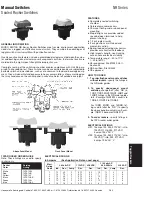xStack DGS-3400 Series Layer 2 Gigabit Ethernet Managed Switch
Port Description
The Switch supports a port description feature where the
user may name various ports on the Switch. To assign
names to various ports, click
Administration
>
Port
Configuration
>
Port Description
to view the
following window:
First use the
Unit
pull-down menu to choose the switch
in the stack to be configured, and then the
From
and
To
pull-down menu to choose a port or range of ports to
describe. Users may then enter a description for the
chosen port(s). Click
Apply
to set the descriptions in the
Port Description Table
.
If configuring the Combo ports, the
Medium Type
defines the type of transport medium to be used, whether
copper or fiber.
Figure 6- 15. Port Description window
51
Содержание xStack DGS-3426P
Страница 307: ...software updates D Link D Link D Link 210 86 11 114 210 86 53 172 09 00 17 00 e mail support dlink gr D Link Internet...
Страница 310: ...D Link D Link D Link D Link 495 744 00 99 http www dlink ru e mail support dlink ru...
Страница 316: ...International Offices...
Страница 318: ......