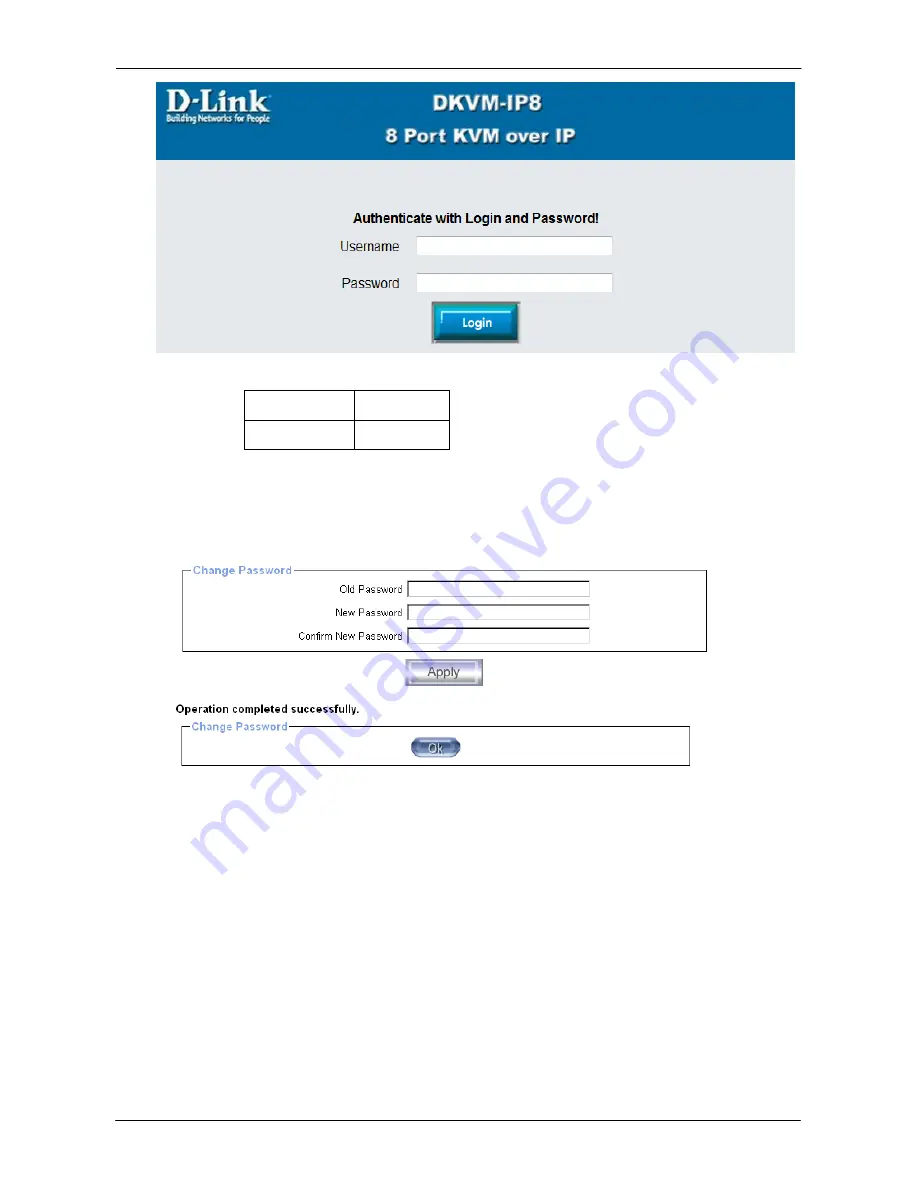
DKVM-IP8 User Manual
10 / 104
The factory default settings are:
Username
admin
Password
admin
The super user has all permissions to administrate your DKVM-IP8:
After login, the system will prompt for changing the default username and password to user
specific settings.
Control servers via Remote Console
The Remote Console is the redirected screen, keyboard and mouse of the remote host
system. The Remote Console will behave exactly the same way as if you were sitting
directly in front of the screen of your remote system. That means that both the keyboard
and mouse can be used in the usual way. Open the console by selecting the preview
picture on the main site of the HTML front end. Figure 1-2 shows the top of the Remote
Console.
Содержание DKVM-IP8
Страница 1: ...D Link DKVM IP8 8 Port KVM Switch Over IP V1 0 2011 2 23 ...
Страница 5: ...DKVM IP8 User Manual 5 104 D DKVM IP8 port table 102 E Bandwidth Consumption 103 F Cable diagrams 104 ...
Страница 57: ...DKVM IP8 User Manual 57 104 Figure 6 13 Nero selection dialog ...
Страница 64: ...DKVM IP8 User Manual 64 104 3 Click Connect Drive or Connect ISO 4 Select a drive to redirect if Connect Drive ...
Страница 104: ...DKVM IP8 User Manual 104 104 F Cable diagrams CAT5 5E 6 Straight Through UTP STP Cable ...











































