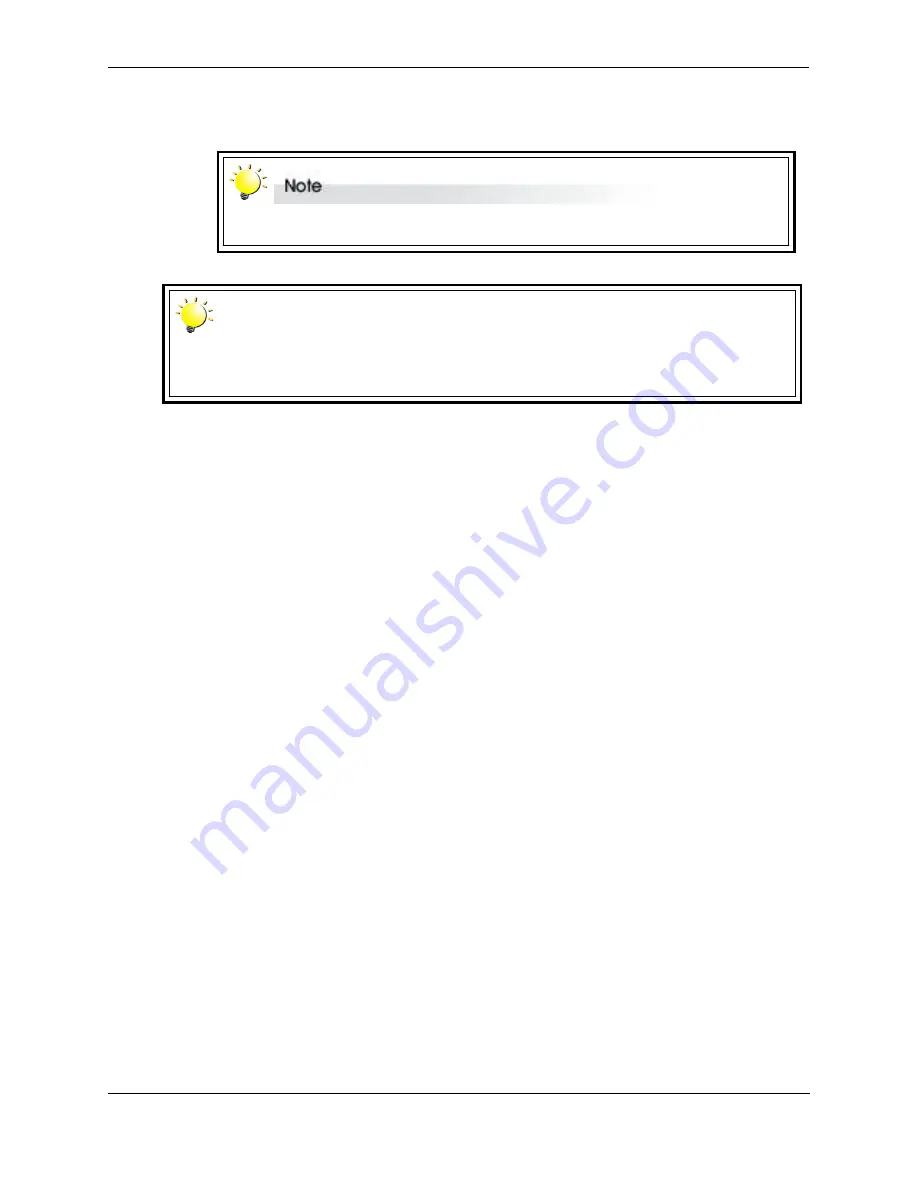
UM-MV-86-B1-0801
Cybernetics
90
Operating the Web Control Panel
Enabling host access
1) Choose the slot(s) in the physical stacker that you want to allow host access; you can
select slots individually or in a contiguous group:
•
Selecting slots individually: To select more than one slot, hold down the
CTRL
(PC) or Command (Mac) key, then and click each slot.
•
Selecting slots in a contiguous group: To select a group of slots, click the first
slot in the group, hold down the
SHIFT
key, and then click the last slot in the group.
2) Choose one of the virtual devices listed in the “Host access” submenu, and the
miSAN-V-Series will temporarily reconfigure the selected virtual device to map to the
physical tape drive.
Using host access
You may load and eject physical tapes at will. If you are using a virtual standalone
drive, the virtual drive simply mirrors the state of the physical drive. If you are
using a virtual stacker, the miSAN-V-Series simulates the operation of a stacker
with only one tape in its inventory. The miSAN-V-Series lets your backup software
move the single physical tape around in the virtual stacker, however the physical
tape just remains loaded in the tape drive. If you physically eject and replace the
tape, to your backup software, it looks like you opened the stacker door, changed
the tape in the magazine slot, and then closed the stacker door.
•
Disabling host access
Go back to the “Host access” submenu and choose “Disable”. The miSAN-V-
Series will reconfigure the virtual device to access the virtual tapes rather than the
physical tape drive.
•
Job control
This menu enables you to suspend any jobs using the physical tape drive. This
can also be accomplished via the “Jobs” tab (See
“Jobs Tab” on page 99
).
•
Move to slot
This menu option enables you to move the selected tape to another slot. Unavail-
able slots are greyed out.
To allow host access to the physical stacker using a virtual tape
drive, select only one slot.
Note
This icon indicates useful tips on getting the most from your unit.
Содержание miSAN-V6
Страница 104: ...104 Operating the Web Control Panel Cybernetics UM MV 86 B1 0801 ...
Страница 110: ...110 Telnet Menu System Cybernetics UM MV 86 B1 0801 ...
Страница 146: ...146 Packing and Shipping Instructions Cybernetics UM MV 86 B1 0801 ...
Страница 174: ...174 Cybernetics UM MV 86 B1 0801 ...
Страница 182: ...182 Cybernetics UM MV 86 B1 0801 ...
Страница 184: ...184 Cybernetics UM MV 86 B1 0801 ...






























