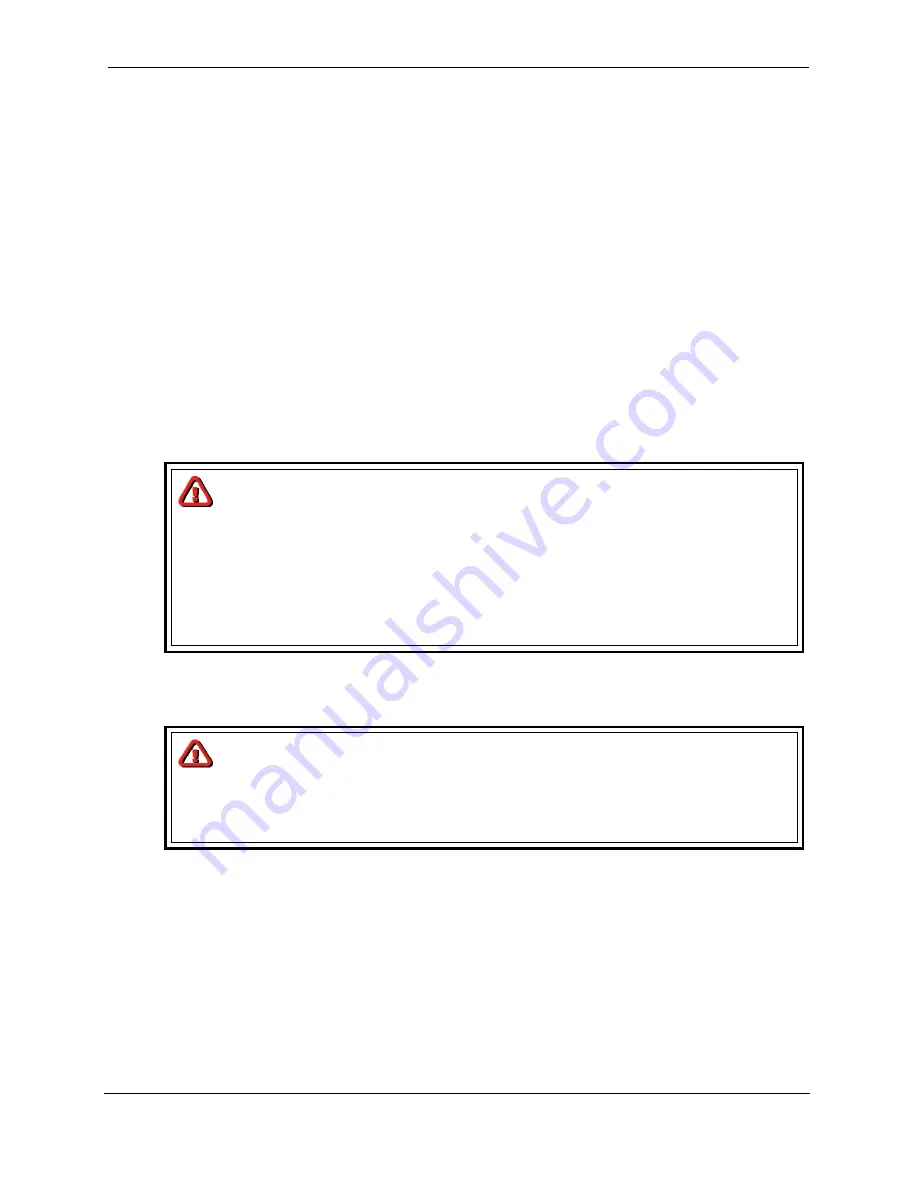
116
Using the 3ware Disk Manager®
Cybernetics
UM-MV-86-B1-0801
2. In the E-mail notification section of the 3DM Settings page, enter or change the
settings you want.
•
Enable or Disable all notifications
•
Set the severity level of events for which e-mail notifications are sent
•
Specify the email address of the sender. This will appear in the “From” field of the
e-mail.
•
Enter the e-mail address(es) to which notifications are sent. (Separate multiple
addresses with a comma (,) or a semicolon (;)
•
Enter the SMTP server name or IP of your mail server.
•
Click
Save E-mail Settings
To send a test message:
You can send a test message to make sure you’ve entered the e-mail notification settings
correctly. Click
Send Test Message
.
Caution About Disabling Remote Access
Caution About Changing Incoming Port #
Setting the Frequency of Page Refreshes
Since the status of the drives attached to your 3ware RAID controller can change while
you are viewing information about them in 3DM, it’s important to refresh the page infor-
mation regularly. That way you can be assured that the information you see in 3DM is
current.
You can manually refresh the information on a page by clicking Refresh Page in the
menu bar. But you can also have 3DM refresh the information on a regular basis.
Caution
Do not disable Remote Access. If Remote Access is disabled, it will be
impossible to access the 3DM web browser interface. If remote access
must be enabled again, contact Cybernetics Technical Support. If
remote access is disabled and a user attempts to connect to 3DM
remotely, they will see the following error message:
Remote Access to 3DM has been disabled. Please connect using the
local machine by entering “localhost” in the URL bar.
Caution
Do not change the Incoming Port # from the default 888. If the Incoming
Port # default is changed from 888, the Web Control Panel will not be
able to open 3DM using the Manage disk storage option. (See “Disk
Storage” on page 67).
Содержание miSAN-V6
Страница 104: ...104 Operating the Web Control Panel Cybernetics UM MV 86 B1 0801 ...
Страница 110: ...110 Telnet Menu System Cybernetics UM MV 86 B1 0801 ...
Страница 146: ...146 Packing and Shipping Instructions Cybernetics UM MV 86 B1 0801 ...
Страница 174: ...174 Cybernetics UM MV 86 B1 0801 ...
Страница 182: ...182 Cybernetics UM MV 86 B1 0801 ...
Страница 184: ...184 Cybernetics UM MV 86 B1 0801 ...






























