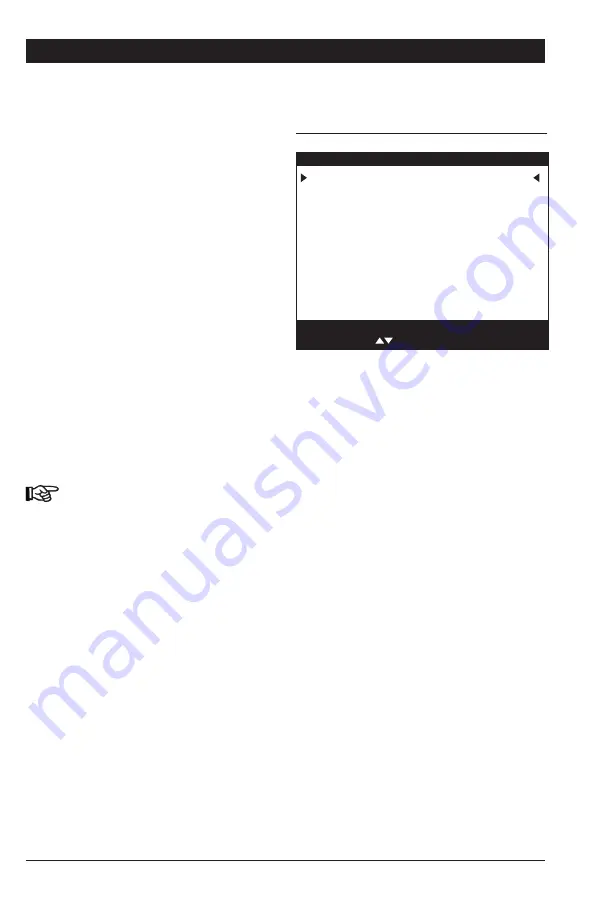
57
EXPERT 64+, rev.12
EXPERT 64+
10.4. Monitoring the Animal
Age & Number
The controller monitors the animal age and
number as follows:
Animal Age:
The controller uses the animal age as a refer-
ence to determine the steps of the ramping
functions. It is also used to for the activation
of light programs and of the tunnel ventila-
tion. The animal age can be adjusted form -5
to 450 days. Negative values are used to pre-
pare the house before the animals’ arrival.
Number of animals:
The user defines the initial number of animals
at the beginning of the batch and enters
the number of mortalities and the number
of culled animals as they occur. This allows
to visualize the exact number of remaining
animals and to keep track of the number of
dead animal within a batch. The number of
mortalities and culled animals is reset when
a new batch starts.
ALL of histories are reset when a new
batch starts.
1. Select:
»
3. Animal Age & Mortality
Exit: Press Back
Press
to select an item
Animal Age & Mortality
Animal Age
5 days
Initial Count
0
Remaining Count
0
New Mortality
0
New Culled
0
Total Mortality
0
Total Culled
0
Animal loss ratio
0.00%
Start New Batch
2. Set the following parameters:
Animal Age —
Adjustable from -5 to
450 days. Negative day values are used to
prepare the house before the animals’ arrival.
Select “Off” to disable this function.
Initial Count —
Enter the total number of
animals at the beginning of the batch.
Remaining Count —
This is the total number
of animals remaining in the house = Initial
Count - Total Mortality - Total Culled.
New Mortality —
Post up the mortalities as
they occur. Once the entered value is vali-
dated, the display automatically returns to
“0”. The value is added to the total mortal-
ity number and removed from the remaining
count. It is also possible to enter a negative
value to rectify the number of mortality.
Содержание EXPERT 64 Plus
Страница 1: ...EXPERT 64 Temperature Controller User s manual...
Страница 62: ......
Страница 76: ...M 890 00077 rev 12 REV 07...






























