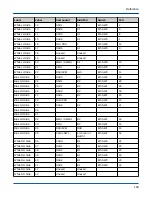14 Configure SMTP Relay, RAS Email, Remote Support,
and Service Console
Prerequisites
Before performing any of the procedures in this section, verify that RAS is installed on the system:
[MGMT0]$
cscli service_console
The system responds with the current RAS status, and provides help commands.
About this task
This section provides procedures to configure SMTP, email, and enable/disable the service console. Console-
related service configuration changes also can be performed via the CSCLI command-line interface.
In this process, the system administrator configures an external SMTP relay so email notifications pertaining to
system events and associated system messages can be issued.
Email notifications are sent to users with email addresses configured by the system administrator. This section
explains how to configure a list of users to be sent notifications and how to enable/disable an individual user’s
notifications.
IMPORTANT: Email notifications to the specified user list are sent only if the notification functionality is
enabled.
The service console login can be enabled (configured) to access guided replacement service procedures, such as
replacing a disk. Systems are shipped with service console capabilities enabled, by default.
Procedure
Configure SMTP
1. Show the current SMTP configuration:
[MGMT0]$
cscli service_console configure smtp show
SMTP relay: mailrelayus.us.company.com:25
2. Configure the SMTP relay:
[MGMT0]$
cscli service_console configure smtp relay \
--host=smtp_host --port=smtp_port
where:
smtp_host
(required field) is the SMTP relay host for email notifications, and
smtp_port
is the
SMTP relay port (default: 25).
Use the
--help
flag to obtain additional information for configuring the SMTP relay. For example:
Configure SMTP Relay, RAS Email, Remote Support, and Service Console
91
Содержание ClusterStor L300
Страница 1: ...ClusterStor L300 and L300N Field Installation Guide 3 0 0 H 6163...
Страница 33: ...Figure 18 Trip the Circuit Breaker Cable the External Power Connections 33...
Страница 90: ...MGMT0 cscli unmount f testfs Perform the First Run Configuration 90...
Страница 125: ...Figure 85 Base Rack Inverted Power Distribution for PX2 5965X3 V2 ClusterStor L300 and L300N Reference 125...