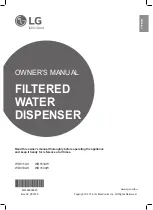- 26 -
وأ ضرع نكمملا نم ،»تاجاجزلا نزخم«
»
Visual Stock
«
ةشاش يف ًاضيأ
.)تايوتسملا ءافخإ/راهظإ رز( ةجاجزلا يف جتنملا ىوتسم ةلاح ءافخإ
ةيِنْعَم
toner
عاونأ يأ نِّيبُي يذلاو رضخأ عبرم رهظي ،ةيسيئرلا ةشاشلا ةحفص يف
.بصلاب
يف بيترت يأب مازتللاا رملأا بلطتي لا .بصلا فر يف اهلخدأو تاعومجملا بحسا
.هعضومو هدوجو نم ققحتلا لجأ نم ًايئوض ًاحسم ةنيكاملا ذفنتس ثيح ،عضولا
ًايئوض اهحسم متيس ةيلاحلا ةبيكرتلا بصل مزلت لا يتلا خضلا تاعومجمل ةبسنلاب
.اهلهاجت متيس نكلو
.اهيلع نازيملا بيكرت مت يتلا ةيللآا ةبرعلا كيرحت يف جمانربلا مكحتي
ريذحت
قلاغإ متي مل اذإ ،بصلا ذفنت لا يلاتلابو ،ةبرعلا كيرحت تايلمع ةنيكاملا ذفنت لا
.حيحص لكشب ناملأا بابو خضلا تاعومجم تبثي يذلا ةلاملإا بيضق
،بصلا يف عورشلا لبق نازيملا حول ىلع ةغراف طلخ ةوبع عضو نم اًمئاد دكأت
.اهتاعرج بص مزلالا ةيلامجلإا تايمكلا ءاوتحلا يفكي امب ةريبك ةوبعلا نأ نمو
اهسفن ةوبعلا كلذ يف امب ،)مجك
2.1
( نازيملل ةيلامجلإا نزولا ةعس زواجتت لا
.مجك 0,107 ةئيهت ةلصو لك نزو غلبي .تدجُو نإ ةئيهتلا تلاصوو
ةلازإ نكمي لا .ةبرعلا كرحت ءانثأو بصلا ءانثأ خض ةعومجم ةلازإ اًدبأ لواحت لا
عضوملا يف نازيملا ةبرع دجاوتت نأو ةلاملإا بيضق حتف دنع لاإ خض ةعومجم
.ةرحلا ةحتفلل يزكرملا
،خضلا تاعومجمل يئوض حسم ذيفنت متيو ةبرعلا كرحتت ،بصلاب رمأ ءاطعإ دنع
.ةلصلا يذ يطيرشلا زمرلا ةءارق للاخ نم
صاخلا دوكلا ىلإ راشُي ،)رتل
2
و
1
و
0.5
( ًايريوصت مجحلا ليثمت متي
toner
لكل
)
Rack view
/فرلا ضرع( )يداشرتسا( يلاحلا ةئبعتلا ىوتسمو هب
نم نكمي ةذفان حتف متيس ،فرلا يف تاجاجزلل يريوصتلا ليثمتلا ىلع طغضلاب
.ةيفاضإ تايمك بص اهللاخ
:ةيلاتلا تامولعملا تانايبلا لوادج ضرعت
#
بصلا فر يف عضوملا
دوكلا
]Code[
toner
دوك
ةلاحلا
]
Status
[
:يئوضلا حسملا لبق
ىلع لعفلاب دجوي بولطملا
toner = [ON RACK
[ فرلا ىلع
بصلا فر
هليمحت بجي بولطملا
toner = [TO LOAD]
هليمحت بجي
بصلا فر يف
:يئوضلا حسملا دعب
•
بصلا فر يف دوجوم بولطملا
toner = OK
ريغ بولطملا
toner = [NOT FOUND]
هيلع رثعُي مل
بصلا فر يف دوجوم
ةعومجم لك لفسأ ةبرعلا كرحتت ،ةبولطملا
toner
تاعومجم دوجو ديكأت درجمب
جتنملا ةيمك بص ذيفنت متي مث ةخضملا طيشنتو تاعرجلا مامص حتف متيو ،خض
.ةمزلالا
ىهتنا اذإ .بص ةبيكرت يف هل مادختسا رخآ نم ًانمز
toner
لكل جمانربلا ريدي
،ةقيرطلا هذهبو .بصلا مث ،ًلاوأ ريودتلا ةداعإ ذيفنت متيسف ،بصلا ةظحل يف ،تقولا
.فورظلا لضفأ يف جتنملا ىلع اًمئاد لوصحلا نامض متي
ةئيهتلل لباق هنكلو ةبيكرتلا يف تاجتنملا بيترت ىلع يسايقلا بصلا بيترت دمتعي
.)6.6
لصفلا(
ةحتفلا عضوم يف ةبرعلا عضو ةداعإ متي ،ريخلأا
toner
بص نم ءاهتنلاا درجمب
.ةيزكرملا ةرحلا
In the “Visual Stock” screen is it also possible to show or hide the
product level status of the bottle (button show/hide levels).
In the main screen, a green rectangle highlights the toners involved in
the dispensing procedure.
Take the groups and place them in the dispensing rack. It is not
necessary to place them in a certain order, since the machine will make
a scan and check for their presence and position. The pumping groups
that are not required for the current dispensing will be scanned but
ignored.
The software controls the movement of the motor-driven carriage
where the scale is mounted.
WARNING
The machine does not move the carriage, and therefore does not
execute dispensing, if the roll-bar and the safety door are not
properly closed.
Always make sure you have placed an empty mixing cup on the
scale before proceeding with the dispensing procedure and that
the cup is big enough to hold the total amount to be dispensed.
Do not to exceed the maximum weighing capacity of the scale (2.1
kg), cup and risers included. Each riser weighs 0.107 kg.
NEVER TRY TO REMOVE A PUMPING GROUP WHILE THE MACHINE
IS DISPENSING AND THE CARRIAGE IS MOVING. A PUMPING GROUP
CAN BE REMOVED ONLY WHEN THE ROLL-BAR IS OPEN AND THE
SCALE CARRIAGE IS IN THE CENTRAL FREE SLOT POSITION.
When the dispensing command is received, the carriage moves and the
pumping groups are scanned, meaning their barcode is read.
For each toner, on the screen there is a graphical representation of the
size (0.5, 1 and 2 liters), and the code and the indicative current filling
level are shown (Rack view).
By tapping on the bottle graphic icons on the rack, a window opens that
allow to dispense additional amounts.
Data table information:
#
position in the dispensing rack
Code
toner code
Status
Before the scan:
•
ON RACK = the required toner is already on the
dispensing rack
•
TO LOAD = the required toner must be loaded in the
dispensing rack
After the scan:
•
OK = the required toner has been found on the
dispensing rack
•
NOT FOUND = the required toner has not been found
on the dispensing rack
Once the system detects that all required toners are present, the
carriage moves under each pumping group, the dispensing valve
opens, the pump is driven and the amount of product is dispensed.
For every toner, the program handles a last-utilization time for it being
dispensed in a formula. If, at dispensing, the time has elapsed, the
toner will be first recirculated and then dispensed. This will ensure to
get the product always in the best conditions.
The toner standard dispensing order is based on the sequence of
products in the formula, but it can be configured (chapter 6.6).
Once the last toner has been dispensed, the carriage returns to the
central free slot position.
Содержание PPG MoonWalk
Страница 1: ...213116 V1 0 R3 11 2020 User Manual Semi automatic dispensing system for car refinishing...
Страница 6: ...6 BLANK PAGE...
Страница 14: ...14 3 3 D P I 5 20 25 4 5 4 6 4 6 6 6 MSDS 3 2 7 6 4...
Страница 18: ...18 BLANK PAGE...
Страница 20: ...20 BLANK PAGE...
Страница 24: ...24 5 5 5 5 Shut down...
Страница 38: ...38 BLANK PAGE...