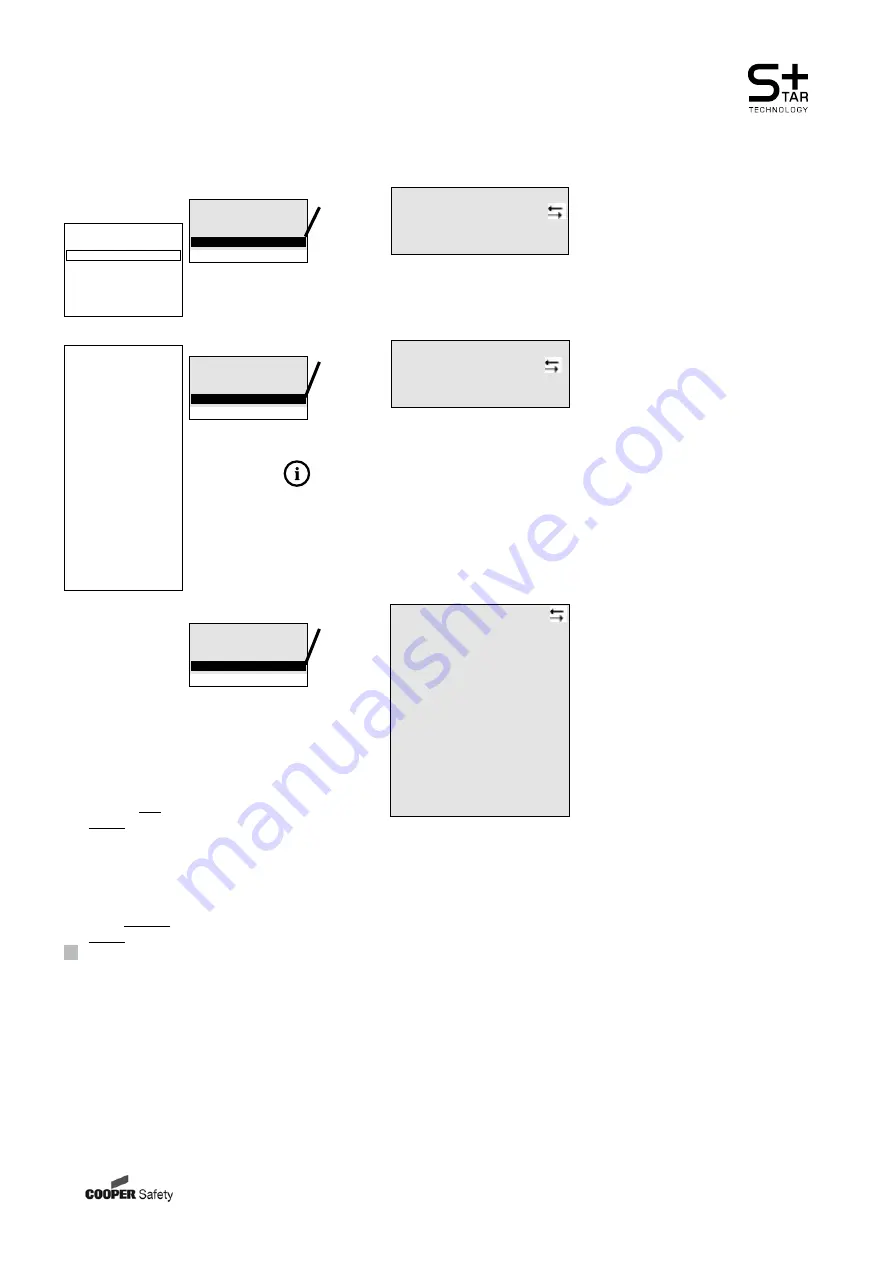
CEAG Notlichtsysteme GmbH
54
Operating
Assembly and Operating Instructions
Automatic Test System AT-S
+
with STAR
+
Technology
Select the system or fault messages on
which relays 1 to 3 change over for sig-
nalling contacts 1 to 3 (“picked up” and
“dropped out” states).
These settings can be used to send infor-
mation about the operational status of the
system to a control centre (e.g. with CEAG
F3 remote indicator).
A standard setting according to DIN VDE
(see Appendix B) can be selected using
the “Load defaults” option at the end of
this menu.
Select the relay number (1 to 3) with
keys
Highlight the events with keys
Select between relay switches (
)
and relay does not switch (no
) with
the <ok> key
Finish and return to Menu 3 with
<Menu>
Activating / deactivating the “Manual
reset” option
(see Menu 2.3 “Manual reset”)
Toggle between “activated” and “de-
activated” with
Finish and return to Menu 3 with
<Menu>
<ok>
Menu 3.5:
<ok>
Menu 3.7:
Manual reset
deactivated
Activating / deactivating the “Selective
emerg light” option
Toggle between “activated” and “de-
activated” with
Finish and return to Menu 3 with
<Menu>
<ok>
Menu 3.6:
Note:
See also menu option 1.6 “Relay status” in
menu 1 “Test & status menu”.
Selective emerg light
deactivated
Relais
1
Ready
Mains failure S3/S4
Mains failure DLS/3PH
Ext. source error
Circuit fault
Luminaire fault
Device fault
Ext. source active
ISO error
Function test
Invert contact
Load defaults
Note:
With selective emergency light (only available in conjunction with DLS/3Ph bus mod-
ules) each individual circuit must be assigned to a DLS/3Ph bus module to activate
the emergency light function. See Menu 5.4
The functions «delay on mains return », «manual reset» and «selective emergency
lighting» can be combined on circuits.
Delay time mains return
Manual reset
Selective EmgcyOper.
Relay setup
etc.
Date & time
Functiontest
Delay time mains return
Manual reset
etc.
Functiontest
Delay time mains return
Manual reset
Selective EmgcyOper.
etc.
Overview:
Main menu
Test & status menu
Block,reset
Basic settings
DLS/TLS Setup
Circuit setup
Luminaire setup
Memory card
Menu 3
Language
Date & time
Functiontest
Delay time mains return
Manual reset
Selective EmgcyOper.
Relay setup
Buzzer setup
Display setup
Timer setup
Substation setup
Connection to BMS
Function keys
Optional inputs
Serialnumber & type
Password protection
Daylight saving time
Service info
Selection of
menu options
with the
keys
<ok>:
confirm selec-
tion
<Menu>: can-
cel and return
to the previous
menu (any
changes
entered are
saved)
<ESC>: cancel
and return to
the previous
menu (any
changes en-
tered are not
saved)
flashing input
prompt
Содержание Ceag AT-S+ C0
Страница 76: ...400 71 860 177 XXX 07 12 WK...








































