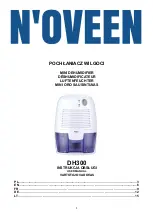43
Programming the Controller
The
HE2
controller is pre-set to the most commonly used parameters. However, each
HE2
application is dif-
ferent and may require parameters to be adjusted. The following section shows the default settings and the
method used to adjust them.
1. Validate Temperature and Air Flow.
Measure the air volumes and the air conditions, check this against
the design data.
2. Initial Power Up.
When the panel is switched on for the first time, start by selecting the correct language.
3. Activation Code.
Once the language is selected, you will be required to enter the activation code. To
obtain an activation code, contact your
HE2
distributor.
4. Purge Cycle.
Once the correct activation code has been entered, the microprocessor will automatically
complete a purge cycle. “Purge in Progress...” will be displayed.
5. Fill the Tank.
Once the purge is complete, allow the tank to fill until the float closes the inlet valve.
6. Adjust the water level.
If the water level is incorrect, adjust the float on the water inlet valve to ensure that
the water level in the tank is correct. See below.
Increase water depth
Decrease water depth
Torbeck inlet
valve
Water Level
How to adjust the water inlet valve
Содержание HE2
Страница 2: ......
Страница 75: ...Condair Ltd Printed in Switzerland Technical modifications reserved...