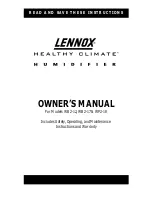I n t e r p r e t i n g D r y i n g M o n i t o r Tr e n d
C u r v e s
Any of these variables can effect how your drying system’s particular trending curves
and data will be displayed:
• hopper size and length/diameter relationship
• drying system and heat/air delivery capability
• bulk density of material being dried
• drying temperature
• condition of the drying equipment’s heaters, filters and blowers and heat/air delivery
system
• proper installation, condition and connection of the DM hopper probe
• type and regularity of the automated loading system being employed
• level of the material in the hopper
• temperature of incoming, new material
• specific location of probe sensors, once installed
I n t e r p r e t i n g D M Tr e n d C u r v e s -
Ty p i c a l S t a r t u p
Upon start-up with a full hopper of material, temperatures read by all DM probes will
rise towards the drying set point temperature, starting with T1. If processing does not
start (no material taken away from the hopper) eventually all the probes (with the possi-
ble exception of T6 if it is above the material level) will come very close to the process
temperature.
IMPORTANT:
The descriptions and curve examples shown in this user guide are for
general reference only and may not relate to the characteristics of your specific dry-
ing process. These guidelines are intended to make the user aware of common tem-
perature patterns of common drying applications to allow correct identification of
proper or improper drying through observation of the temperature patterns within the
drying hopper as displayed by the DM.
NOTE:
Conair recommends
that users familiarize
themselves with these
guidelines to develop an
understanding of typical
drying parameters and
then apply those principles
to monitor their own par-
ticular drying system.
✐
A p p e n d i x l
C - 3 3
Содержание Carousel Plus D Series
Страница 6: ...iv l Table of Contents...
Страница 20: ...2 8 l Description...
Страница 40: ...3 8 l Installation...
Страница 54: ...4 14 l Operation Control Function Flow Charts From the Login Logout screen Home Login Screen 3...
Страница 74: ...4 34 l Operation Control Function Flow Charts From the Alarm screen Home Alarms Alarm Message Pop up...
Страница 90: ...4 50 l Operation...
Страница 91: ...4 O p e r a t i o n General Operation Stand Alone and ResinWorks Dryer Configuration Operation l 4 51...
Страница 112: ...5 16 l Maintenance...
Страница 208: ...C 46 l Appendix...