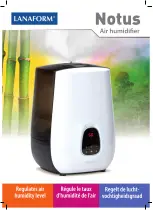4 - 3 8
l O p e r a t i o n
C o n t r o l F u n c t i o n D e s c r i p t i o n s -
S t a n d A l o n e C o n f i g u r a t i o n
Dryer Navigation Screen
To access the Dryer Navigation Screen:
1
Press the Dryer Navigation button
located on the home screen.
The Dryer Navigation screen provides the user with access to dryer set-up screens.
NOTE:
On this Home screen, live
data is displayed. Data is dis-
played as colored text inside a
box. Set points boxes are beveled
buttons. Set points can be
changed, if the user has logged
in.
0
Содержание Carousel Plus D Series
Страница 6: ...iv l Table of Contents...
Страница 20: ...2 8 l Description...
Страница 40: ...3 8 l Installation...
Страница 54: ...4 14 l Operation Control Function Flow Charts From the Login Logout screen Home Login Screen 3...
Страница 74: ...4 34 l Operation Control Function Flow Charts From the Alarm screen Home Alarms Alarm Message Pop up...
Страница 90: ...4 50 l Operation...
Страница 91: ...4 O p e r a t i o n General Operation Stand Alone and ResinWorks Dryer Configuration Operation l 4 51...
Страница 112: ...5 16 l Maintenance...
Страница 208: ...C 46 l Appendix...