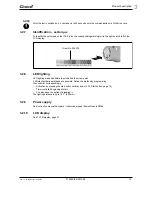14
P1890E/EN 2010-08
91b_1_5 en bedingt.fm, 10.09.2010
Product description
3
3.2.3
Start button
According to settings the start button has 3 different functions:
•
It activates the LED lighting.
➔
Press the start button halfway down and hold it.
•
It starts the motor, the LED light goes out.
➔
Press the start button all the way down.
•
It activates the barcode scanner—only for types of the 17BP series.
➔
Press the start button all the way down.
3.2.4
Reverse switch
The reverse switch changes the rotation direction of the 17BP:
Clockwise rotation – for screwing in screws
Press reverse switch as far as it will go.
When the start button is pressed
Active
appears on the LCD display.
Counterclockwise rotation – for loosening or screwing out screws
Press reverse switch as far as it will go.
When the start button is pressed
Left
appears on the LCD display.
3.2.5
IrDA interface port
The 17BP communicates with the controller or a computer (TMEB-COM) via the IrDA interface port. For
secure data transmission and for programming the 17BP, place the 17BP in the tool holder with IrDA inter-
face port, Order no. 935144. Data transmission is possible in the Active, Energy saver mode and Standby
operating modes, but not possible in Sleep
(see 6.2 Operating status, page 19).
3.2.6
Radio interface port
Tools are equipped with an wireless interface port in addition to the IrDA interface port.
The tool uses the radio interface port for continuous communication with the controller. This interface port is
used to transmit both the parameters and the rundown results. Data transmission is possible in the
Active
,
Energy saver mode
and
Standby
operating modes, but not possible in
Sleep
(see 6.2 Operating status,
page 19). Programming and setting up the radio interface port are described in the programming manual of
the controller.
NOTE
If the data transmission has been interrupted, the 17BP reports
Synch error
on the LCD display. Replace
the 17BP in the tool holder. The complete data transmission is acknowledged on the display with
Remain 512
.
Type
Communication
necessary counterpart
17BPR…
RF868 MHz
Base station order no. 961300
17BPX…
WLAN Standard IEEE 802.11b
Access Point according to Standard
IEEE 802.11b
17BPZ…
WPAN Standard IEEE 802.15.4
Base station order no. 961390
Содержание 17BP B
Страница 4: ...4 P1890E EN 2010 08 90a_ Deckblatt en fm 10 09 2010...
Страница 20: ...20 P1890E EN 2010 08 91b_1_5 en bedingt fm 10 09 2010 First Operation 6...
Страница 48: ...48 P1890E EN 2010 08 91e_Trouble shooting en bedingt fm 10 09 2010 Troubleshooting 9...
Страница 54: ...54 P1890E EN 2010 08 90e_Ersatzteile en fm 10 09 2010 Spare parts 10...