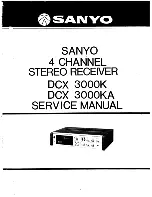NZ50
3
English 75
4 Off-road navigation
When first started, Clarion Mobile Map calculates routes using the road network of the high quality vector
maps provided with the product. You can switch the application to off-road mode in Navigation settings in
one of the following ways:
•
From the Main menu, tap
,
,
and then
.
•
From the Map screen, tap
,
and then
.
Most of the procedures described for on-road navigation also apply to off-road navigation. However, there
are some that are not available in this navigation mode (for example you cannot open the itinerary as you
have no maneuvers just route points and straight lines between them).
4.1 Selecting the destination of the route
Selecting the start point or a destination (waypoint or final destination) is the same as described at on-
road navigation. The only difference is that route points are linked to form a route with straight lines
regardless of the road network and traffic regulations.
4.2 Navigating in off-road mode
The real difference between the on-road and off-road modes is the navigation itself. When you are on the
Map screen with an off-road route:
•
your position and heading is not aligned with the nearest road and
•
there is no turn by turn navigation just a recommended direction.
You see a orange line drawn between your current position and the next destination to reach. The Turn
Preview field in the top left corner shows a compass with your bearing and the distance of the next
destination.
When you reach a waypoint, the orange line will show the direction to the next destination. (Future legs of
the route are shown with orange lines.)
When you reach the final destination, navigation ends.
Содержание NZ503
Страница 27: ...iPod Video Rear Source 103 Mode Same as iPod function of front source 26 NZ503 ...
Страница 43: ...NZ503 Owner s manual Installation manual DVD MULTIMEDIA STATION WITH BUILT IN NAVIGATION 7 TOUCH PANEL CONTROL ...
Страница 106: ...Clarion Co Ltd All Rights Reserved Copyright 2012 Clarion Co Ltd Printed in China Imprime au Chiné Impreso en China ...
Страница 107: ...NZ503 Owner s manual US English Clarion Mobile Map ...
Страница 215: ...When you have successfully logged in your username will be shown on the top of all Naviextras Toolbox screens ...
Страница 217: ...Click the Updates button to continue with the download and installation of updates ...
Страница 224: ...selected actions The installation process is then the same as in the case of simple installation ...
Страница 228: ......