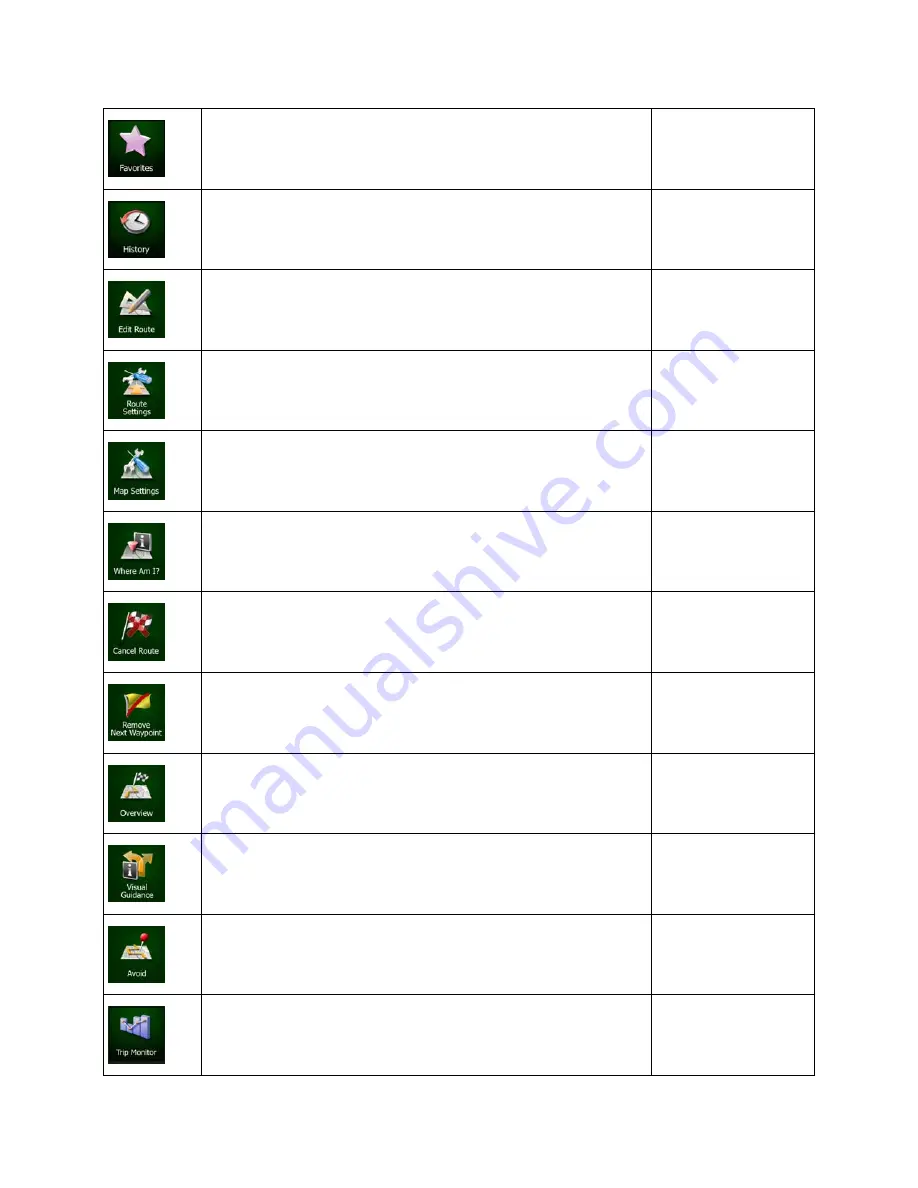
20 NZ50
3
English
This button opens the list of your Favorite destinations.
Find / Favorite (page
54)
This button opens the History list. You can select one of your
previous destinations.
Find / History (page
56)
This button opens the route editing function.
My Route / Edit Route
This button opens the route related settings.
More / Settings / Route
Settings (page 86)
This button opens the map related settings.
More / Settings / Map
Settings (page 90)
This button opens a special screen with information about the
current position and a button to search for nearby emergency or
roadside assistance. For details, see the next chapter.
Tap the Current Street
field on the Map
screen
This button cancels the route and stops navigation. The button is
replaced with the next one if waypoints are given.
My Route / Cancel
Route (page 65)
This button skips the next waypoint from the route.
This button opens a 2D map scaled and positioned to show the
entire route.
My Route / Overview
(page 60)
This button opens the Visual Guidance settings screen.
More / Settings /
Visual Guidance (page
92)
This button lets you bypass parts of the recommended route.
My Route /
Avoidances
This button opens the Trip Monitor screen where you can manage
your previously saved trip logs and track logs.
More / Trip Monitor
(page 81)
Содержание NZ503
Страница 27: ...iPod Video Rear Source 103 Mode Same as iPod function of front source 26 NZ503 ...
Страница 43: ...NZ503 Owner s manual Installation manual DVD MULTIMEDIA STATION WITH BUILT IN NAVIGATION 7 TOUCH PANEL CONTROL ...
Страница 106: ...Clarion Co Ltd All Rights Reserved Copyright 2012 Clarion Co Ltd Printed in China Imprime au Chiné Impreso en China ...
Страница 107: ...NZ503 Owner s manual US English Clarion Mobile Map ...
Страница 215: ...When you have successfully logged in your username will be shown on the top of all Naviextras Toolbox screens ...
Страница 217: ...Click the Updates button to continue with the download and installation of updates ...
Страница 224: ...selected actions The installation process is then the same as in the case of simple installation ...
Страница 228: ......
















































