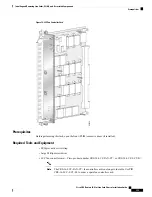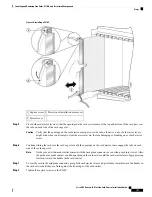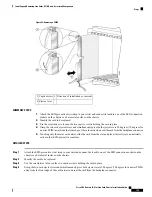Figure 81: Route Processor (RP) Card
Step 4
Use the screwdriver to turn the two captive screws on the front panel of the card counterclockwise to loosen the card
from the slot.
Step 5
Grasp the two card ejector levers and simultaneously pivot both ejector levers 90 degrees away from the front edge of
the card carrier to unseat the card from the backplane connector.
Cisco CRS Routers 16-Slot Line Card Chassis Installation Guide
149
Installing and Removing Line Cards, PLIMs, and Associated Components
Steps
Содержание CRS-16-LCC/M
Страница 20: ...Cisco CRS Routers 16 Slot Line Card Chassis Installation Guide xx Preface Preface ...
Страница 118: ...Cisco CRS Routers 16 Slot Line Card Chassis Installation Guide 98 Installing and Removing Power Components Steps ...
Страница 252: ...Cisco CRS Routers 16 Slot Line Card Chassis Installation Guide 232 Upgrading Chassis Components Steps ...