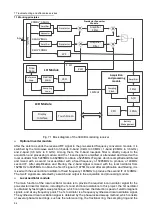6 Remote control
6.1 Remote control principals
79
are easily identifiable. For example *IDN? , *OPC, *RST are all general commands. Common commands
are not part of any instrument commands, and the instrument interprets them in the same way
regardless of the current path setting of the commands.
Instrument commands are easy to be recognized because they contain a colon (:). The colon is used at
the beginning of the command expression and in the middle of the keyword, e.g.,
FREQuency[:CW|FIXed]. According to the internal functional modules of the instrument, the
instrument-specific commands are divided into subsets of corresponding subsystem commands. For
example, the trigger subsystem (TRIGger) contains trigger commands, while the status subsystem
(:STATus) contains commands for the status control registers.
3) Instrument command syntax
Table 6.2 Special characters in command syntax
Symbol Meaning
Example
|
The vertical bar between the keyword and
the parameter represents multiple options.
CW and FIXed are options in
[SENSe:]FREQuency[:CW|FIXed]
[]
A square bracket indicates that the
contained keyword or parameter is
optional
when forming a command. The command
will be executed even when such implied
keyword or
parameter is ignored.
SENSe and FUNCtion are optional in
[SENSe:]DETector[:FUNCtion].
< >
The part in angle brackets indicates that
the command is not used
Meaning use. They represent the part that
must be contained.
In
[SENSe:]FREQuency:SPAN
<range>,
<range> must be replaced with the actual
frequency and unit.
Example: FREQuency:SPAN 10MHz
{ }
The part in braces indicates that the
parameter is optional.
TRACe:UDP:TAG<ip_address>,<port_number>,
<tag_list> in <tag_list> is equivalent to
<tag>{,<tag>} for example: TRACe:UDP:TAG
"192.168.1.10",5025,IFP
Table 6.3 Command syntax
Characters, keywords, and syntax
Example
Uppercase characters represent the minimum set
of characters required to execute a command.
[SENSe:]FREQuency[:CW|FIXed],
FREQ is the short-form part of the command.
The lowercase character part of the command is
optional; this flexible format is called "listen
flexibly". For more information, please refer to the
"Command Parameters and Responses" section.
:FREQuency, :FREQ, :frequency or
:FREQUENCY, either one of which is correct.
When a colon is between the two command
mnemonics, it moves the current path in the
command tree down by one level. For more
information, please refer to the command path part
in section ―Command Tree‖.
TRIGger[:SEQuence]:SCOPe?
TRIGger is the top-level keyword for the
command.
If the command contains more than one parameter,
the adjacent parameters are separated by
commas. Parameter is not part of the command
path section, so it does not affect the path layer.
TRACe:UDP:TAG<ip_address>,<port_number>,
<tag_list>
Semicolon separates 2 adjacent commands, but
does not affect the current command path.
FREQ 2.5GHz; DET AVG
Blank characters, such as <space> or <tab>, are
FREQuency :STEP1MHz is not allowed.
Содержание 3943B
Страница 2: ...3943B Monitoring Receiver User s Manual Ceyear Technologies Co Ltd...
Страница 4: ......