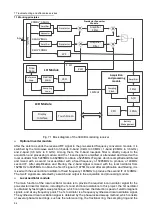7 Troubleshooting and after-sales services
7.4 Method to obtain after-sales services
97
7.3.2 Error message description
Table 7.3.2.1 Local error message
1) Error message view
View via interface:
If an error message is displayed in the upper left corner of the monitoring receiver during use, it indicates
a problem with the software operation or hardware of the monitoring receiver. You can basically judge
the error type as per the error code, and take corresponding measures for troubleshooting.
Only one error message can be displayed at a time in the error display area of the monitoring receiver.
Since multiple errors can occur to the instrument, perform a drop-down in the top area of the front panel
to see all error messages.
2) Error description
If an error is detected during the measurement of the monitoring receiver, an alarm or error message will
be displayed on the upper left side of the status indication area, and you can see all the error indication
messages by pulling down the operation.
For specific local error message descriptions, refer to Exhibit C.1 Local Error Message Table in the
"Appendix
7.3.2.2 Remote control error information
1) Error format and description
In remote control mode, errors are recorded in the error/event queue of the status reporting system, and
can be queried with the command "SYSTem:ERRor?". The format is as follows:
"<Error code>, "<Error in error queue>; <"Detailed error description>"
Example:
"-100, "Command error; keyword error."
The program control error message includes two types:
Negative error codes as defined by the SCPI standard; this type of error message is not specified
here;
For the instrument characteristics positive error codes, please refer to the
section of Table C.2 Programmable Error Messages Table" for specific
error message descriptions.
2) Error message type
The error event corresponds only to one type of error message, and the error message types are
introduced in details below:
System error (0- 99)
: control platform, OS, file system, etc.
Hardware errors (100- 199):
lock detection, status detection, temperature detection, battery
detection, etc..
Communication interfaces (200 - 299): network,
I2C, SPI, etc.
Measurement error (300 - 399):
Overload detection, etc.
7.4 Method to obtain after-sales services
Contact Us
…………………………………………………………………………………107
Packaging and mailing
…………………………………………………………………………107
7.4.1 Contact us
In case of any failure to the 3943B monitoring receiver, check and save the error message, analyze
possible causes, and refer to the methods provided in
―7.2 Troubleshooting and debugging‖
for
preliminary troubleshooting. You can also contact our service center and provide the error messages
Содержание 3943B
Страница 2: ...3943B Monitoring Receiver User s Manual Ceyear Technologies Co Ltd...
Страница 4: ......