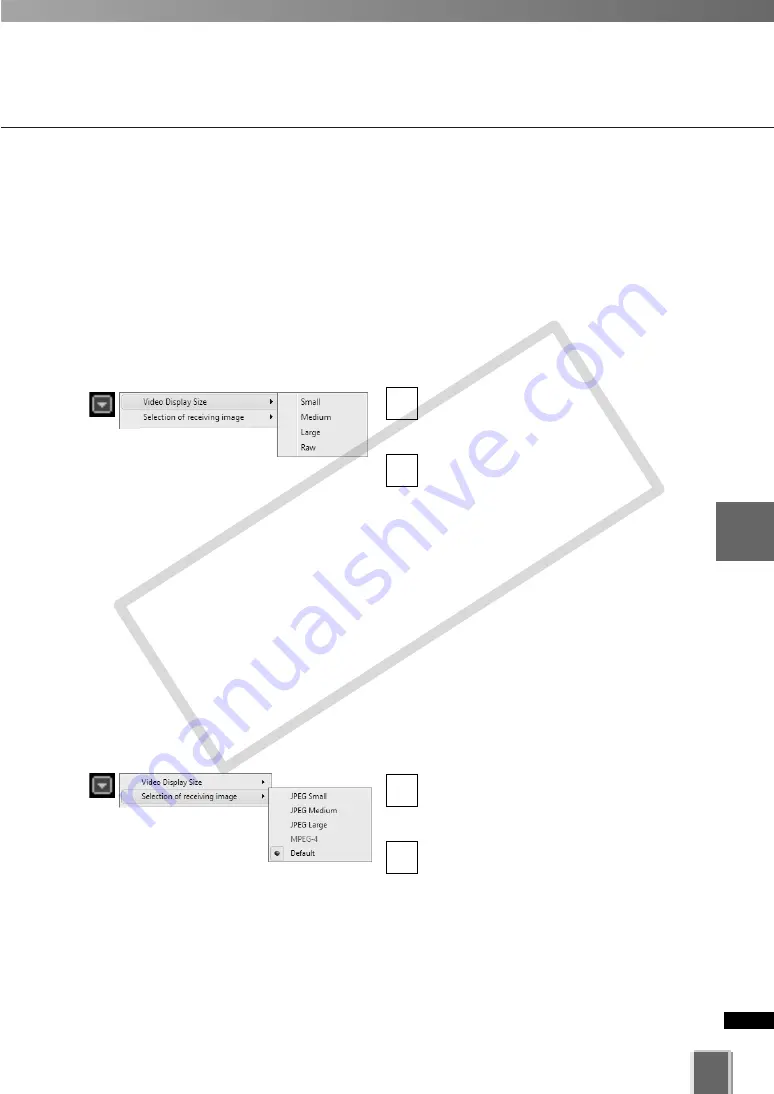
199
5
Vie
wer
Ref
erence
■
Other Video Window Functions
Change the Video Window size
Apart from manually clicking on the corner and dragging out the Video Window to a new
size, you can also select a set size from the Video Window menu.
To change the display size of a Video Window via the menu:
●
Open the Video Window menu and select Video Display Size.
Click the Video window menu icon, or
right-click in the Video Window to bring
up a context menu.
Select
Video Display Size
from the
menu, and then select
Small
,
Medium
,
Large
, or
Raw
from the sub-menu. A
Raw selection displays the Video
Window selected at the
Video Receive
Size
.
2
1
Change the Received Video size (VB-C60, VB-C50i/VB-
C50iR, VB-C50FSi, VB-C50Fi only)
You can select a video size received by the Viewer. To change the size of received video
via the menu.
●
Open the Video Window menu and select Video Receive Size.
Click the Video window menu icon, or
right-click in the Video Window to bring
up a context menu.
Select
Video Receive Size
from the
menu, and then select
Small
,
Medium
,
Large
, or
Default
from the sub-menu.
Selecting
Default
displays the Video
Window in the size received from the
Camera Server.
2
1
Arrange Video Windows
COP
Y
Содержание VB-C300
Страница 13: ...Chapter 1 System Overview COPY...
Страница 15: ...15 1 System Overview COPY...
Страница 42: ...42 COPY...
Страница 43: ...Chapter 2 Installation COPY...
Страница 49: ...Chapter 3 Storage Server Configuration Reference COPY...
Страница 75: ...Chapter 4 Register Camera Server and Set Recording Schedule COPY...
Страница 152: ...152 COPY...
Страница 153: ...Chapter 5 Viewer Reference COPY...
Страница 155: ...155 5 Viewer Reference COPY...
Страница 218: ...218 COPY...
Страница 219: ...Chapter 6 Operation and Management COPY...
Страница 227: ...Chapter 7 Backup Scheme COPY...
Страница 243: ...Chapter 8 System Maintenance COPY...
Страница 250: ...250 COPY...
Страница 251: ...Chapter 9 Troubleshooting COPY...
Страница 290: ...290 COPY...
Страница 291: ...Appendix COPY...
Страница 300: ...300 Viewer Shade Comtrol 202 VK Event Information 287 VK Events 221 VK Viewer 77 VK Lite 39 Index COPY...
Страница 301: ...301 COPY...














































