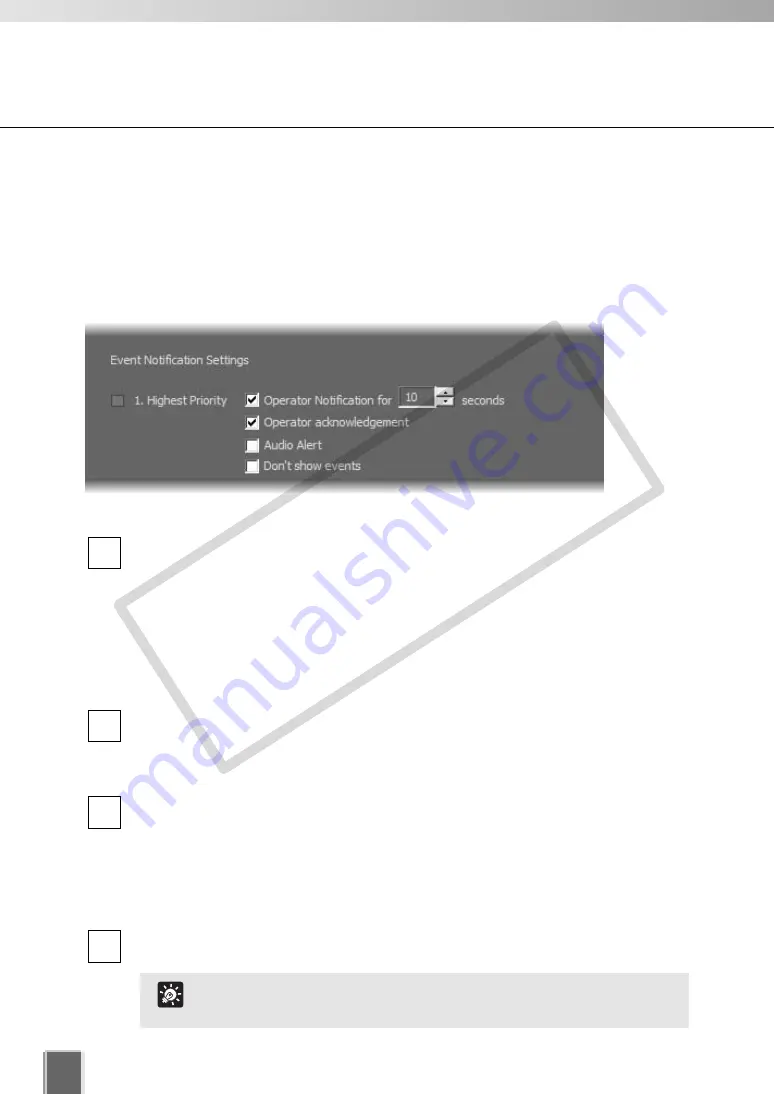
168
Viewer Setting
Set Event Notifications
When an event occurs, it is indicated in the
Live Events Log
in the Viewer. In
Event
Notification
Settings in the
Viewer Settings
window,
Event Notification Settings
area,
you can set up actions based on events according to the priority of the event.
●
Set alert of event in each priority level
In the Priority area, you configure the following settings:
Tick the
Operator Notification
for box to enable a notification period when an
event occurs. Select a notification period in seconds from the
Seconds
drop-down
menu or enter it from the keyboard (0 - 99). When a event occurs, the event flashes
in the
Live Event Log
window for the period of time specified using this option, and
a color bar indicating the event’s priority light on the top of a live Video Window for
one minute.
If you specify 0 second, an event which has occurred will not flash and a color bar
will light for one minute.
Tick the
Requires operator acknowledgement
box for the event. When an event
occurs it will flash in the
Live Events Log
and the audio alert will sound (if
specified) until the operator double-clicks on the event (that is, the notification time
will not apply to the event in the event log).
Tick the
Audio Alert
box to have an audio alert play during the event notification
period.
The Windows system sound “Exclamation” is used for audio alerts (For a PC with
no sound port installed, a beep sound is used). This sound repeats for the duration
of the
Operator Notification
. If
Operator Notification
is not set, the audio alert is
played once.
Tick the
Don’t show events
to have the event not displayed on the Timeline of the
Viewing screen or on the
Live Events Log
window even if the event occurs.
4
3
2
1
Even if Don’t show event is ticked, events are shown in the
Search Results in the Event Search dialog.
Tip
COP
Y
Содержание VB-C300
Страница 13: ...Chapter 1 System Overview COPY...
Страница 15: ...15 1 System Overview COPY...
Страница 42: ...42 COPY...
Страница 43: ...Chapter 2 Installation COPY...
Страница 49: ...Chapter 3 Storage Server Configuration Reference COPY...
Страница 75: ...Chapter 4 Register Camera Server and Set Recording Schedule COPY...
Страница 152: ...152 COPY...
Страница 153: ...Chapter 5 Viewer Reference COPY...
Страница 155: ...155 5 Viewer Reference COPY...
Страница 218: ...218 COPY...
Страница 219: ...Chapter 6 Operation and Management COPY...
Страница 227: ...Chapter 7 Backup Scheme COPY...
Страница 243: ...Chapter 8 System Maintenance COPY...
Страница 250: ...250 COPY...
Страница 251: ...Chapter 9 Troubleshooting COPY...
Страница 290: ...290 COPY...
Страница 291: ...Appendix COPY...
Страница 300: ...300 Viewer Shade Comtrol 202 VK Event Information 287 VK Events 221 VK Viewer 77 VK Lite 39 Index COPY...
Страница 301: ...301 COPY...






























