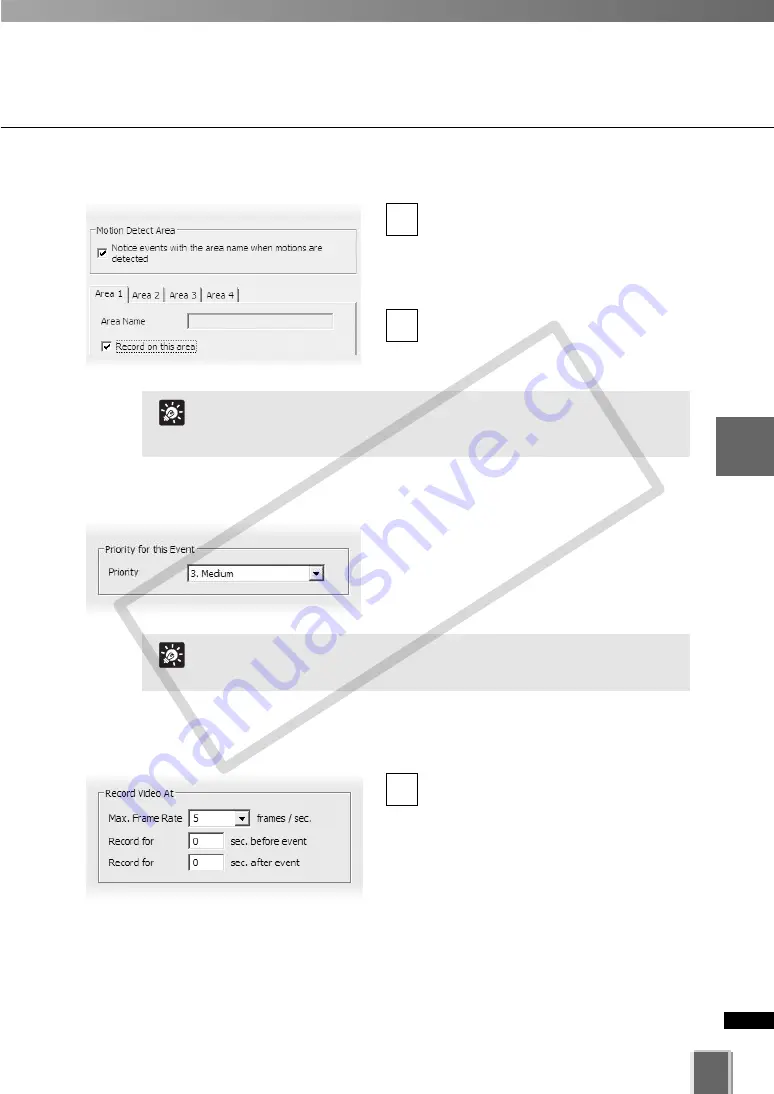
●
Step 4: Set the Detection Regions (VB-C60)
If you want to partition the detection
region for notifications, check area the
Notice events with the area name
when motions are detected
checkbox.
Check the
Record on this settings
checkbox on the recording settings tab.
●
Step 5: Set the event priority status
In the
Priority
field, select the priority for the
event to be generated for this motion from a
menu of five options, ranging from
1. Highest
to
5. Lowest
. Priorities are color-coded in the
2
1
129
4
Register
Camera
Ser
ver
and
Set
Recor
ding
Sc
hedule
Set Motion Detection Recording
●
Step 6: Set frame rate and pre and post event recording duration
Max. Frame Rate
- select a maximum
frame rate for recorded video from the
drop-down menu. Choose from 0.1
frames per second to 30 frames per
second (5 is the default).
1
This operation is not necessary if you want configure the
recording settings over the entire region without partitioning the
detection regions.
Tip
When the same priority level is set to multiple detection areas,
the schedule is executed in the order of Area 1, 2, 3 and 4.
Tip
COP
Y
Содержание VB-C300
Страница 13: ...Chapter 1 System Overview COPY...
Страница 15: ...15 1 System Overview COPY...
Страница 42: ...42 COPY...
Страница 43: ...Chapter 2 Installation COPY...
Страница 49: ...Chapter 3 Storage Server Configuration Reference COPY...
Страница 75: ...Chapter 4 Register Camera Server and Set Recording Schedule COPY...
Страница 152: ...152 COPY...
Страница 153: ...Chapter 5 Viewer Reference COPY...
Страница 155: ...155 5 Viewer Reference COPY...
Страница 218: ...218 COPY...
Страница 219: ...Chapter 6 Operation and Management COPY...
Страница 227: ...Chapter 7 Backup Scheme COPY...
Страница 243: ...Chapter 8 System Maintenance COPY...
Страница 250: ...250 COPY...
Страница 251: ...Chapter 9 Troubleshooting COPY...
Страница 290: ...290 COPY...
Страница 291: ...Appendix COPY...
Страница 300: ...300 Viewer Shade Comtrol 202 VK Event Information 287 VK Events 221 VK Viewer 77 VK Lite 39 Index COPY...
Страница 301: ...301 COPY...
















































