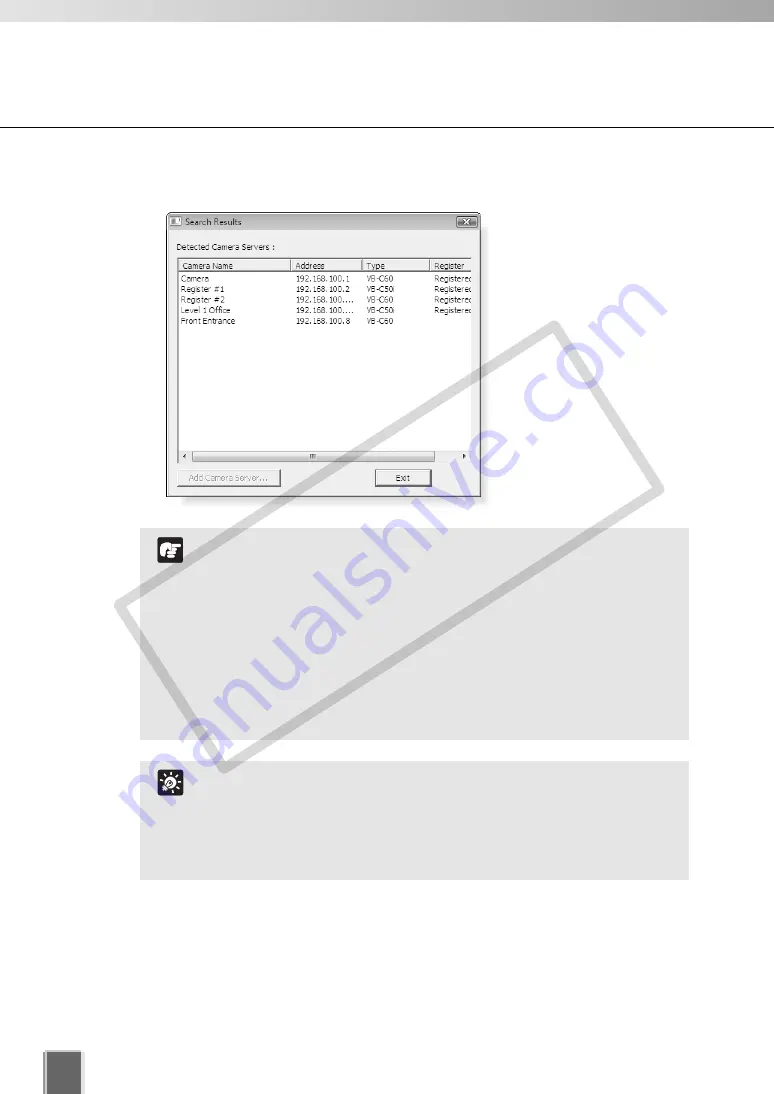
92
Register Camera Server
The
Search Results
dialog appears and a list of detected Camera Servers will be
displayed.
When you initiate the Find Camera Servers function, PC
searches the Viewer’s local subnet for all Camera Servers
connected to it. Camera Servers on another subnet cannot be
searched and should be added using Add Camera Servers
(
➝
P. 93).
The camera names in the list are those specified by the
Camera Server. Refer to the Camera Server’s User’s Manual
for more information on setting the name (“Camera Name” for
VB-C60, VB-C50i/ VB-C50iR, VB-C50FSi, VB-C50Fi and VB-
C10/VB-C10R, “Device Name” for VB150, “VB-C300NA” or
“VB-C300PA” for VB-C300).
Note
If you cannot find the Camera Server, click Add Camera Server
to add it.
For the Camera Servers which have already been registered,
“Registered” is displayed in the “Register” column. The
“Register” columns for unregistered Camera Servers are
blank.
Tip
COP
Y
Содержание VB-C300
Страница 13: ...Chapter 1 System Overview COPY...
Страница 15: ...15 1 System Overview COPY...
Страница 42: ...42 COPY...
Страница 43: ...Chapter 2 Installation COPY...
Страница 49: ...Chapter 3 Storage Server Configuration Reference COPY...
Страница 75: ...Chapter 4 Register Camera Server and Set Recording Schedule COPY...
Страница 152: ...152 COPY...
Страница 153: ...Chapter 5 Viewer Reference COPY...
Страница 155: ...155 5 Viewer Reference COPY...
Страница 218: ...218 COPY...
Страница 219: ...Chapter 6 Operation and Management COPY...
Страница 227: ...Chapter 7 Backup Scheme COPY...
Страница 243: ...Chapter 8 System Maintenance COPY...
Страница 250: ...250 COPY...
Страница 251: ...Chapter 9 Troubleshooting COPY...
Страница 290: ...290 COPY...
Страница 291: ...Appendix COPY...
Страница 300: ...300 Viewer Shade Comtrol 202 VK Event Information 287 VK Events 221 VK Viewer 77 VK Lite 39 Index COPY...
Страница 301: ...301 COPY...
















































