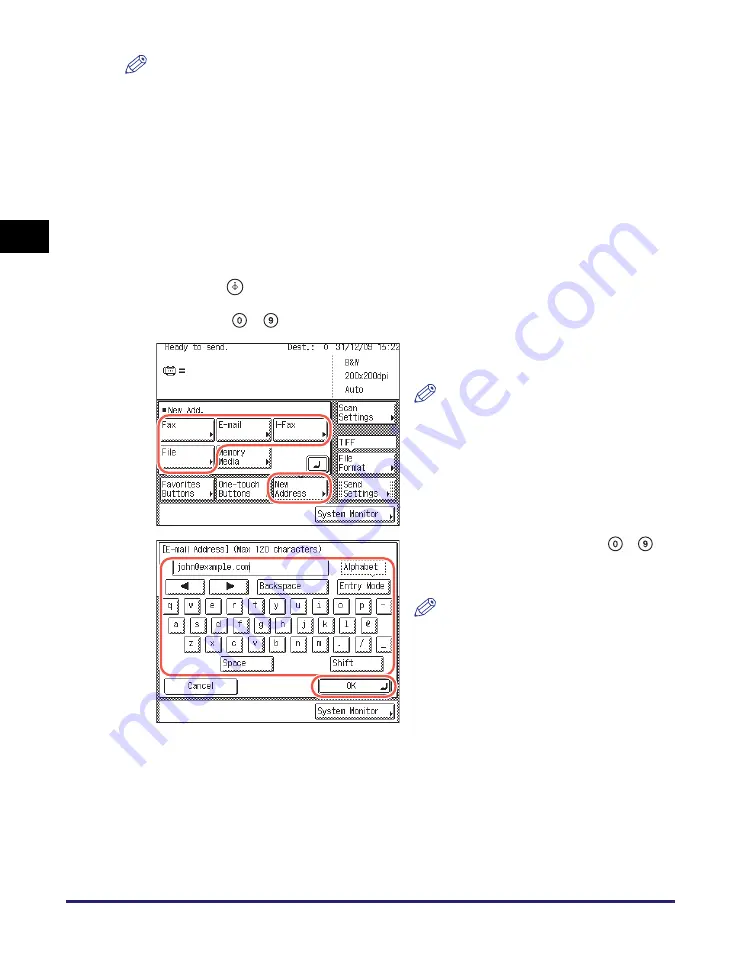
Advanced Sending Methods
2-48
Se
ndin
g
Docume
nt
s
2
NOTE
•
To cancel a selected destination, select the destination again to clear the check mark.
•
For instructions on how to use the Address Book, see “Using the Address Book,” on
p. 4-24.
•
The destinations you can specify may vary depending on the settings under <Send
Restriction Settings>. (See Chapter 4, “Customizing Settings,” in the
Remote UI
Guide
.) For example, if E-mail Send is set to ‘Do not allow’ or ‘Only allow sending to
own address’, e-mail addresses and I-fax addresses are not displayed in the Address
Book list.
•
If the settings under <When Sending File to Address Registered in Address Book> are
configured to display an authentication screen, do not specify multiple file server
addresses at the same time. (See Chapter 4, “Customizing Settings,” in the
Remote UI
Guide
.) If you specify multiple file server addresses, an error message appears when
you press
(Start) in step 5.
●
If you u
s
e
-
(numeric key
s
) or the on-
s
creen keyboard:
❑
Repeat these steps until all the destinations are specified.
You can specify up to 32 destinations.
❑
Press [New Address]
➞
select [E-mail],
[I-Fax], [File], or [Fax].
NOTE
Depending on the settings under
<Send Restriction Settings>, [E-mail],
[I-Fax], [File], or [Fax] may not be
displayed. (See Chapter 4,
“Customizing Settings,” in the
Remote
UI Guide
.)
❑
Specify the destination using
-
(numeric keys) or the on-screen
keyboard
➞
press [OK].
NOTE
For instructions on how to specify the
destination, see “Basic Sending
Methods,” on p. 2-2.
Содержание imageRUNNER 2545i
Страница 2: ...imageRUNNER 2545i 2545 2535i 2535 2530i 2530 2525i 2525 2520i 2520 Sending and Facsimile Guide ...
Страница 137: ...Address Book 4 30 Specifying Destinations Easily and Quickly 4 4 Press Reset to return to the top screen ...
Страница 175: ...LDAP Server 4 68 Specifying Destinations Easily and Quickly 4 ...
Страница 257: ...Reception Related Items 7 44 Customizing the Machine s Settings 7 ...
Страница 299: ...Self diagnostic Display 9 24 Troubleshooting 9 ...
Страница 319: ...Index 10 20 Appendix 10 U User s Data List 8 8 ...
Страница 320: ...Index 10 21 10 ...






























