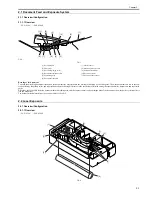Chapter 2
2-7
2. the CPU causes the relay drive signal to go Low to turn off the relay.
3. the CPU, if it detects a fault while printing is under way, discharges the paper being picked up or moved at the time, and immediately turns off the main motor,
scanner motor, and high-voltage system and puts the printer unit in an error state.
a) the reading of the main thermistor does not exceed 50 deg C within 2.34 sec after the start-up temperature control mechanism is started.
b) the CPU detects that the reading of the main thermistor remains 235 deg C or more for 1 sec continuously while fixing temperature control is under way.
c) the CPU detects that the reading of the main thermistor remains 100 deg C or less for 1.2 sec continuously while paper passage temperature control is under way;
or the CPU detects that the reading of the main thermistor remains 50 deg C or less for 0.3 sec continuously while between-sheets temperature control is under
way.
d) the CPU detects that the reading of the main thermistor remains less than 20 deg C for 0.3 sec continuously while fixing heater temperature control is under way.
e) the temperature of the main thermistor does not exceed 100 deg C within 20 sec after the start of start-up temperature control.
f) the CPU detects that the reading of the sub thermistor remains less than 35 deg C for 0.15 sec continuously while fixing heater temperature control is under way.
g) the CPU detects that the reading of the sub thermistor remains 320 deg C for 0.15 sec continuously while fixing heater temperature control is under way.
2.6 External and Controls
2.6.1 Power Supply
2.6.1.1 Backup Battery
2.6.1.1.1 Battery-backed up Data
0011-4702
/ / FAX-L390 / / / FAX-L380S
The SCNT board is provided with a function for backing up data in control / image processing memory (SRAM) and image storage memory (DRAM) by lithium
battery (BAT1), and capacitor (C2), even if a power interruption occurs, or the power cord is disconnected by accident.
Image data backed up by the capacitor (C2) remains for approx. 1 hour. In other words, the image data will be deleted if the backup time ends. Be sure to
print image data in advance when you turn off the power for a long time.
2.6.1.1.2 Backed up by Capacitor
0011-4703
/ / FAX-L390 / / / FAX-L380S
Image data stored in the DRAM, on the SCNT board, are backed up for approx. 1 hours by the capacitor (C2).
Data backed up by capacitor
Image data stored in the DRAM:
T-2-7
Memo
Memory clear list
If the power is turned on after the capacitor backup time has been exceeded, the memory clear list is automatically printed out. The memory clear list is a list
of image data that have been cleared from memory. If the memory clear list cannot be printed due to printer engine trouble or run out of paper, the machine
sounds alarm, information for managing the storage status of image data is erased from memory, then goes on standby. The operation that is carried out when
the memory clear list cannot be printed can be altered by changing the setting of SSSW SW02 bit 0.
After the memory clear list is printed out, information for managing the storage status of image data is automatically erased from memory.
Conditions for image backup
Reception images:
If power is interrupted during reception, only pages that have completely been received are backed up, and the page that was in the process of being received
during the power interruption is deleted.
Transmission images:
Only memory transmission images (including during standby for redial) are backed up, and direct transmission is canceled.
2.6.1.1.3 Backed up by Lithium Battery
0011-8433
/ FAX-L390 / / / FAX-L380S
The lithium battery backs up control data registered in the SRAM on the SCNT board for five years with the power turned off.
However, the backup period lasts for more than 5 years with the power turned on since the lithium battery power is not consumed during the time.
Risk of explosion if battery is replaced by an incorrect type.
Dispose of used batteries according to the instructions.
Data backed up by the lithium battery
User data
Data input by the user with the Menu button on the operation panel.
Image
Mode
Transmission images
Memory transmission
Broadcast transmission
Delaed (broadcast) transmission
Polling transmission
Reception iamges
Memory reception
Содержание FAX-L380S Series
Страница 1: ...Jan 19 2006 Service Manual FAX L380S Series ...
Страница 2: ......
Страница 6: ......
Страница 14: ...Contents ...
Страница 15: ...Chapter 1 PRODUCT DESCRIPTION ...
Страница 16: ......
Страница 18: ......
Страница 30: ......
Страница 31: ...Chapter 2 TECHNICAL REFERENCE ...
Страница 32: ......
Страница 34: ......
Страница 44: ......
Страница 45: ...Chapter 3 DISASSEMBLY AND ASSEMBLY ...
Страница 46: ......
Страница 52: ......
Страница 111: ...Chapter 4 MAINTENANCE AND INSPECTION ...
Страница 112: ......
Страница 114: ......
Страница 127: ...Chapter 5 TROUBLESHOOTING ...
Страница 128: ......
Страница 167: ...Chapter 6 APPENDIX ...
Страница 168: ......
Страница 170: ......
Страница 175: ...Jan 19 2006 ...
Страница 176: ......