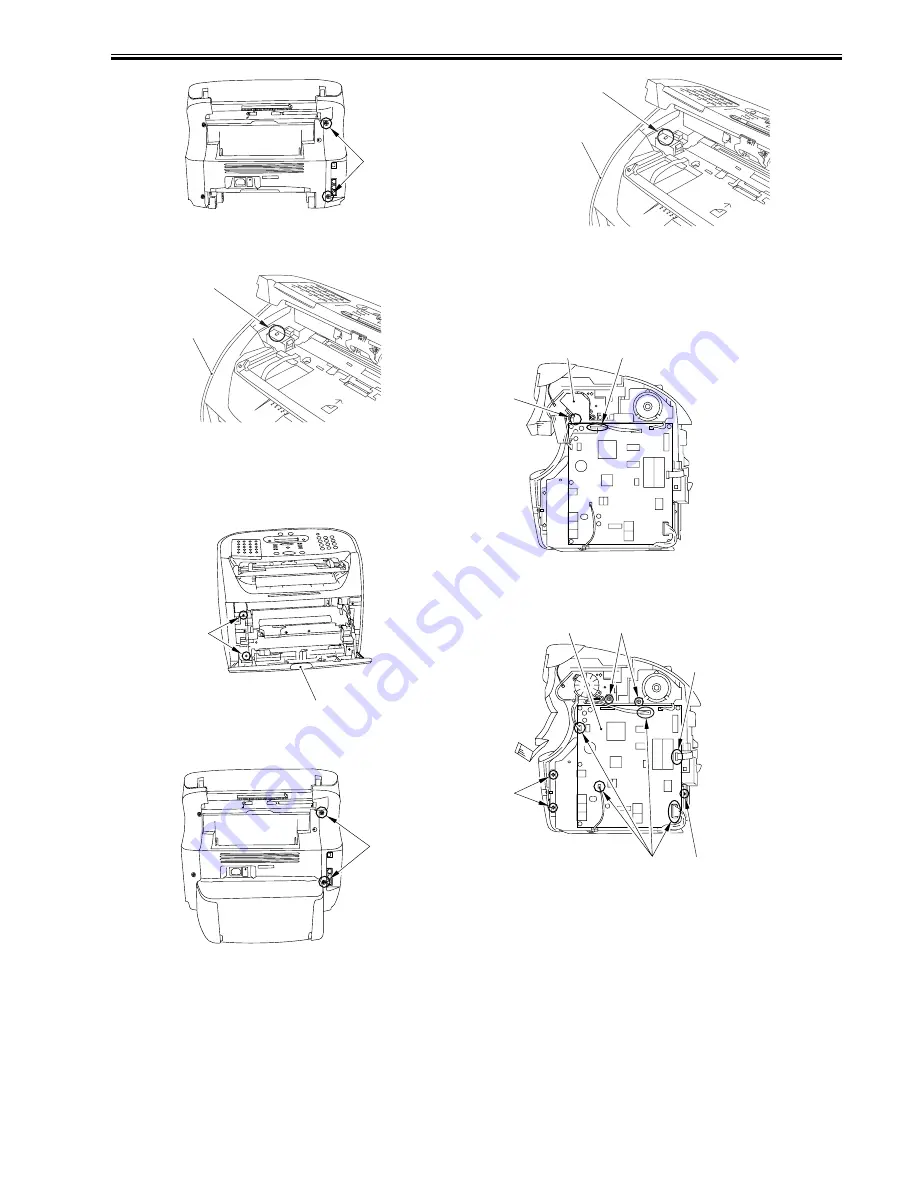
Chapter 3
3-29
F-3-201
3) Open the operation panel. As you disengage the claw [1], remove the left
cover [2].
F-3-202
3.2.2.5 Removing the Left Cover
0011-6324
/ / FAX-L390
1) Open the front cover [1], and remove the two screws [2] on the front side.
F-3-203
2) Remove the two screws [1] on the back side.
F-3-204
3) Open the operation panel. As you disengage the claw [1], remove the left
cover [2].
F-3-205
3.2.2.6 Removing the SCNT Unit
0011-6325
/ / FAX-L390 / / / FAX-L380S
1) Remove the flat cable [1] on the SCNT board. As you disengage the claw
[2], remove the motor cover [3].
F-3-206
2) Remove the four connectors [1] and the flat cable [2].
3) Remove the five screws [3] and the SCNT unit [4].
F-3-207
3.2.2.7 Removing the Document Guide Unit
0011-4777
/ / FAX-L390 / / / FAX-L380S
1) Slightly open the operation panel unit [1], and detach the stopper [2].
2) Open the operation panel unit, and remove the four screws [3]; detach the
document guide unit [4] while keeping it slack.
[1]
[1]
[2]
[2]
[1]
[1]
[1]
[2]
[1]
[2]
[3]
[1]
[3]
[2]
[3]
[3]
[4]
Содержание FAX-L380S Series
Страница 1: ...Jan 19 2006 Service Manual FAX L380S Series ...
Страница 2: ......
Страница 6: ......
Страница 14: ...Contents ...
Страница 15: ...Chapter 1 PRODUCT DESCRIPTION ...
Страница 16: ......
Страница 18: ......
Страница 30: ......
Страница 31: ...Chapter 2 TECHNICAL REFERENCE ...
Страница 32: ......
Страница 34: ......
Страница 44: ......
Страница 45: ...Chapter 3 DISASSEMBLY AND ASSEMBLY ...
Страница 46: ......
Страница 52: ......
Страница 111: ...Chapter 4 MAINTENANCE AND INSPECTION ...
Страница 112: ......
Страница 114: ......
Страница 127: ...Chapter 5 TROUBLESHOOTING ...
Страница 128: ......
Страница 167: ...Chapter 6 APPENDIX ...
Страница 168: ......
Страница 170: ......
Страница 175: ...Jan 19 2006 ...
Страница 176: ......
















































