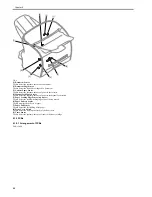Chapter 5
5-28
5.5.7.2 Report Output Automatically
0011-5272
/ / FAX-L390 / / / FAX-L380S
Memory Clear Report
If the power is turned off while data remains in memory, the memory clear report is output automatically when the power is again turned on.
The items listed on the report are the data deleted by turning off the power.
F-5-20
5.5.8 Data Initialization Mode (CLEAR)
5.5.8.1 #12 CLEAR
0011-5274
/ / FAX-L390 / / / FAX-L380S
Registration/settings of user data and service data are initialized with CLEAR ALL, and go back to factory defaults.
5.5.9 ROM Management (ROM)
5.5.9.1 #13 ROM
0011-5276
/ / FAX-L390 / / / FAX-L380S
Information such as ROM (program software) version number is displayed on the display.
This mode is for confirmation only, and any entry cannot be made.
5.5.10 Remote CRG
5.5.10.1 #17 Remote CRG
0011-9447
/ FAX-L390 / / / FAX-L380S
Outline
This mechanism is designed to automatically cammunicate (ECM) printer information, e.g., cartridge replacement, printer number.
F-5-21
All Bits of the other machine's DIS must be set to [1]; in other words, the presence of a single [0] will cause the communication to end in error.
Bit 27 ECM: [0]= Not Provided, [1]= Provided
Bit 53 Binary File Transmission (BFT): [0]= Not Provided, [1]= Provided
Bit 99 Simple Phase C BFT Negotiations capability: [0]= Not Provided, [1]= Provided
Memo
The communication will end normally if the other party returns MCF in response to PPS-EOP. If, however, the other machine has a problem in compatibility
in relation to BFT, it will return FDM and the communication will end in error.
Setting
The following items are available according to service mode settings:
Printer information
Forwarding of data only
Main unit
FAX
Win 2000
English
(BFT recive)
PSTN
Center
sever
Содержание FAX-L380S Series
Страница 1: ...Jan 19 2006 Service Manual FAX L380S Series ...
Страница 2: ......
Страница 6: ......
Страница 14: ...Contents ...
Страница 15: ...Chapter 1 PRODUCT DESCRIPTION ...
Страница 16: ......
Страница 18: ......
Страница 30: ......
Страница 31: ...Chapter 2 TECHNICAL REFERENCE ...
Страница 32: ......
Страница 34: ......
Страница 44: ......
Страница 45: ...Chapter 3 DISASSEMBLY AND ASSEMBLY ...
Страница 46: ......
Страница 52: ......
Страница 111: ...Chapter 4 MAINTENANCE AND INSPECTION ...
Страница 112: ......
Страница 114: ......
Страница 127: ...Chapter 5 TROUBLESHOOTING ...
Страница 128: ......
Страница 167: ...Chapter 6 APPENDIX ...
Страница 168: ......
Страница 170: ......
Страница 175: ...Jan 19 2006 ...
Страница 176: ......