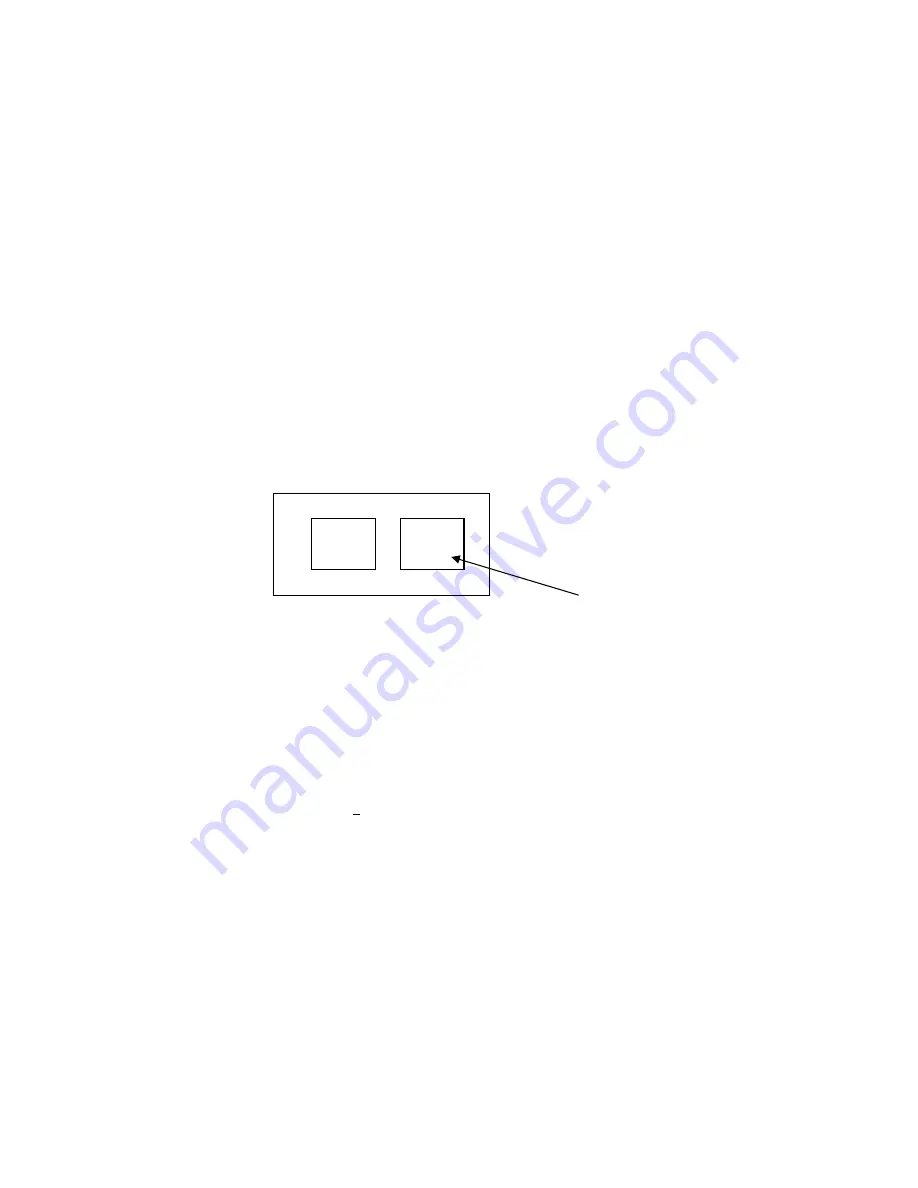
3. Function
14
5
5
H
H
o
o
w
w
t
t
o
o
A
A
c
c
c
c
e
e
s
s
s
s
t
t
o
o
O
O
S
S
This is the procedure for shutting down the CXDI system and accessing to Windows.
1.1 Preparation
Prepare a keyboard and mouse.
1.2 Notes
(1) Never perform the following operation when the CXDI host program is operating, such as
during QA process, image transfer, communication with RIS or generator, etc.
(2) Access to the OS is allowed only by the service engineer. Since important settings and files
are saved, never let the user access the OS because CXDI system will not operate normally if
the operation is not performed properly.
1.3 Procedures
(1) Turn ON the power of the control PC.
(2) When the exposure screen of the CXDI appears, press [Alt] and [Tab] keys on the keyboard
together.
(3) Keep [Alt] key pressed even after the display as shown below appears. Press [Tab] key
while pressing [Alt] key to select the command prompt window.
(4) CCr Console Menu will appear. Press [Esc] key. [***** Welcome to CCR *****] will
appear. Enter 8 after “Enter item:” and press [Enter] key.
***** Welcome to CCR ******
1 Set-Up…
5 –
2 Display Set-Up 6 –Utilities…
3 Image Util…
7 – Exit
Enter item:
8
(5) A message prompting you to press a key will appear. Press any key. CCR start software will
shut down.
(6) Desktop screen of Windows XP will appear.
M
F C
C:\
Select this.
Содержание CXDI-50C
Страница 15: ......
Страница 23: ...2 Installation Manual 6 3 Power Box assemble package 4 Grid optional ...
Страница 35: ...2 Installation Manual 18 When normal imaging When timeout due to RX_REQ not negating ...
Страница 63: ...2 Installation Manual 46 Fig 3 Input parameters ...
Страница 115: ...2 Installation Manual 98 2 Power Box Unit mm Mass 4 2Kg ...
Страница 116: ...2 Installation Manual 99 3 Remote Switch Unit mm Mass 0 5Kg 4 Grid Optional 508 27 452 Unit mm Mass 0 9Kg Frame ...
Страница 118: ......
Страница 138: ...4 Repair Guide 3 Do not touch the tabs when replacing the sensor cable Tabs in Enlarged View Sensor Cable ...
Страница 163: ......
Страница 167: ...CXDI SYSTEM 1 2 Rev 04 Key No 5 Key No 6 Key No 7 Key No 8 Key No 9 Canon Inc ...
Страница 186: ......
Страница 188: ......
Страница 189: ...Content 1 Gathering Information about Problems 1 2 How to back up and recover the system 3 ...
















































