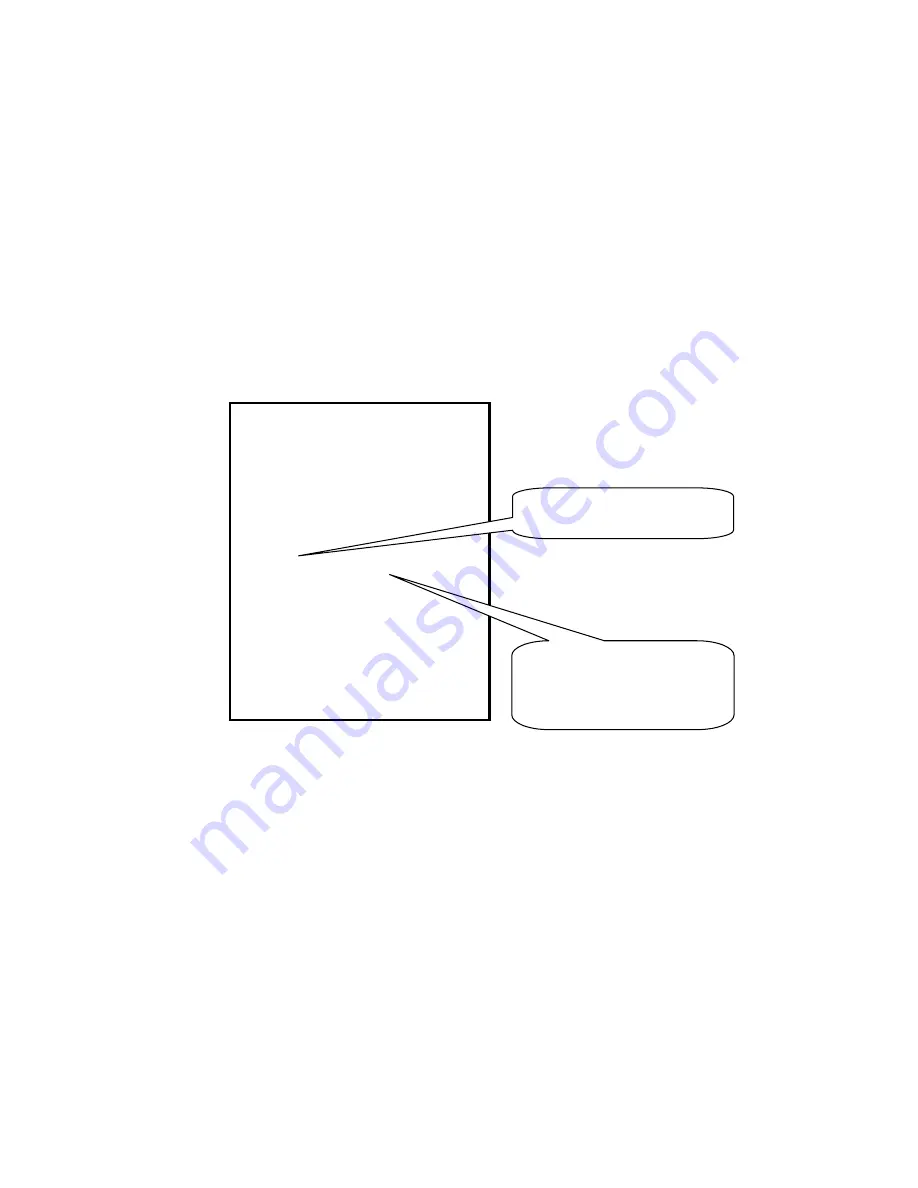
2. Installation Manual
- 24 -
3.2 Network setting for Screwcap.ini
The CXDI software communicates with the imaging part through screwcap.dll by using the
communication protocol for sending and receiving commands and responses.
In conjunction with the communication, Screwcap.ini retains the information of the connected
CXDI-50G/50C and control PC such as network addresses.
It is necessary to edit Screwcap.ini to communicate with the imaging part.
Since the Screwcap.ini factory setting is the following default setting (see the figure below), it is
not necessary to edit the setting unless you changed the network protocol TCP/IP setting for the
LAN card that communicates with the CXDI-50G/50C imaging part in the previous item, “3.1
TCP/IP setting for the control PC network card”.
Screwcap.ini is located in the following directory:
D:\ccr\screwcap.ini
*
1
CXDI-50G/50C’s IP address:
This address must be the same as the IP address stored in
the next item, “3.3 Network setting stored in the CXDI-
50G/50C sensor”.
[HostInfo]
ResponseTimeout=30000
DataTimeout=60000
IntervalTimeout=30000
[SensorInfo]
SensorNum=
1
[Sensor1]
IpAddress=
192.168.100.11
CommandPort=12121
DataPort=12122
[Log]
LogLevel=2
[SensorInfo]
SensorNum=1 Confirm this
CXDI-50G/50C IP address.
*1
This must be the same as the
IP address stored in the
imaging part.
Содержание CXDI-50C
Страница 15: ......
Страница 23: ...2 Installation Manual 6 3 Power Box assemble package 4 Grid optional ...
Страница 35: ...2 Installation Manual 18 When normal imaging When timeout due to RX_REQ not negating ...
Страница 63: ...2 Installation Manual 46 Fig 3 Input parameters ...
Страница 115: ...2 Installation Manual 98 2 Power Box Unit mm Mass 4 2Kg ...
Страница 116: ...2 Installation Manual 99 3 Remote Switch Unit mm Mass 0 5Kg 4 Grid Optional 508 27 452 Unit mm Mass 0 9Kg Frame ...
Страница 118: ......
Страница 138: ...4 Repair Guide 3 Do not touch the tabs when replacing the sensor cable Tabs in Enlarged View Sensor Cable ...
Страница 163: ......
Страница 167: ...CXDI SYSTEM 1 2 Rev 04 Key No 5 Key No 6 Key No 7 Key No 8 Key No 9 Canon Inc ...
Страница 186: ......
Страница 188: ......
Страница 189: ...Content 1 Gathering Information about Problems 1 2 How to back up and recover the system 3 ...
















































