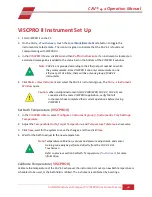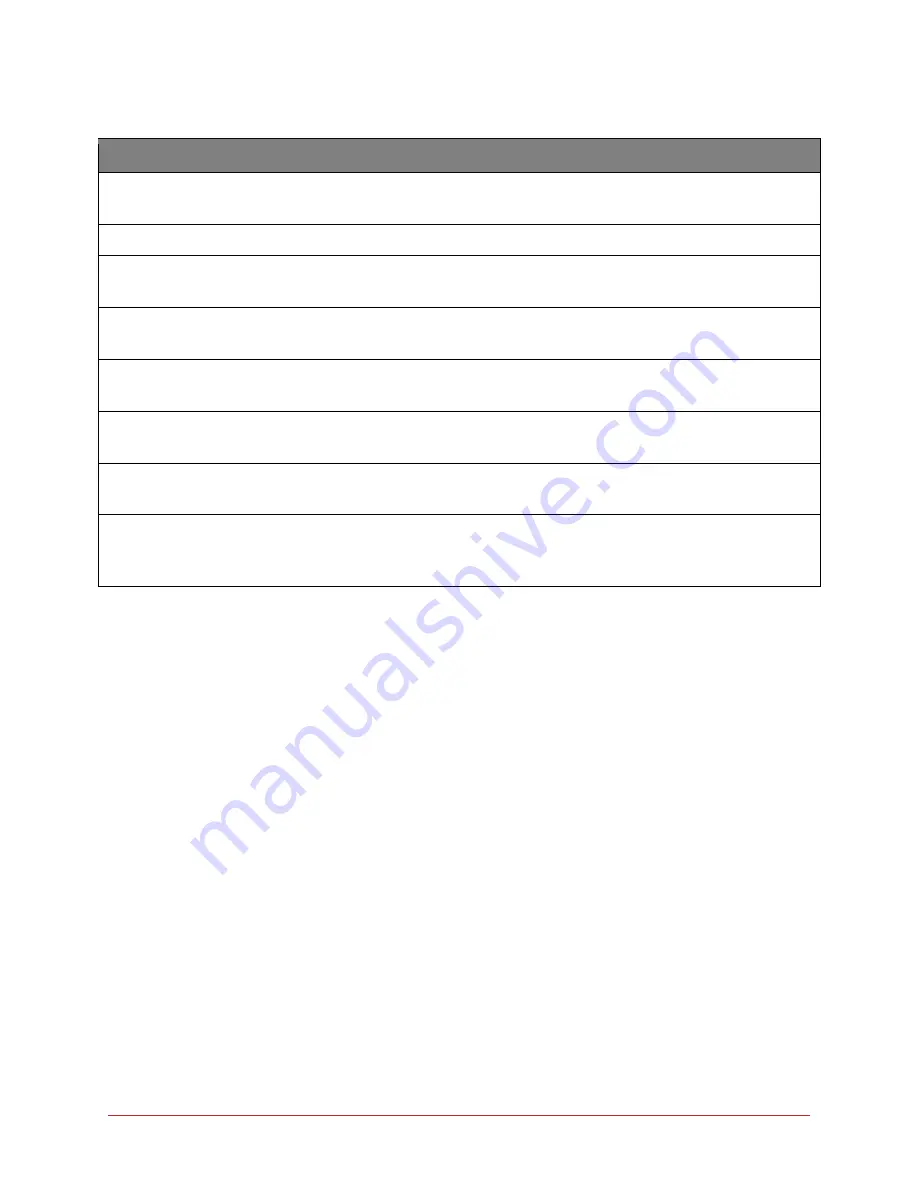
58
| CAV 4.1 Operation Manual
Table 19 — Method Settings: Drop Criteria
Setting
Description
Maximum Determinations
Maximum number of efflux determinations to run when trying to
match a set
Required Determinations
Number of valid efflux determination needed to produce a matched set
Maximum % Difference
Maximum percent difference between efflux determinations in order to
be considered for inclusion in a matched set
Maximum Efflux Difference
Maximum efflux difference between efflux determinations in order to
be considered for inclusion in a matched set
Drop Criteria Mode
Determines how the efflux determination is selected for inclusion in a
matched set
Use Percent Difference
Stipulates that a positive match between two determinations is
dependent upon the percent difference between the two
Use Efflux Difference
Stipulates that a positive match between two determinations is
dependent upon the efflux difference between the two
Use Either
If 'Use Percent Difference' and 'Use Efflux Difference' are both set, then
if true, a match between two determinations is made if either criteria is
met. if false, both criteria must be met to produce a matched set.
Adjust Default Wash Settings
•
For
VISCPRO II:
select
Configure
>
[instrument group]
>
[instrument]
>
Tray Settings: Default
Wash
. The
Tray Settings: Default Wash
window opens.
o
Select the tube to edit.
•
For
CAV 4.1 Touchscreen
: navigate to the
Bath Screen
, click
Settings > Default Wash.
Create a Standard CAV Data Table Analysis (VISCPRO II)
The software uses an analysis to view detailed data stored in the VISCPRO II database.
1.
Select
Analysis
and then
View Analysis
. The
Choose Analysis
window opens.
2.
Open
Basic Package
.
3.
Click on
CAV DATA Table
.
4.
Select
Define and Open New Configuration
. Click
OK
. The
CAV Analysis Configuration
window
opens.
5.
In the
Date Filter
tab, set the appropriate range for the data to be displayed.
6.
In the
Sample Filter
tab, set the filters on the type of data to be displayed.
7.
In the
Report
tab, select the data items to display (refer to Table 20):