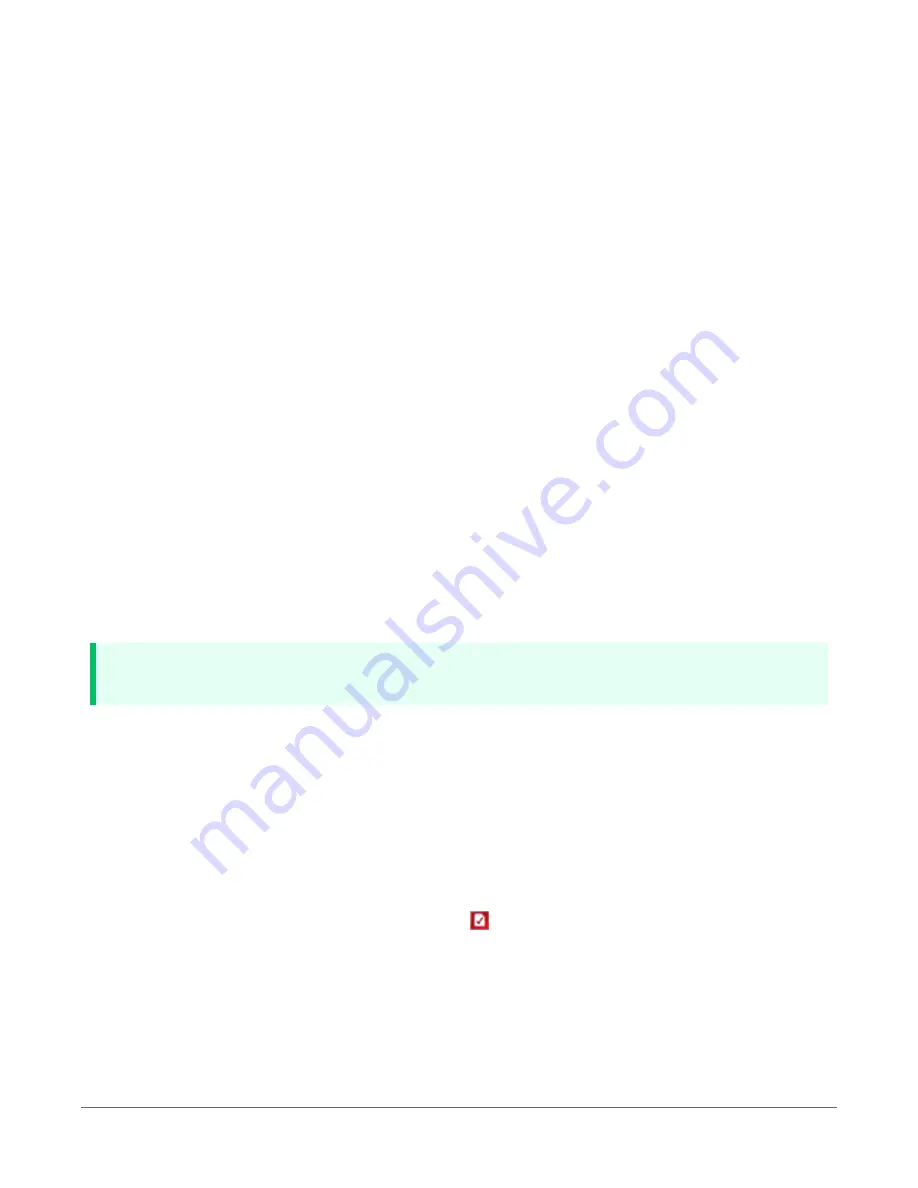
datalogger configuration, connect to the datalogger using Device Configuration Utility, and click
Backup > Back Up Datalogger. To restore a configuration after the datalogger has been reset,
connect and click Backup > Restore Datalogger.
The following features are available for complete or selective reset of datalogger memory:
l
Processor reset
l
Program send reset
l
Manual data table reset
l
Formatting memory drives
l
Full memory reset
9.5.1 Processor reset
To reset the processor, simply power cycle the datalogger. This resets its short-term memory,
restarts the current program, sets variables to their starting values, and clears communications
buffers. This does not clear data tables but may result in a skipped record. If the datalogger is
remote, a power cycle can be mimicked in a Terminal Emulator program (type REBOOT <Enter>).
9.5.2 Program send reset
Final-data memory is erased when user programs are uploaded, unless preserve / erase data
options are used and the program was not altered. Preserve / erase data options are presented
when sending programs using File Control Send command and CRBasic Editor Compile, Save
and Send.
TIP:
It is good practice to always collect data before sending a program to the datalogger.
When a program compiles, all variables are initialized. A program is recompiled after a power
failure or a manual stop. For instances that require variables to be preserved through a program
recompile, the CR1000X has the
PreserveVariables()
and
PreserveOneVariable()
instructions.
9.5.3 Manual data table reset
Data table memory is selectively reset from:
l
Datalogger support software: Station Status
> Table Fill Times tab, Reset Tables.
l
Device Configuration Utility: Data Monitor tab, Reset Table button.
l
CR1000KD Keyboard/Display add-on: Data > Reset Data Tables.
9. Tips and troubleshooting
119
Содержание CR1000X
Страница 1: ...Revision 02 21 2019 Copyright 2000 2019 Campbell Scientific ...
Страница 2: ......
Страница 4: ......
Страница 6: ......
Страница 8: ......
Страница 16: ...Appendix A Glossary 176 Appendix B Index 214 Table of Contents viii ...
Страница 20: ...l Smart sensors o SDI 12 o RS 232 o Modbus o DNP3 o TCP IP o RS 485 1 Data acquisition system components 4 ...
Страница 192: ......
Страница 237: ...wiring panel 5 Appendix B Index 220 ...






























